Attaching the covers – Epson EB-1460Ui User Manual
Page 59
Advertising
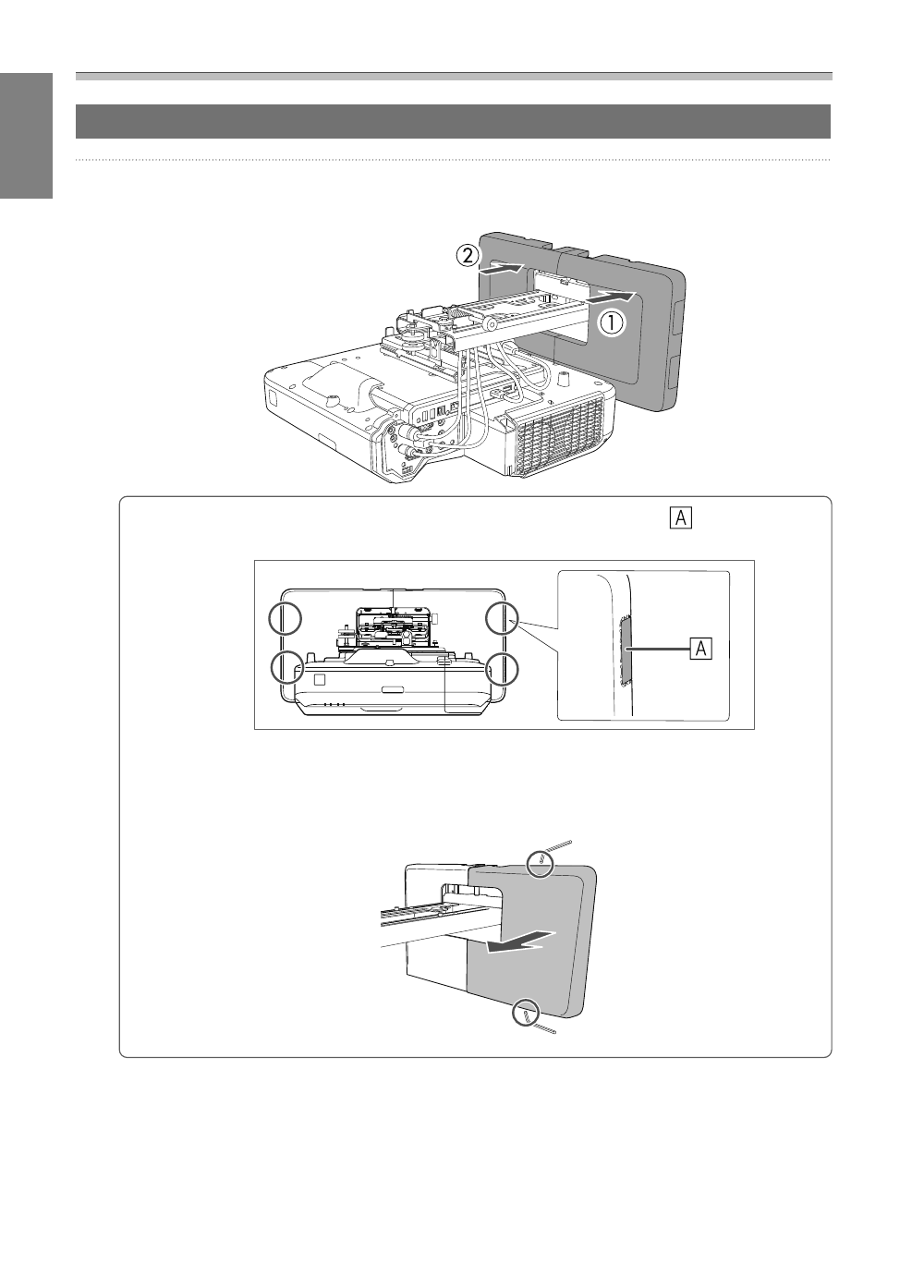
Installation Guide
58
Attaching the Covers
a
Attach the wall plate covers
Install the right cover first.
c
•
Depending on the cable configurations, you may need to cut notches (
) in the wall plate
covers to route the cables. Perform deburring on the cut sides to smooth off any sharp edges.
Make sure you do not damage the cables when routing them through the cut holes.
Also, make sure you operate the cutter safely.
•
When removing the wall plate cover, press the tabs at the top and bottom of the rear of the wall
plate cover with a hexagonal wrench, and pull it forward.
Advertising
This manual is related to the following products: