Epson EB-1460Ui User Manual
Page 77
Advertising
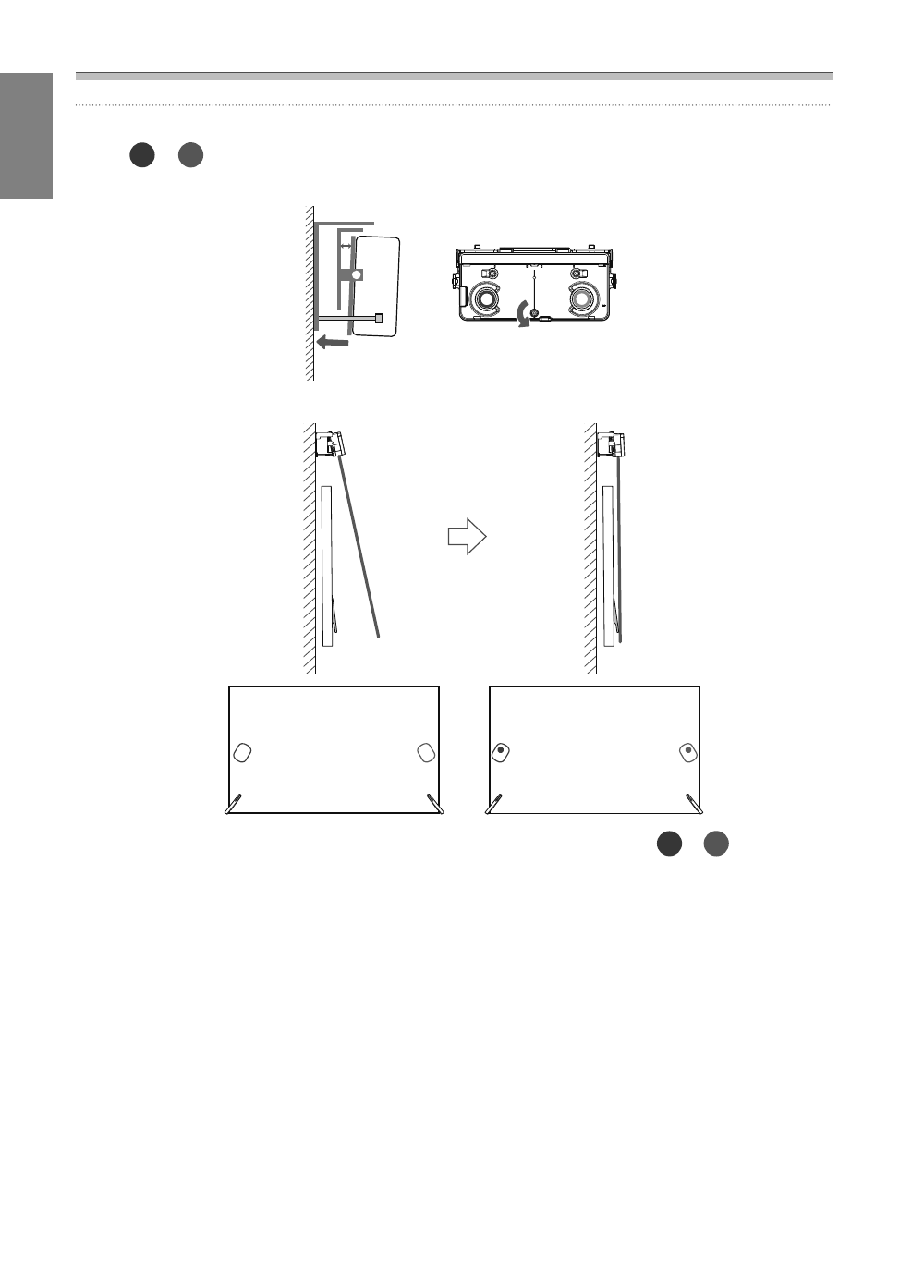
Installation Guide
76
i
Turn the adjustment screw on the Touch Unit counterclockwise to display the pointers
(
) (
)
Adjusting the angle of the Touch Unit using the adjustment screw
Before adjustment
After adjustment
When the pointers overlap in the correct position, the colors become solid (
) (
).
Advertising
This manual is related to the following products: