7 connecting to pc (usb cable), 8 changing modes, 9 before you start – PRAKTICA DVC5.6 User Manual
Page 25
Advertising
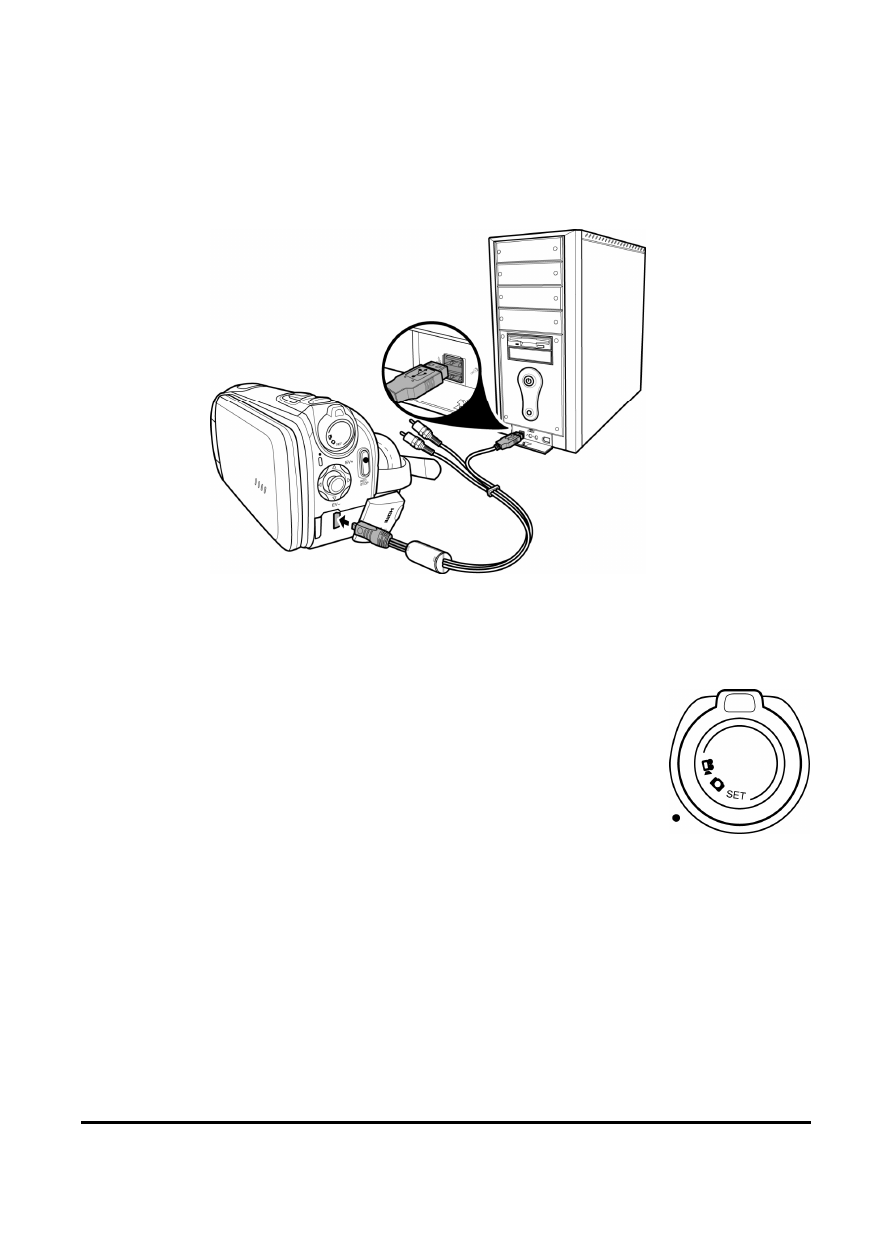
16
2.7 Connecting to PC (USB Cable)
Connect the camcorder to a computer with the USB cable provided
as shown.
2.8 Changing modes
The camcorder can operate in three modes: Video,
Camera
, and SET. Move the mode dial to toggle to
different modes.
2.9 Before you start
Before you start using the camcorder, some basic settings such as
date and time, languages and beep function need to be configured.
Advertising