PRAKTICA DVC5.6 User Manual
Page 65
Advertising
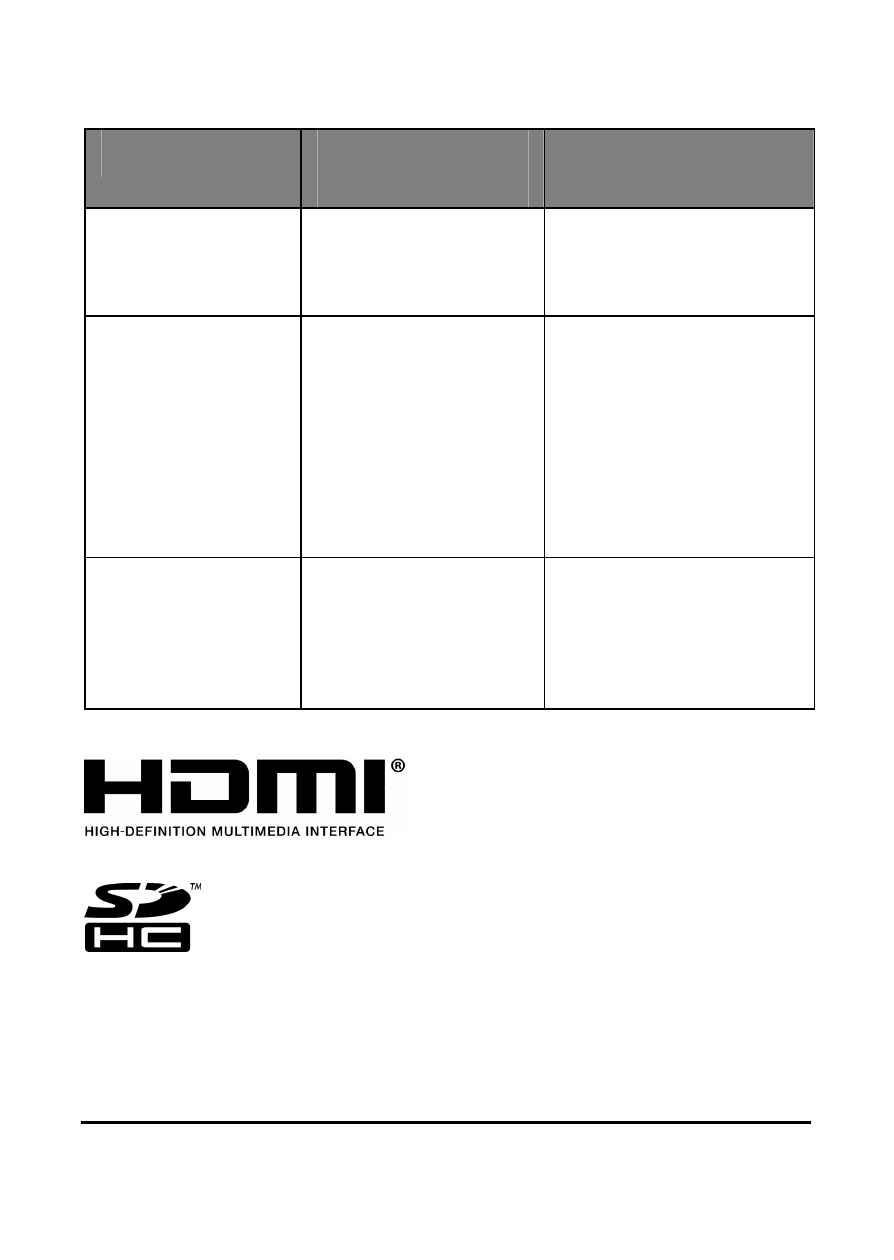
56
Problem
Possible
Cause
Solution
A black screen
appears on the
screen.
The EV setting
may be set too
high.
Adjust the EV
setting on the
camcorder.
Memory card
cannot be
used.
The memory
card is protected.
The memory
card contains
non-DCF images
taken by other
camcorders.
Unlock the
memory card.
Format the
memory card.
Before
formatting the
card, ensure you
back up the files.
All buttons are
inactive.
Short circuit
occurred when
connecting the
camera with
other devices.
Remove the
battery from the
camera and
insert it again.
SDHC Logo is a trademark of SD-3C, LLC.
Advertising