PRAKTICA DVC5.6 User Manual
Page 44
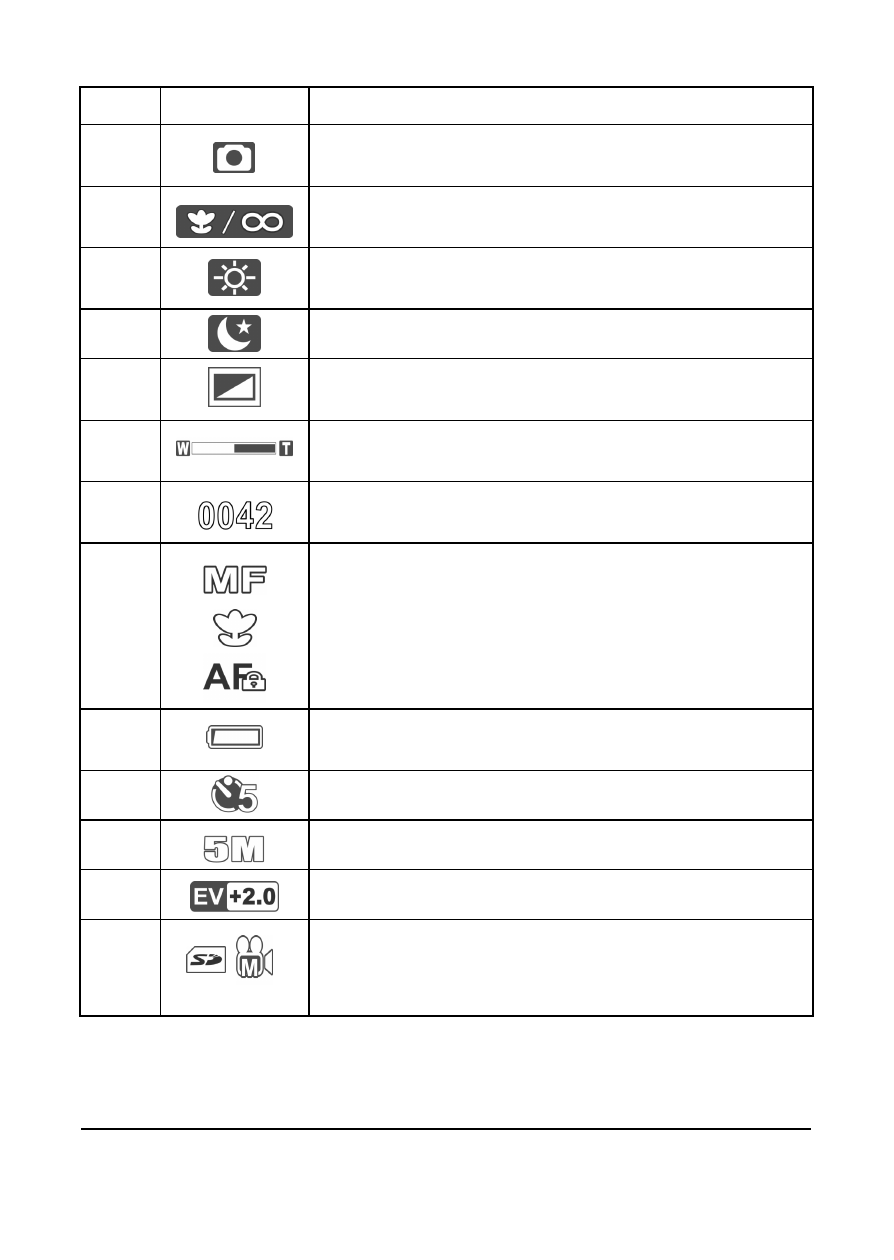
35
#
Icon
Description
1
Indicates that the camcorder is in
Camera mode.
2
Tap to zoom in or out the image (only
available in MF mode).
3
Indicates the current White Balance
mode.
4
Indicates that the Night mode is on.
5
Indicates the current Effect mode being
used.
6
Indicates the amount of zoom being
used.
7
Indicates the remaining number of
photos.
Indicates that the Manual Focus (MF)
is on.
Indicates that the Macro is on.
8
Indicates that the Auto Focus (AF) is
on.
9
Indicates the amount of battery power
left.
10
Indicates the selftimer is on.
11
Indicates the current resolution.
12
Indicates the current exposure value.
13
Indicates the memory card is inserted
/ no memory card inserted, files are
stored in internal memory.