3 led indicators – PRAKTICA SC1 User Manual
Page 20
Advertising
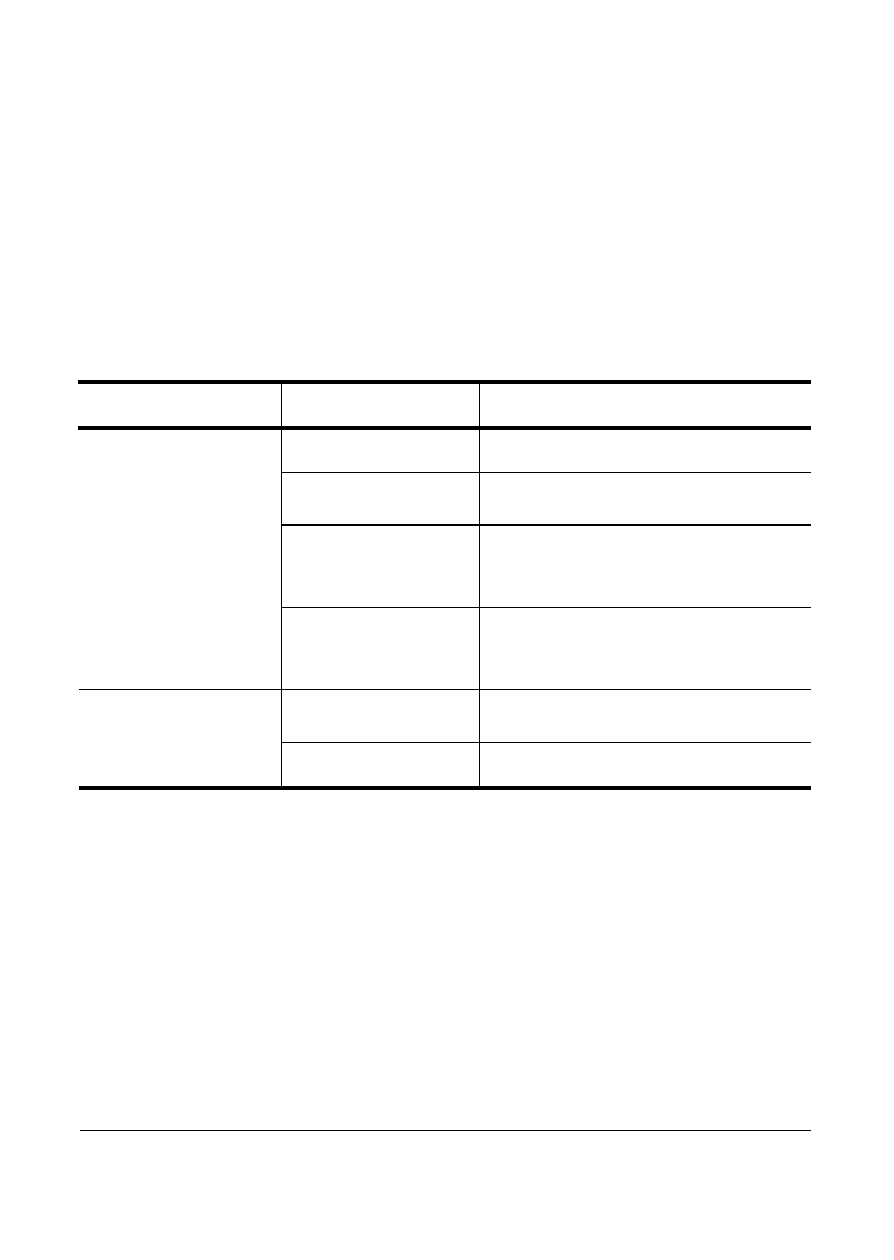
8
1.4.3
LED Indicators
The camcorder has four LED indicators.
The Power/Status LEDs are located on top, on the bottom, and on
the back of the camcorder. These LEDs are designed for users to see
the status of the camcorder whichever way the camcorder is held or
mounted.
LED
Color
Description
Green
Power is on
Green Blinking
Taking photos
Red Blinking
Video recording in progress /
RF remote control in progress
Power
/ Status
LED
Red Blinking
Rapidly
Self-timer
Red Blinking
Battery is charging
Battery LED
Off
Full charge
Advertising