4 rf wrist strap remote control – PRAKTICA SC1 User Manual
Page 57
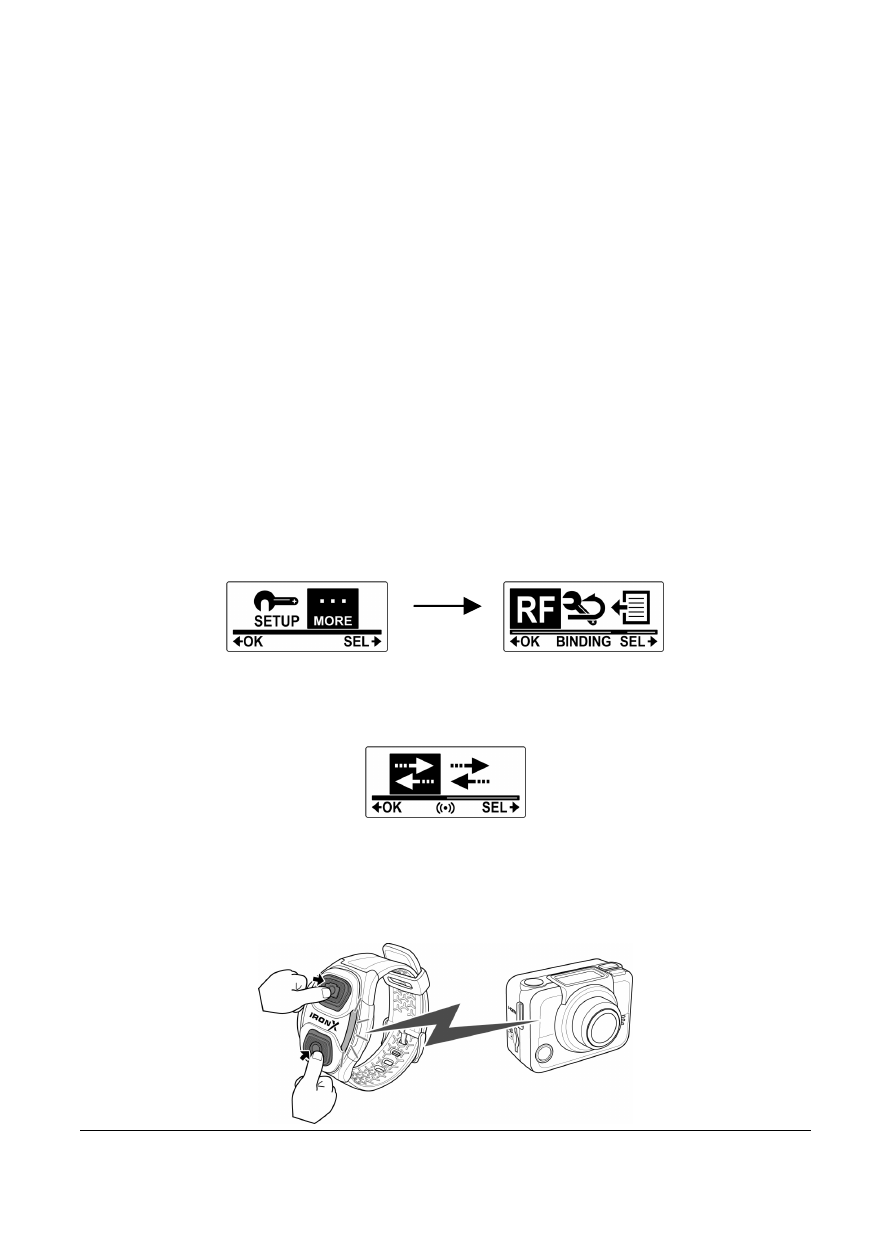
45
5.4 RF Wrist Strap Remote Control
Before using the RF wrist strap remote control, you must pair it
with the camcorder. Take note that only one camcorder can be
paired to the RF wrist strap remote control at a time.
Do the following to pair your RF wrist strap remote control.
1.
On the camcorder, press the Mode button repeatedly to
change to SET mode.
2.
Press the Shutter button to enter SET mode.
3.
Press the Shutter button to enter the MORE menu.
4.
Press the Mode button to highlight BINDING.
5.
Press the Shutter button to enter the BINDING
submenu.
6.
The camcorder RF antenna is enabled and ready to be
paired with the RF wrist strap remote control.
7.
On your RF wrist strap remote control, press both the
Video
and Photo buttons at the same time. When the red
LED flash once, pairing is complete.