Precision Digital PD6730X User Manual
Page 86
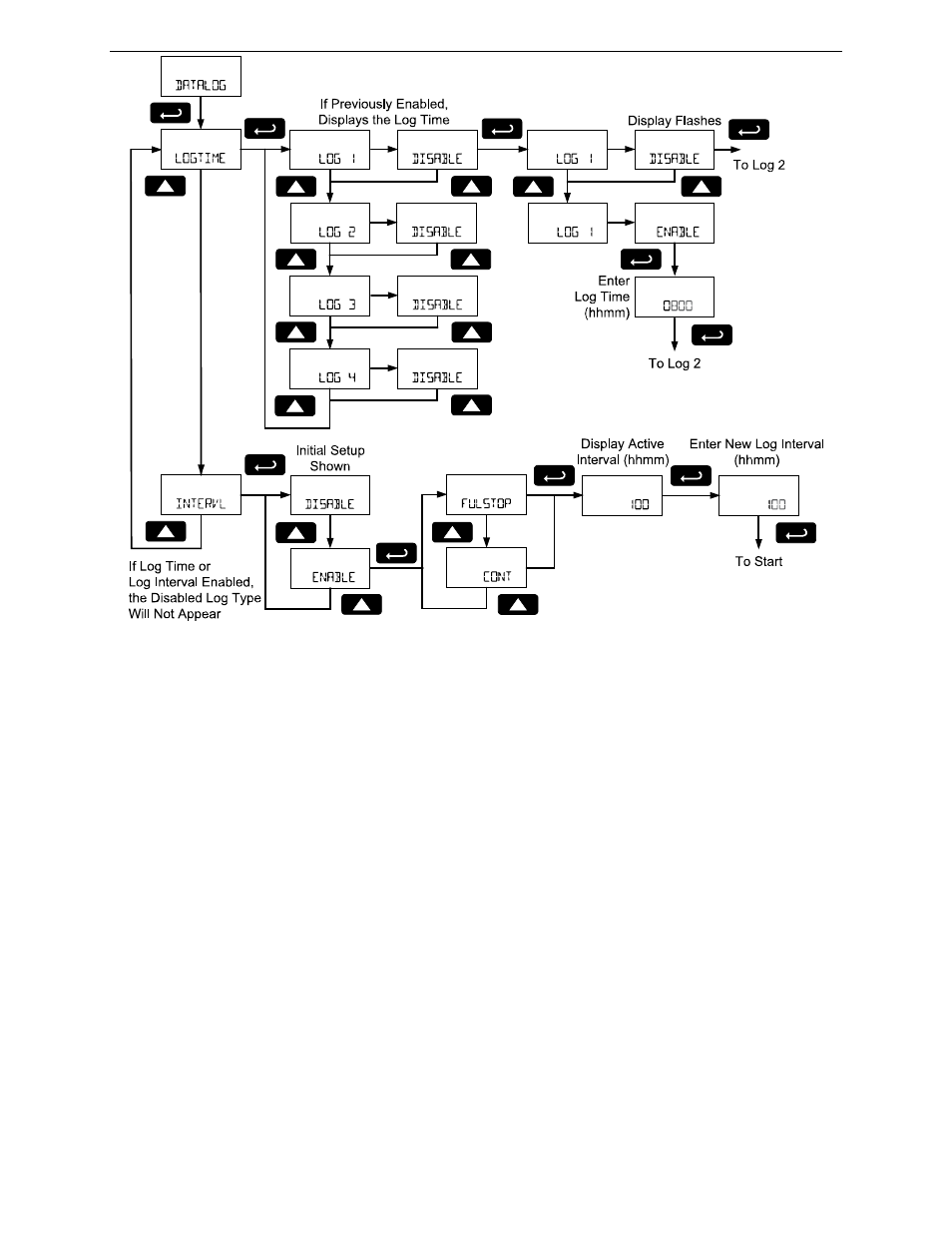
PD6730X Vantageview Super Snooper Modbus Scanner
Instruction Manual
86
There are two ways to configure the time when a data log record is recorded. The Log Time feature
allows up to 4 data log events time to be entered for each day. The Log Interval feature allows a data log
recording event at after a time interval has passed. At each data log event, all appropriate data records
will be recorded.
Only the Log Time or Log Interval may be active at once. While one type of data logging has been
enabled, the other menu will be inaccessible.
Log Time Setup (LOGTIME)
The Log Time menu contains four log events (LOG 1 to LOG 4). Each log time is configured
independently. For each daily log time desired, enable a log, and set the log time for the hours and
minutes the log is to be recorded. The time is set in real-time hours and minutes, based on the real time
clock setup.
The Log Time feature will roll-over, deleting the oldest data logs (in blocks of 8) when the log is full and
new logs must be recorded. This makes it the most useful for long-term data logging.
Interval Setup (INTERVL)
The Interval menu sets the time interval for data logging. Every time interval, one data log event will be
recorded. To enable interval data logging, enable the feature, and set the interval time for the hours and
minutes between each log.
If set to FULSTOP, the Log Interval feature will not delete old data, and data logging will stop when the log
is full. This makes it the most useful for short periods and logging specific functions.
If set to CONT, the Log Interval feature will delete the old data when full and continue logging data. The
Log Interval
feature will roll-over, deleting the oldest data logs (in blocks of 8) when the log is full and new
logs must be recorded. This makes it the most useful for long-term data logging.