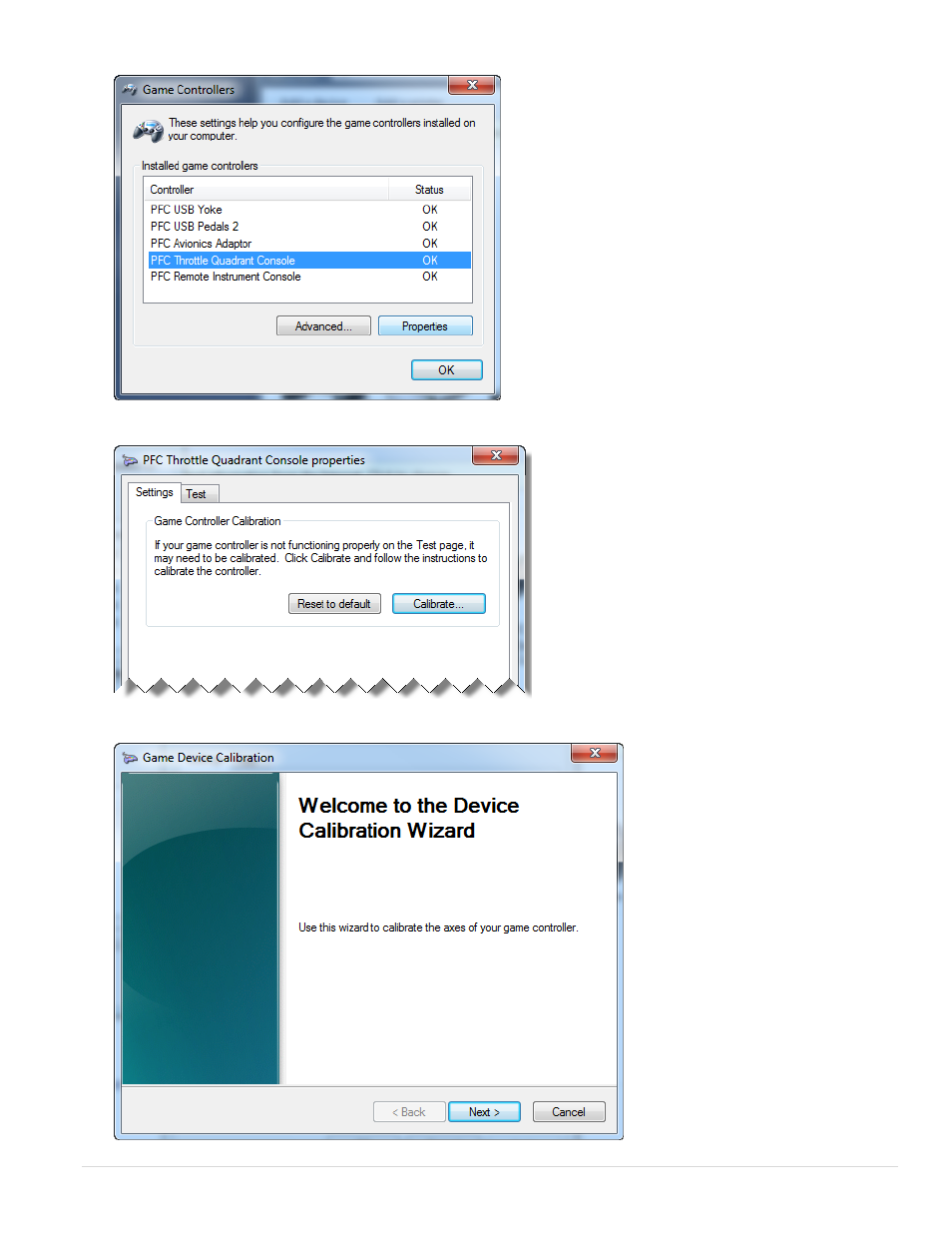
USB CAT I and X-Plane 9 Set Up Guide 10 |
P a g e
3. In the Game Controllers window select PFC Throttle Quadrant Console then click on Properties.
4. Select Settings tab then click on Reset to default and then click Calibrate.
5. Click Next on the welcome screen