Precision Flight USB CAT I and X-Plane 9 User Manual
Page 23
Advertising
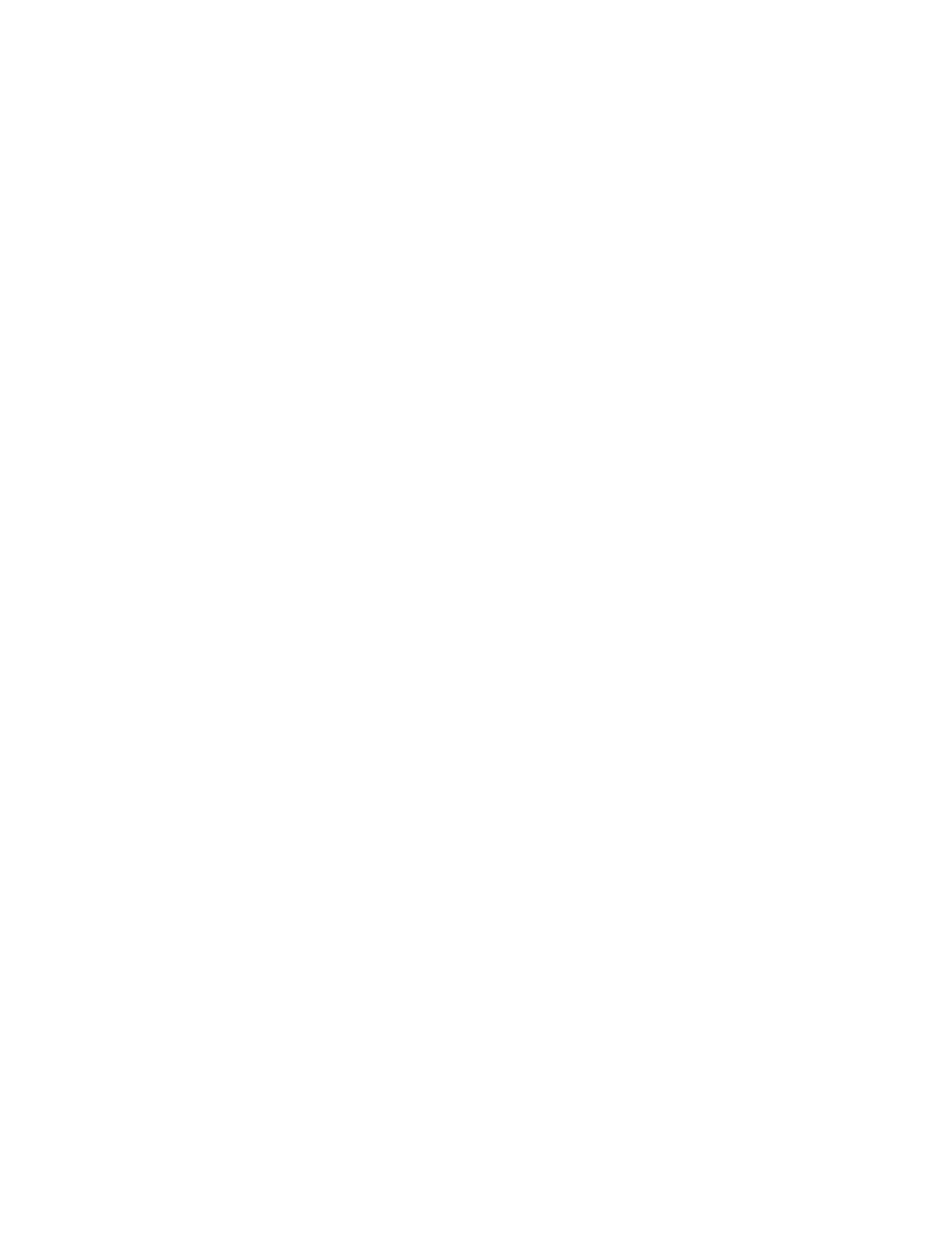
4. After setting the options as shown in the picture, click on X on the upper left side.
5. Move your mouse to the top of the screen and from the menu choose File and then Quit.
6. Start X-Plane again and test all the functions that you assigned.
7. Once test is completed, set up is finished.
Advertising