Precision Flight Serial CAT III and Microsoft Flight Simulator 9 (2004) User Manual
Page 2
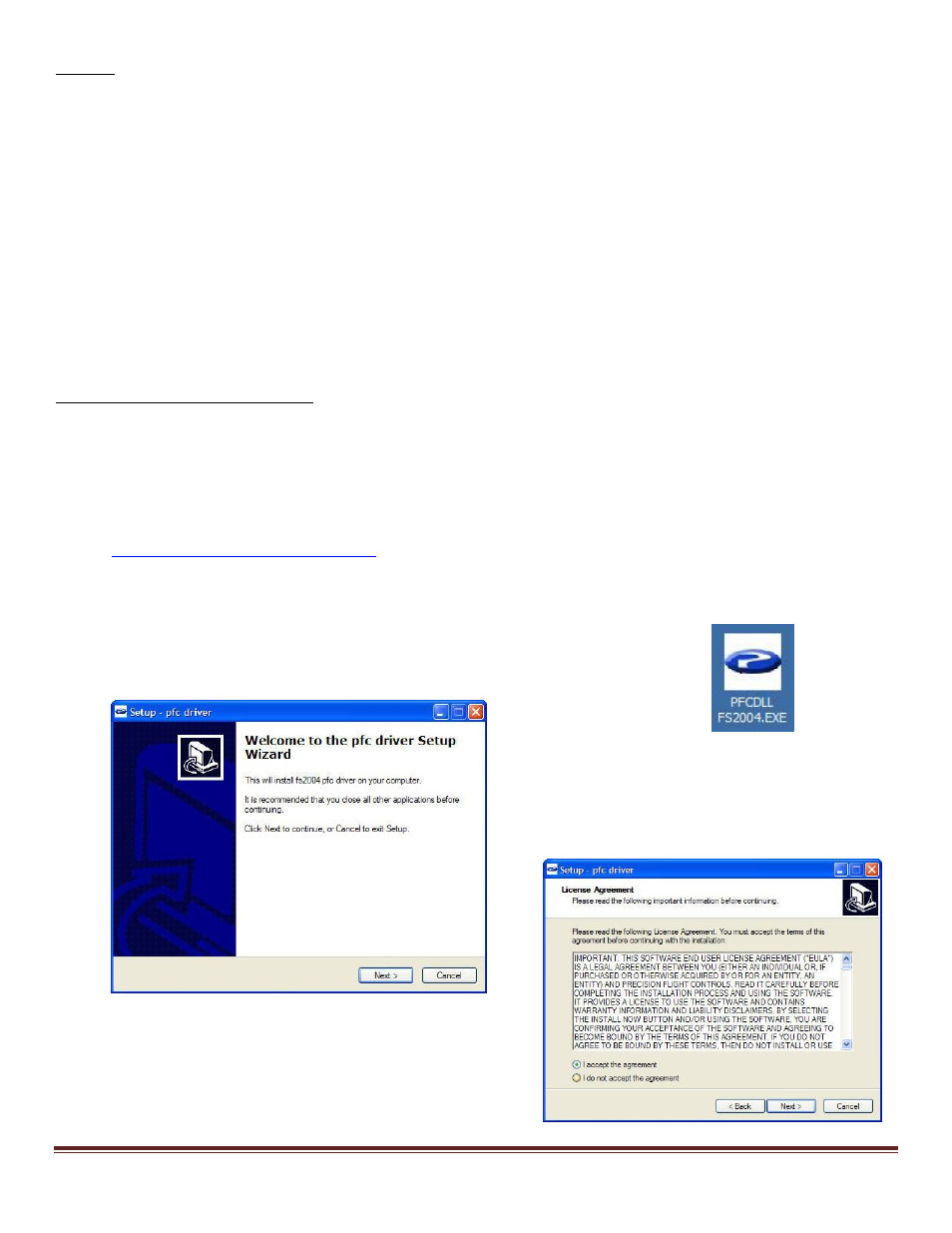
Serial CAT III and FS2004 Setup Guide
Page 2
Preface
This setup guide will walk you through the necessary steps to setup your CAT III System with Microsoft
Flight Simulator 2004. For connection diagram please refer to the packet that you received with the console.
This setup guide assumes that you have already installed the Microsoft Flight Simulator 2004 (FS2004). If
you have not installed FS2004 software, please install it now and refer to this guide once installation is done. For
reference on software installation, please refer to the software manual that you have received.
CAT III System includes:
Cirrus II
Avionics
Cirrus Rudder Pedals
INSTALLATION OF PFC DRIVER (DLL)
The PFC Driver, which includes the PFC.dll and FSUIPC.dll, is the software that allows serial Precision Flight
Controls, Inc. devices to communicate and work with Microsoft Flight Simulator 2004 and Microsoft Flight
Simulator X. Because of the internal difference between the softwares please make sure that you download
the appropriate PFC Driver for the software that you are using.
1. Go to our webpage where you can Download the PFC driver from our site:
2. Choose th
3. When you click on the link it will ask where you want to save the file, make sure that you save it on your
Desktop.
4. Now that you have downloaded the driver please close your browser.
5. On your desktop, please look for the PFCFS2004.exe, and double click on it.
6. Click on Next.
7. Read through the license agreement. You will need to
Accept the agreement to be able to use the driver.
Once you have agreed click on Next.