Precision Flight Serial CAT III and Microsoft Flight Simulator 9 (2004) User Manual
Page 3
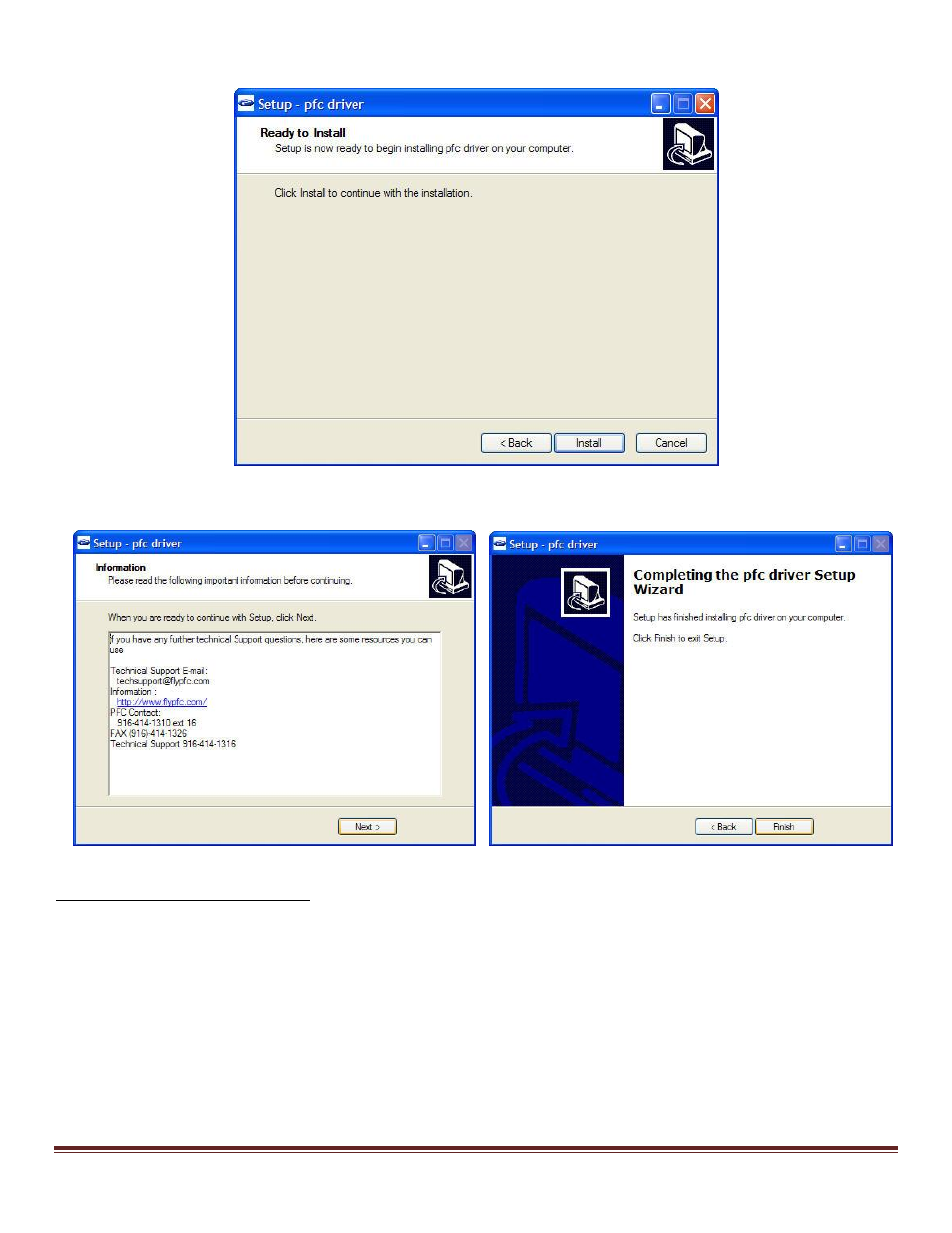
Serial CAT III and FS2004 Setup Guide
Page 3
8. Now click on Install.
9. Now click on Next then Finish.
Getting the COM Port information:
The COM port or serial port is a port used by the CAT III System to communicate to Microsoft Flight
Simulator. It is important to know the correct COM port number that your Cirrus II is connected to. This
information will be necessary for proper communication between Microsoft Flight Simulator and CAT III system.
The steps below will guide you to find out the correct com port number.
1. Let’s go to Start, Control Panel
2. Do you see Pick a Category or do you see icons such as Accessibility, Add/Remove Programs?
3. If you are seeing pick a category, then choose Performance & Maintenance then choose System
4. If you are seeing icons such as Accessibility, Add/Remove Programs, choose System
5. From the Systems Window, choose Hardware then Device Manager