Precision Flight USB CAT II and X-Plane 9 User Manual
Page 2
Advertising
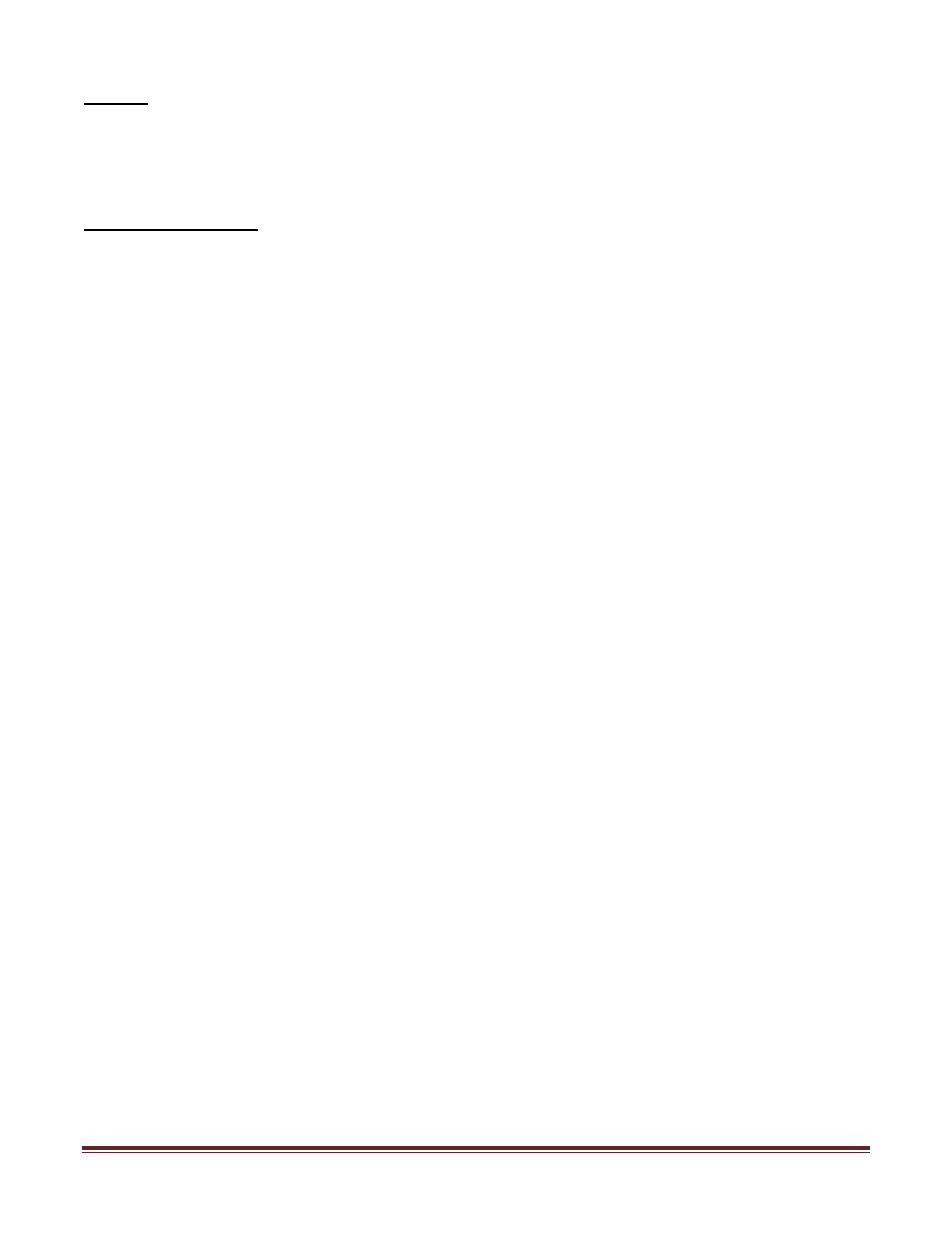
USB CAT 2 BATD and X-Plane 9 with Windows 7 Setup Guide Page 2
Preface
This setup guide will walk you through the necessary steps to setup your USB CAT 2 BATD
with X-Plane 9.XX and Windows 7. For connection diagram please refer to the packet that you
received with the console.
Configuration Phases
A. Install PFC USB HID Plugin.
B. Calibrate PFC USB Pedals.
C. Configure Windows Screen Resolution.
D. Enable the Instructor’s Station in X-Plane.
E. Assign pedal axis.
Advertising