A. install pfc usb hid plugin, Pfc usbhid plugin installation steps – Precision Flight USB CAT II and X-Plane 9 User Manual
Page 4
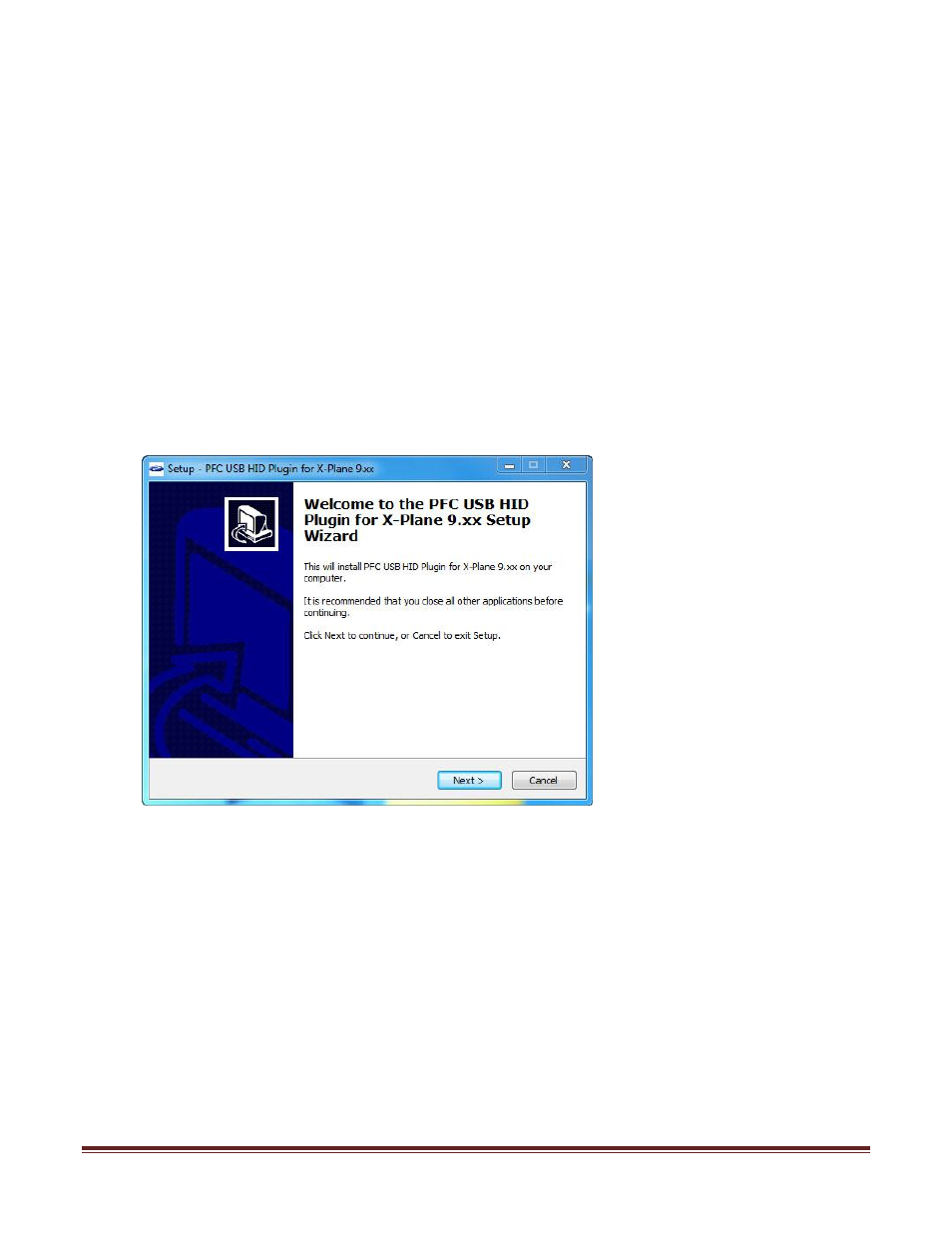
USB CAT 2 BATD and X-Plane 9 with Windows 7 Setup Guide Page 4
A. Install PFC USB HID Plugin
The PFCUSBHID plugin, is the software that makes USB consoles manufactured by Precision
Flight Controls, Inc work with X-Plane 9.xx. The USB device support is limited to the following
devices: Cirrus II, Cirrus 2 Professional, Digital Avionics Panel, Modular Flight Deck (MFD),
Modular Flight Deck Desktop and Modular Flight Deck G1000.
If you are using our serial device/s, please do not install this as they are not compatible. This
guide assumes that you have installed the X-Plane 9.xx. Please refer to your software manual
for software installation.
PFC USBHID Plugin Installation Steps
1. Insert the CD PFC Driver Disk.
2. Double click PFCUSBHID_plugin_XP9.41.exe
3. Click on Next.