Connecting the spa23 – Primare SPA23 av integrated amp User Manual
Page 3
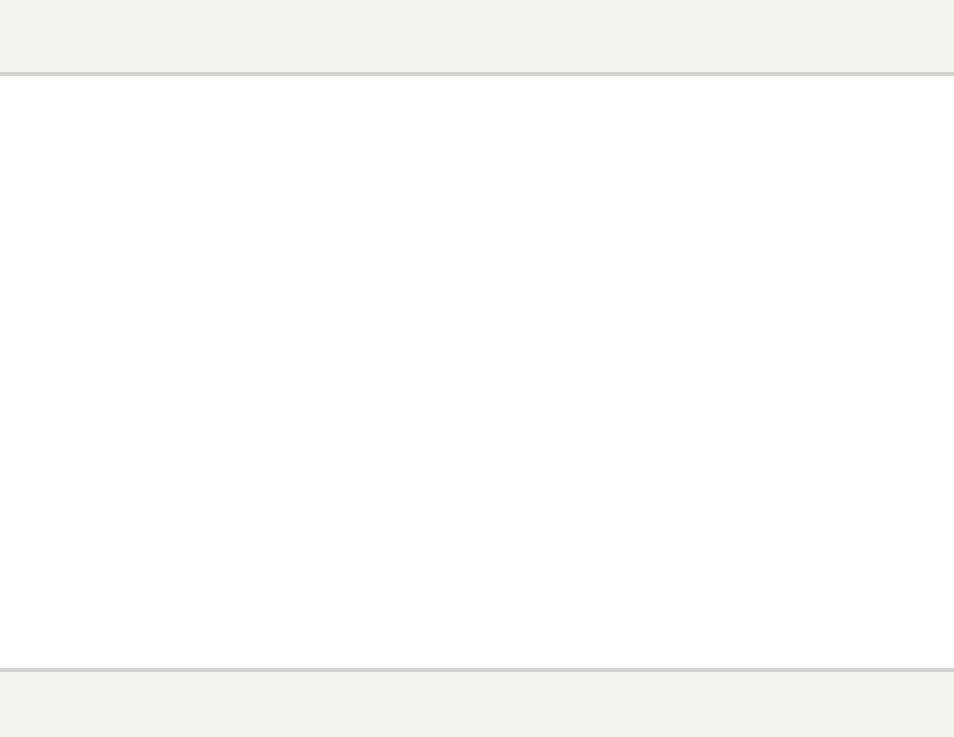
s P A 2 3 u s e r g u i d e
3
connecting the sPA23
This page shows how to connect your SPA23 to other equipment in your system.
P o W e r
Connect the power connector on the back
panel to your power outlet using the mains cable
supplied with the SPA23.
If this cable is not suitable for your power outlets
contact your supplier for an alternative cable.
WARNING: Always disconnect the
SPA23 from the mains power before
connecting or disconnecting any
cables, including the HDMI cables.
m A i n o u t P u t s
The SPA23 provides five loudspeaker outputs
for connecting directly to the loudspeakers in a
5-channel surround system. It also provides eight
analog audio outputs, for connecting to power
amplifiers and loudspeakers.
A u d i o i n P u t s
The SPA23 provides a total of eight analog
inputs and six digital inputs. Because the SPA23 is
configurable, you have total flexibility about which
input you use for each of your sources. In addition,
you can optionally use four pairs of analog inputs
for a single, multi-channel source, such as SACD.
The SPA23 is supplied with a suggested set of
sources already set up, and you may choose to
leave the inputs assigned in this way. However, if
you prefer, you can re-assign the inputs to sources
in any way you prefer.
Digital inputs
The SPA23 provides a total of six digital inputs:
three SPDIF digital inputs and three optical
TOSlink digital inputs.
Analog inputs
The SPA23 provides eight line-level stereo RCA
inputs.
V i d e o c o n n e c t i o n s
The SPA23 provides a choice of five HDMI inputs
and two HDMI outputs.
You can adjust the settings for each output for
optimum performance with the display device,
for example a TV and a projector. The on-screen
display is provided on both outputs.
Connecting to a television or monitor
Connect the appropriate output to your television
or display.
If your television includes an HDMI tuner output
you can use the SPA23 to perform switching
between the television tuner and your other
video sources such as DVD or Blu-Ray. In this
case connect the television tuner output to the
HDMI input corresponding to your TV source. If
your television does not provide a tuner output
you will need to switch the television between its
internal tuner and the external video input.
Z o n e 2
An additional audio output is provided to feed a
second zone, such as a second room system.
r e c o r d o u t P u t s
The SPA23 Multi-Channel Processor allows you
to make a recording of a digital source to the two
digital record outputs, or of an analog source to
the analog record output.
The SPA23 provides two digital record outputs,
SPDIF and optical TOSlink, and one analog RCA
record output.
i r , r s 2 3 2 , A n d
t r i g g e r s
The IR input allows you to connect an external
infra-red eye, for operation of the SPA23 if the
front panel is inaccessible.
The RS232 input allows an authorized dealer to
connect the SPA23 to a computer, for service
and future upgrades, or to controller systems. For
more information and details of control codes
contact Primare or see the Primare Audio Web
site at www.primare.net.
The Trigger outputs allow the SPA23 to control
external equipment, such as power amplifiers, or a
projector screen.