RISCO Group GT480 User Manual
Page 10
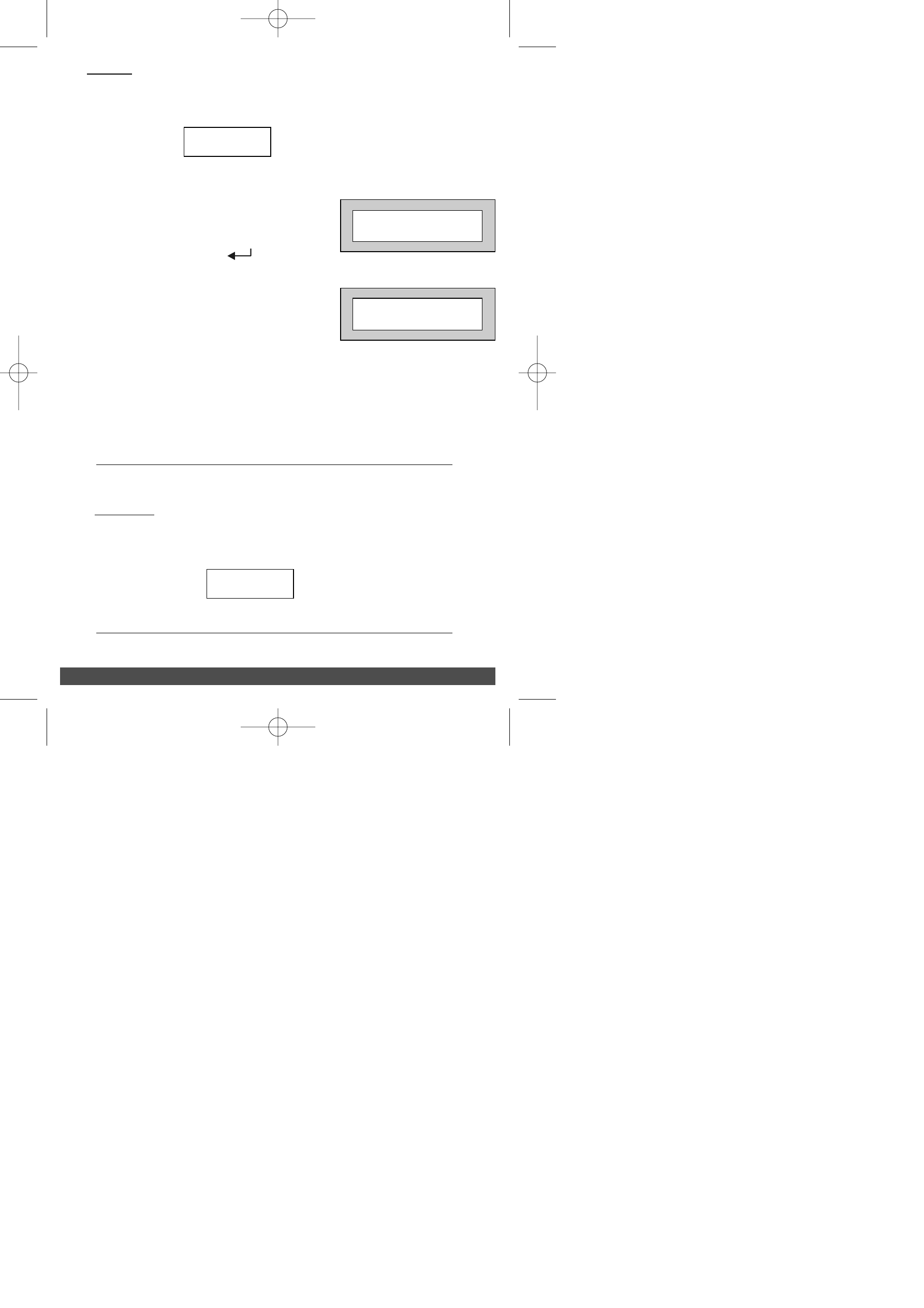
P
P
P
P
a
a
a
a
g
g
g
g
e
e
e
e
8
8
8
8
If a Master Code Reset has been programmed by the engineer, a
higher level of code will be required.
If Alarm Reset has been programmed for Master, then the display will
show, for example, each time the User attempts to set
the system.
Use a Master code to reset the system.
1)
With the display showing:-
Enter a valid Master code.
Then press Yes (
).
2)
The exit tone will sound and the
display will show:-
3)
Enter your Master User code again to abort the setting.
The system is now reset.
If an Engineer Code Reset has been programmed, please call the
Installation Company.
If Alarm Reset has been programmed for Engineer, then the display
will show, for example, each time the User attempts to
set the system.
! ! ! ALARM 4 ! ! !
Zone 4
! ! ! ! CHECK ! ! ! ! !
! ! ! ALARM 4 ! ! !
Zone 4
Exit Now ! . . .
Ok !
GardTec 480 User PR5831_11 5IN480UM_B A6 booklet.qxd 19/07/2007 17:18 Page 8