Setting time & date – RISCO Group GT480 User Manual
Page 20
Advertising
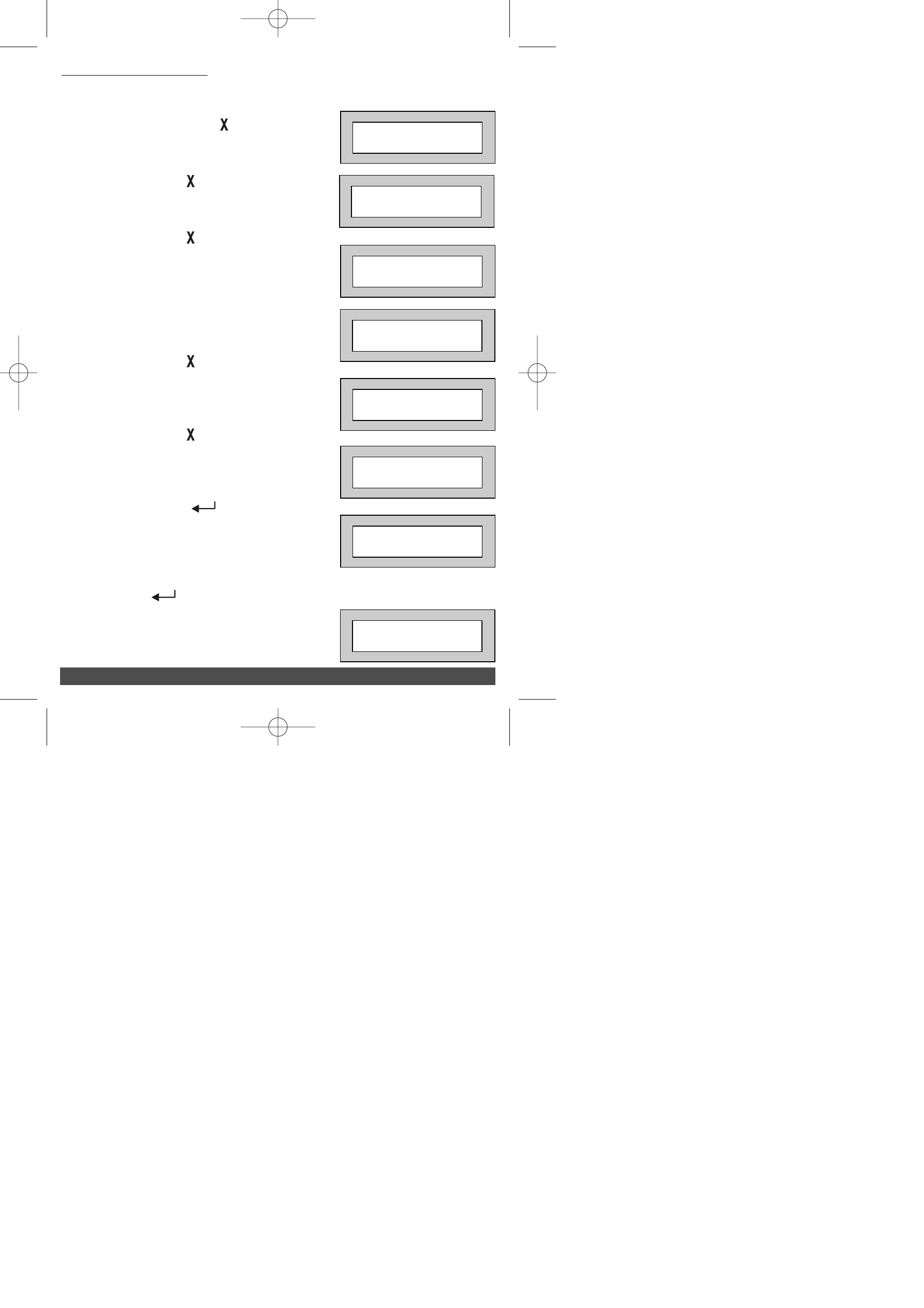
P
P
P
P
a
a
a
a
g
g
g
g
e
e
e
e
1
1
1
1
8
8
8
8
Setting Time & Date
1)
Enter a valid Master User Code
followed by No (
).
The display will show:-
2)
Press No (
).
The display will show:-
3)
Press No (
).
The display will show:-
4)
Press Yes.
The display will show:-
5)
Press No (
).
The display will show:-
6)
Press No (
).
The display will show:-
7)
Press Yes (
).
The display will show:-
8)
Enter the Day and Month e.g 0307 for 3rd July followed by
Yes (
).
The display will show:-
Do You Want to. .
Test ?
Do You Want to. .
Delete Zone ?
Do You Want to. .
Select Options ?
Do You Want to. .
Program Chime ?
Do You Want to. .
Program Codes ?
Do You Want to. .
Set Date / Time ?
Type Day / Mnth
0000
Type Hrs / Mins
0000
GardTec 480 User PR5831_11 5IN480UM_B A6 booklet.qxd 19/07/2007 17:18 Page 18
Advertising