RISCO Group ProSYS™ PTM User Manual
Page 4
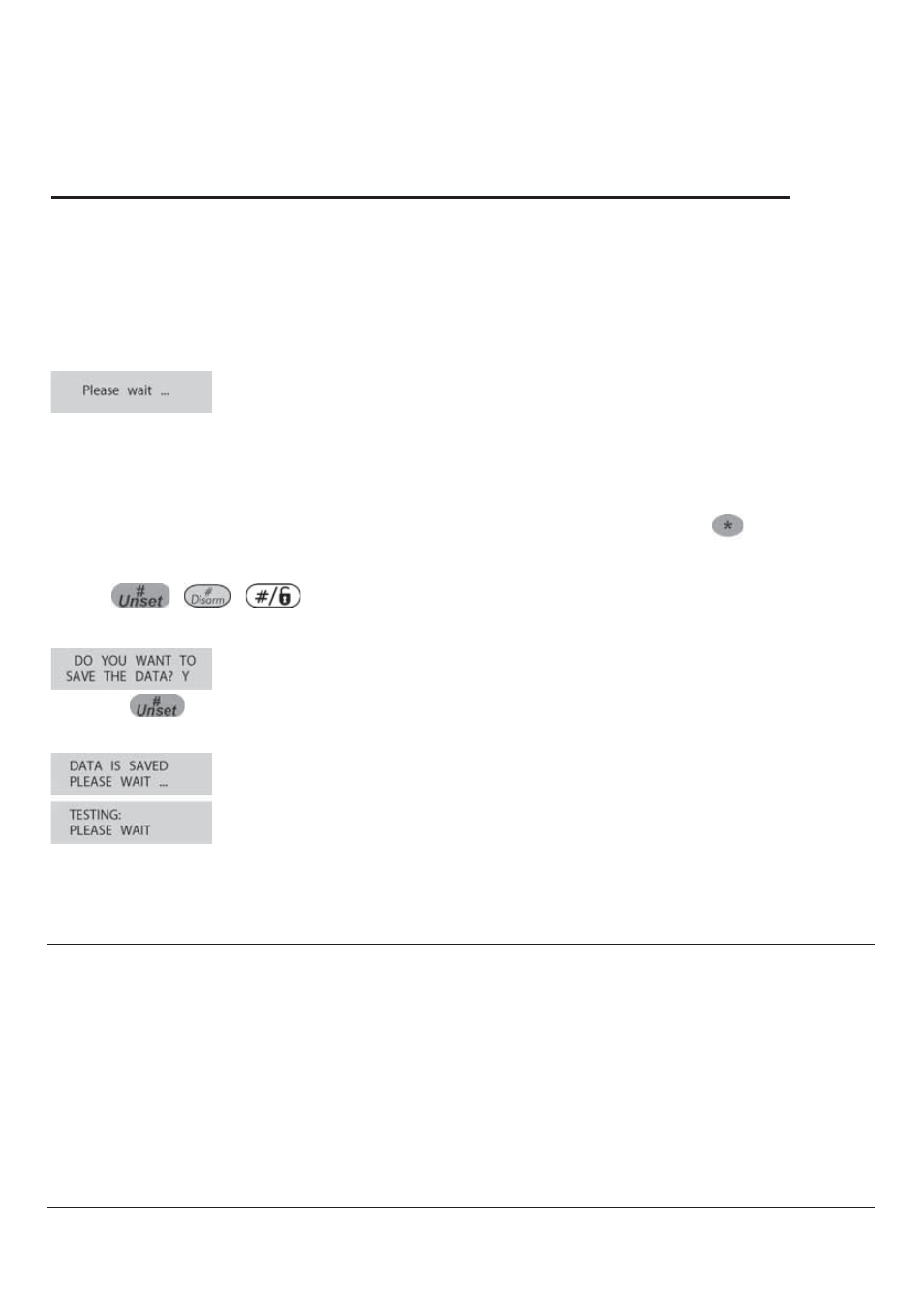
Page
4
Then the keypad returns to the normal initial display.
6. Remove the PTM from J1, J5 or J8 and remove the J2 jumper.
7. Position the J2 jumper on one of the pins of the J2 connector.
8. The PTM now contains a copy of the Main Panel’s configuration.
To load the Program Transfer module’s stored configuration into a Main Panel:
1. Position the PTM on J1, J5 or J8 on the Main Panel (See Fig 2), with the red LED FACING the row of
terminals on the Main Panel. The red LED flashes slowly.
2. Remove the J2 jumper from its position on one pin of the J2 connector (See Fig 2).
3. Position the J2 jumper on both of the two pins of the J2 connector.
4. Momentarily remove all power from the Main Panel (both AC and Standby Battery).
5. Restore all power to the Main Panel. After a moment, the LED on the Program Transfer module
flashes rapidly, indicating that the information is being copied from the PTM to the Main Panel. The
LCD keypad displays the following:
When the LED stops flashing rapidly, the keypad beeps, and its display returns to the normal initial
display.
6. Remove the PTM from the J1, J5 or J8 connector and remove the J2 jumper.
7. Position the J2 jumper plug on one of the pins of the J2 connector.
8. From an LCD keypad, access the main Engineer Programming menu by pressing [7] [1].
The first option of the main Engineer Programming menu is displayed.
9. Without making any changes, exit the main Programming Menu by pressing [0]
and
/
/
.
The LED on the Program Transfer Module flashes rapidly and the keypad displays the following:
10. Press
.
The keypad beeps and displays the following:
(This message will appear only in the ProSYS UK version)
(This message will appear only in the ProSYS UK version)
Then the keypad returns to the normal initial display, and the Main Panel's configuration now matches the
PTM.
11. Reset its Time and Date, which were lost when power up was removed (Refer to the ProSYS User's
Manual)
Contacting RISCO Group:
RISCO Group is committed to customer service and product support. You can contact us through our website
(www.riscogroup.com) or at the following telephone and fax numbers:
United Kingdom
Tel: +44-161-655-5500
Italy
Tel: +39-02-66590054
Spain
Tel: +34-91-490-2133
France
Tel: +33-164-73-28-50
Belgium
Tel: +32-2522-7622
Poland
Tel: +48-22-500-28-40
USA
Tel: +305-592-3820
Brazil
Tel: +55-11-3661-8767
China
Tel: +82-21-52-39-0066
Israel
Tel: +972(0)3-963-7777
5IN128EE B 12/08