Retrotec Multi-Fan Blower Door User Manual
Page 14
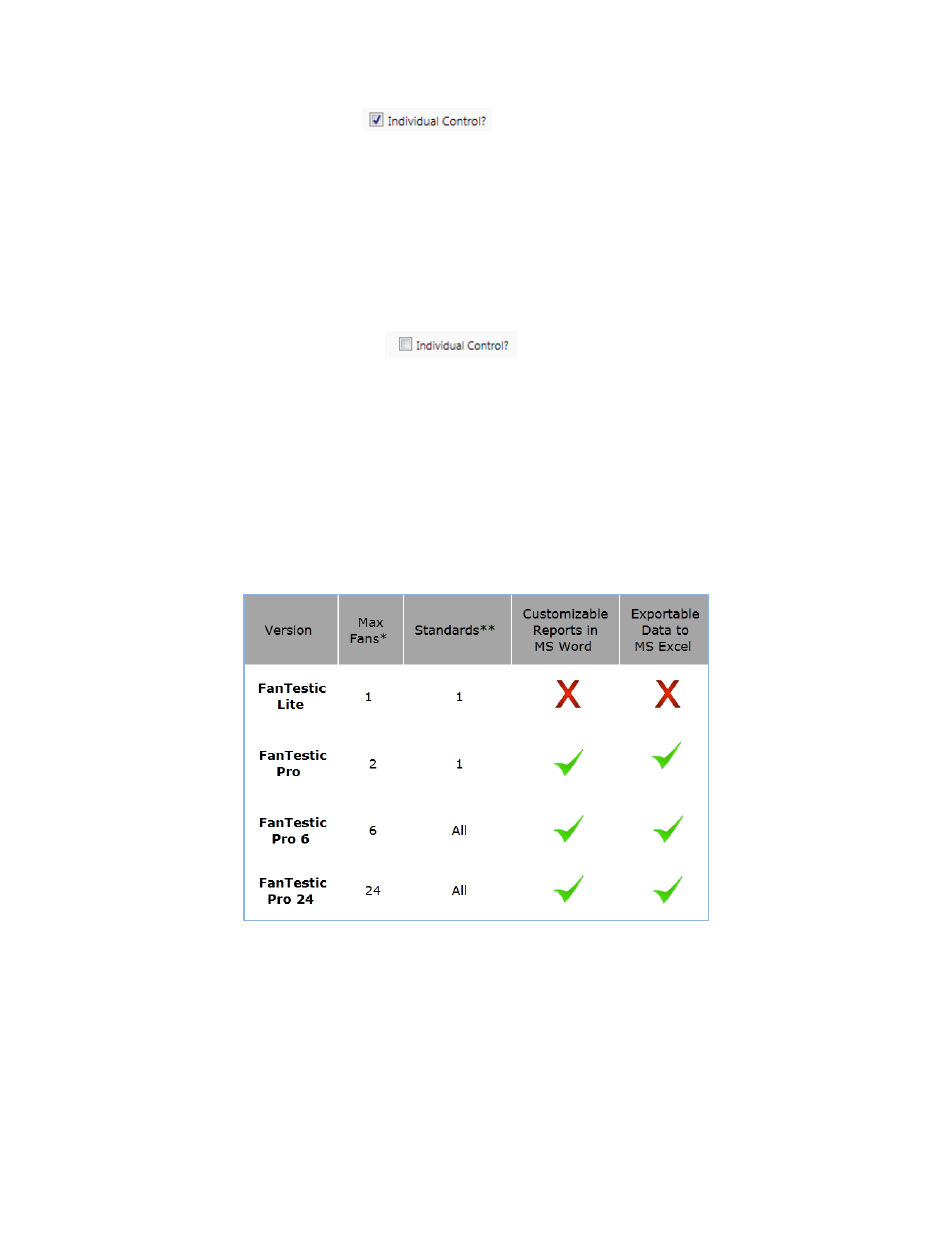
Page 14 of 37
©Retrotec Inc. 2015
4.2.1. How to set “Individual Control” with FanTestic Software
Individual Control ON (checked:
): This is the default setting.
When attempting to create an Induced pressure, FanTestic will tell each gauge separately (i.e. send
different speed signals to each gauge) to reach that pressure target. This would be the same as a
user manually using the [Set Pressure] function on each gauge separately.
Using “Individual Control”, in the same way as setting pressure manually on multiple gauges, may
result in “dueling” fans where one fan takes over and runs up to a speed of 100%, while the other
fan(s) decrease to 0% speed.
4.2.2. How to set “Common Control” with FanTestic Software
Individual Control OFF (unchecked:
):
This will select the first gauge detected as a “Primary gauge”. The primary gauge can be switched by
the user.
When attempting to create an Induced pressure, FanTestic will tell the primary gauge to seek that
target pressure. FanTestic will then read the fan speed % from the Primary gauge, and tell all other
gauges to go to that speed. This effectively turns all fans into one big fan that is controlled by the
pressure on Channel A of the Primary gauge. This will eliminate any “dueling” between fans,
however different pressures between different zones tested may result.
Note: Running Automatic Tests in FanTestic with multiple fans requires a FanTestic Pro license.
Figure 11: How many fans can you run with FanTestic?