Get the results you need, Show results as leakage area, Step 5: desired results not achieved – Retrotec DucTester with DM-2 User Manual
Page 4: Hold display and jog speed
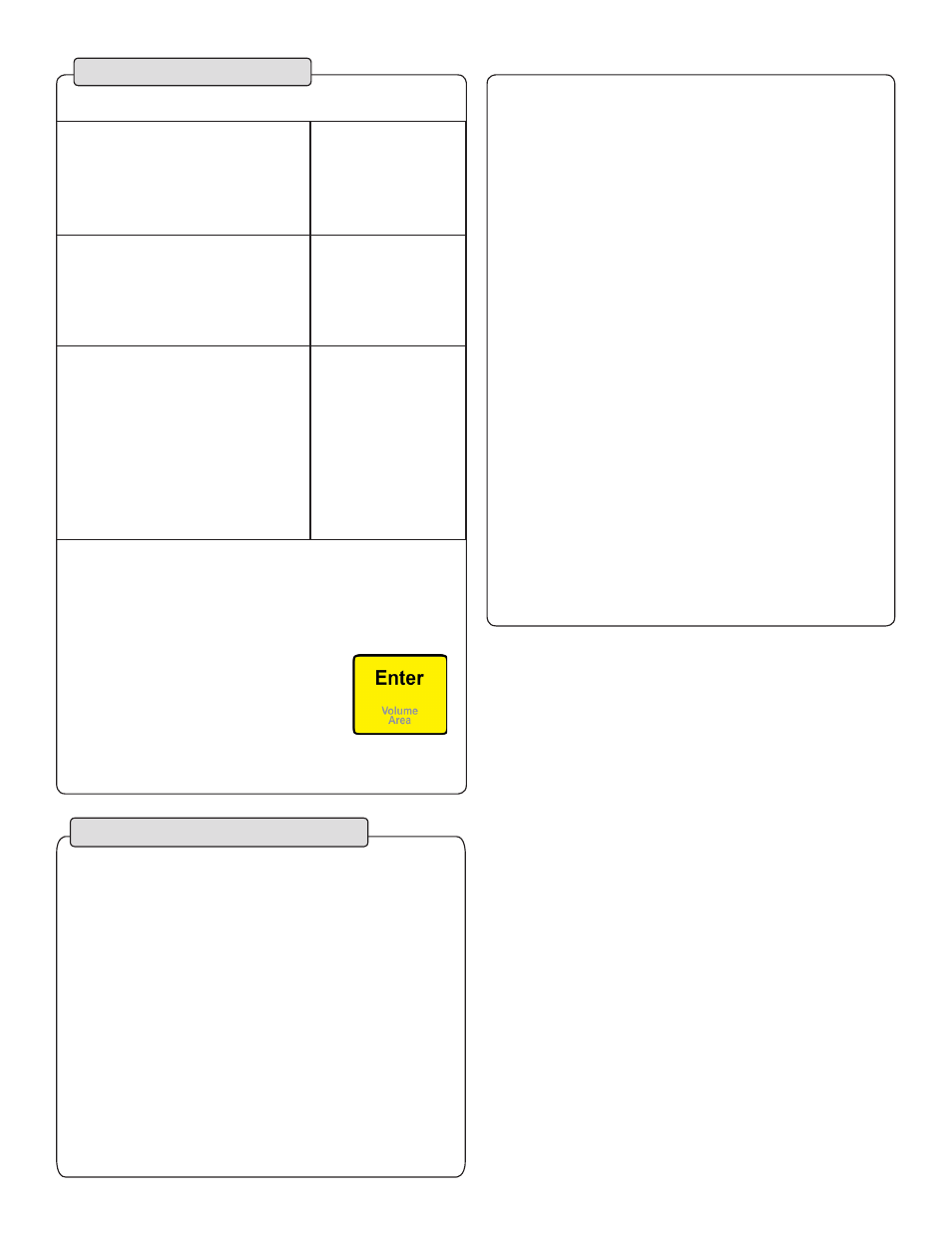
Flow at the induced pressure is the
simplest result.
Mode = “Flow”
Units = “CFM”
Flow per ft
2
(sq ft) is required in some
states, such as WA.
Mode = “Flow/Area”
Units = “CFM/ft
2
”
(enter a value for Area)
Flow per 100 ft
2
is required for the
following states:
Mode = “Flow/Area”
Units = “CFM/100 ft
2
”
(enter a value for Area)
Flow reads “TOO LOW” or “----” at test pressure?
If the test pressure has been reached, but
“TOO LOW” or “----” appears, the fan is running too
slowly to measure flow.
□
Add the next Low-Range Ring.
□
Change [Range Config] on the DM-2 to match.
□
Re-adjust speed.
Cannot achieve test pressure at full speed?
If fan reaches 100% speed before reaching the target
pressure:
□
Remove a Range Ring and try again.
□
Change [Range Config] on the DM-2 to match.
□
Check seals on all registers. Look for disconnected
ducts or ducts open to outdoors.
□
Press [@ Pressure] to get the gauge to calculate
what the flow would be at exactly 25 Pa.
Page 4 of 8
Get the results you need
□
Press [Mode] until required results appear
Show results as leakage area
Equivalent Leakage Area (EqLA) describes the leakage
area in terms of one large hole in a flat surface.
□
Press [Mode] until “EqLA” appears.
“PrA” displays the duct pressure and “EqLA” shows
the combined size of all the holes in the ducts.
Step 5:
Desired results not achieved?
620 CFM is the flow rate that would occur at 25 Pa,
even though only 22 Pa was achieved.
CT
DC
DE
GA
ID
IL
IA
ME
MD
MA
NH
NJ
NY
NC
PA
RI
TX
VT
Use “Jog” to activate arrow keys
[
▲
] [
▼
]
then adjust target speed or pressure.
Use “Hold” to freeze results display
and hold fan speed.
□
Press [Jog/Hold] until “Hold” appears in top center
of display.
□
Press [Jog/Hold] again to cancel “Hold”.
□
Press [Jog/Hold] until “Jog” appears.
□
The [
▲
] [
▼
] keys now adjust the speed just like a
TV remote. With [Set Speed] the % speed
changes. With [Set Pressure] the pressure changes.
Hold display and Jog speed
Leakage area is not a required result, but is a nice
way to visualize the size of the hole in the ducts.
□
Press [Enter] numbers
[Enter] to
input the floor area if CFM/ft
2
or
CFM/100 ft
2
is used.
*Floor area of 2000 square feet
was entered in the above examples.
[Enter] [2000] [Enter]
“Jog” is only available when [Set Pressure] or
[Set Speed] have a value entered.
The display will be frozen with the current values.
□
Press [Setup] for menu to change result units
□
Press [
▼
] to find “Mode Setup”, then [Enter]
□
Press [
▼
] until the Mode you want is highlighted
□
Press [Enter] to change displayed result units
□
Press [Exit] twice to return to main menu