To output ramp waveform, To output ramp waveform -6 – RIGOL DG5000 Series User Manual
Page 54
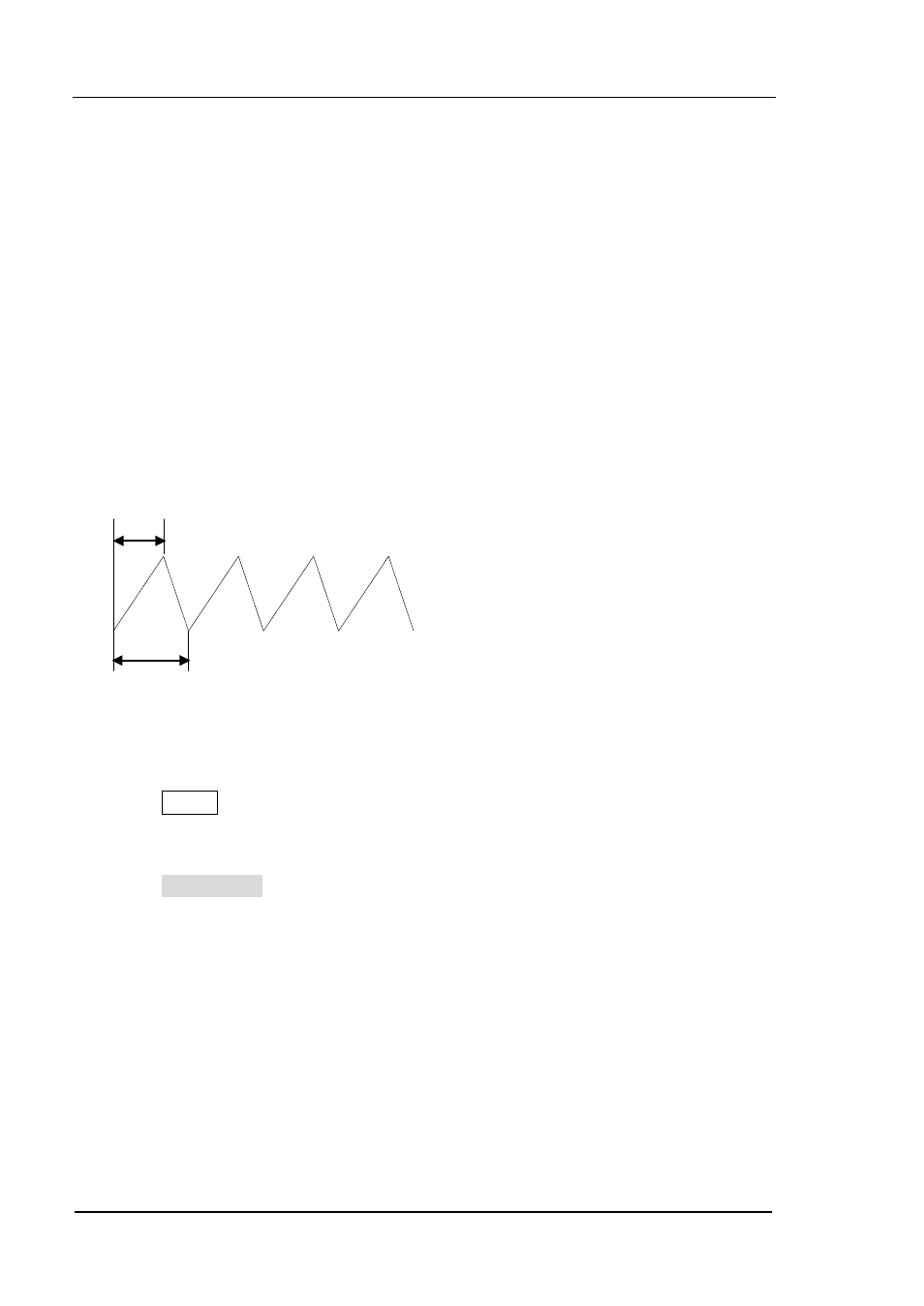
RIGOL
Chapter 2 Basic Waveform Output
User’s Guide for DG5000
2-6
To Output Ramp Waveform
To output a ramp waveform from CH1 with 20 kHz frequency, 2.5 Vpp amplitude, 500
mV
DC
offset, 80% symmetry and 10 ° start phase. Refer to “To Output Sine
Waveform” to configure the parameters and output. This section will only talk about
“Symmetry”.
What’s symmetry?
Symmetry is defined as the percentage that the rising period takes up in the whole
period.
T
t
Symmetry
=t/T*100%
Set the Symmetry
1. Press Ramp to select ramp waveform. The key will be illuminated and the
corresponding menus display at the bottom of the screen.
3. Press Symmetry to highlight the softkey, and then use the numeric keyboard to
input “80” and select the unit “%” in the pop-up menu.
Symmetry range: 0% to 100%.
You can also use the knob to modify this parameter.