RIGOL DG5000 Series User Manual
Page 57
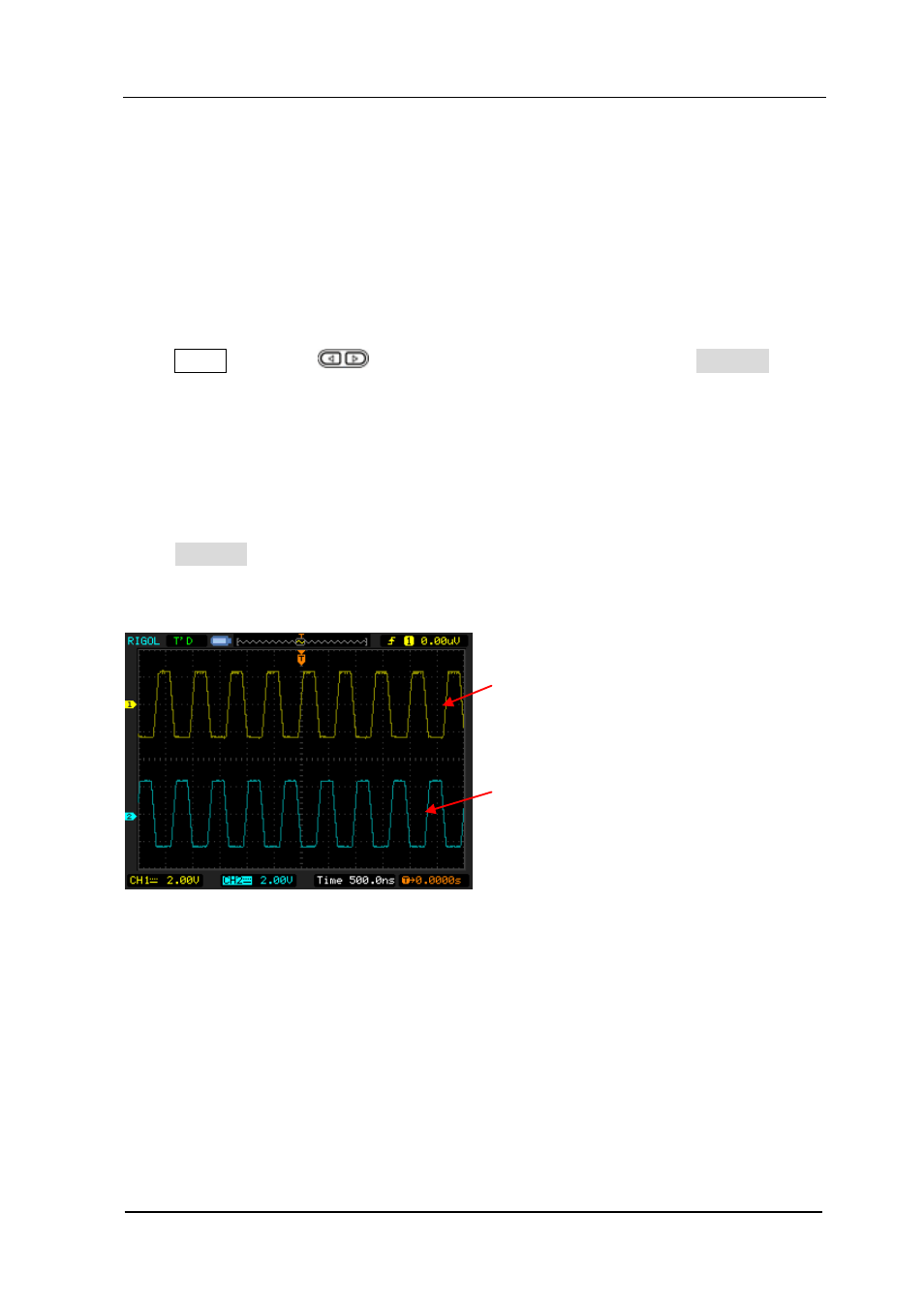
Chapter 2 Basic Waveform Output
RIGOL
User’s Guide for DG5000
2-9
input “8” and select the unit “μsec” in the pop-up menu.
Delay Time range: 0 s to pulse period
Selectable Delay Time units: sec, msec, μsec, nsec.
You can also use the knob to modify this parameter.
Restore Delay
Press Pulse, then use
to open the 2/2 menu page and press Restore, the
generator will align the delay between the two channels. Note that the restore delay
function is only for dual-channel models.
Assume that CH1 and CH2 output pulse waveforms with the same parameters. Use
the oscilloscope to sample the waveforms of the two channels and display them stably.
The two waveforms displayed on the oscilloscope have a certain delay. At this point,
press Restore on the generator and the waveforms will be displayed on the
oscilloscope without any delay.
Before Restore
CH1
CH2