Select and order the rack mount kit, Select and order the safety plug – RIGOL DP832A User Manual
Page 5
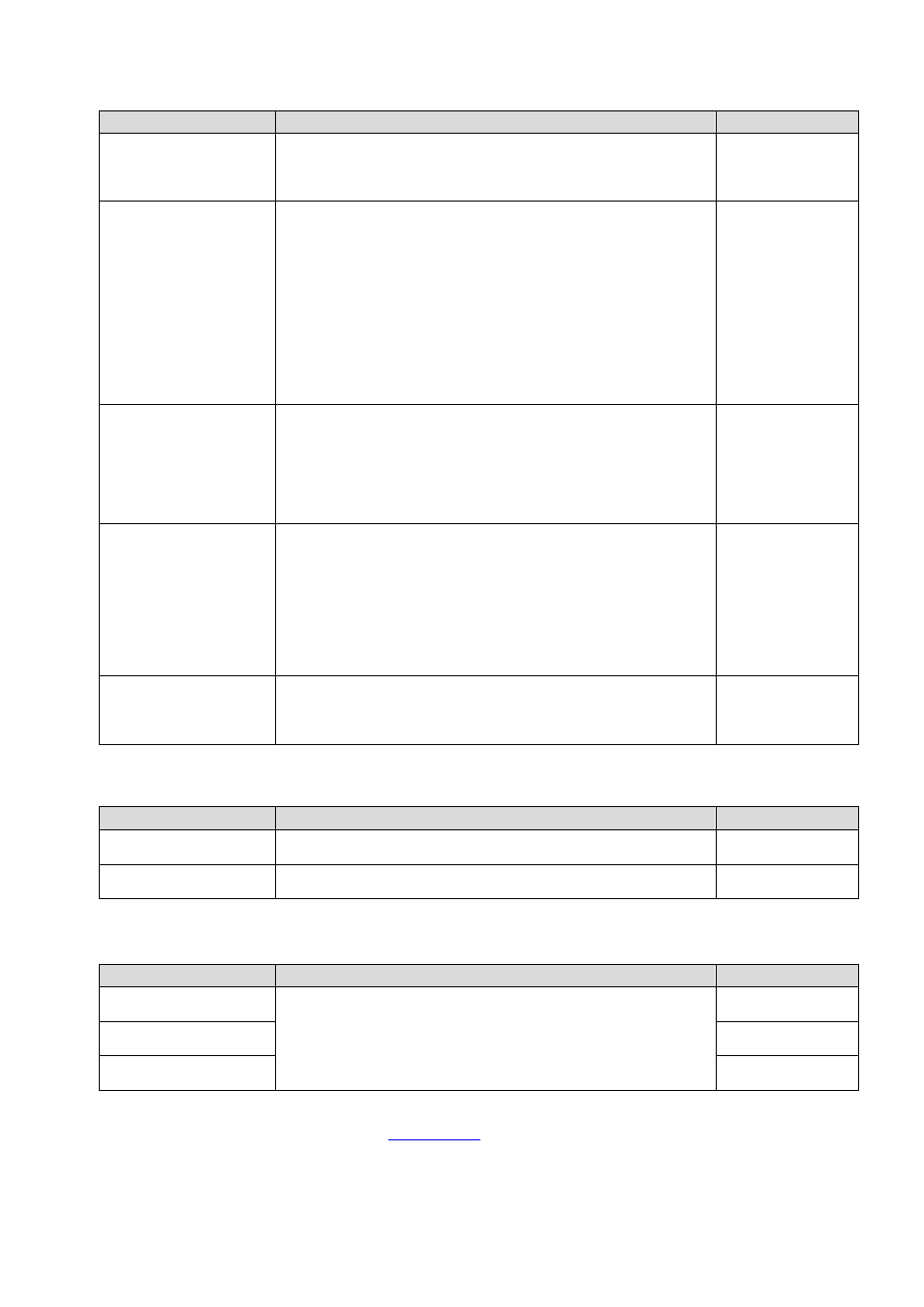
Option
Function Description
Order NO.
High-resolution Option
Provide high-resolution setting. When DP832, DP831, DP821 and
DP811 are installed with this option, their resolution specifications are
the same with those of DP832A, DP831A, DP821A and DP811A
respectively.
HIRES-DP800
Digital I/O Option
When this option is installed, you can use the trigger and the
instrument supports trigger input and trigger output. Insert the
Digital I/O interface connecting terminal into the Digital I/O interface
at the rear panel of the instrument; at this point, the instrument
provides 4 trigger input and output channels.
Trigger input: the data cable of the Digital I/O interface can receive
external trigger signals; the source under control (namely the output
channel) will turn on/off the output or invert the output status when
the preset trigger condition is met.
Trigger output: the data cable of the Digital I/O interface outputs
level or square signal when the output of the control source (namely
the output channel) meets the preset trigger condition.
DIGITALIO-DP800
On-line Monitor and
Analysis Option
After this option is installed, you can use the monitor and analyzer.
Monitor: monitor the output status of the instrument. The instrument
will execute the corresponding operation according to the current
setting when the user-defined monitor condition is met.
Analyzer: analyze the files recorded and provide the analysis results
of the channel voltage, current and power (include various statistic
parameters, such as the average, VAR and range).
AFK-DP800
RS232 and LAN
Communication
Interfaces Option
After this option is installed, you can use the RS232 or LAN interface
to control the instrument remotely.
RS232: connect the instrument to the PC using a RS232 cable via the
RS232 interface at the rear panel of the instrument (namely the
instrument can communicate with the PC via the RS232 interface).
LAN: connect the instrument to the PC or the local network of the PC
using a network cable via the LAN interface at the rear panel of the
instrument (namely the instrument can communicate with the PC via
the LAN interface).
INTERFACE-DP800
USB to GPIB Interface
Converter
You can extend a GPIB interface via the USB HOST interface at the
rear panel of the instrument using this module. Then, connect the
instrument to the PC using a GPIB cable to realize the communication
between the instrument and PC via the GPIB interface.
USB-GPIB
3. Select and order the rack mount kit
Option
Function Description
Order NO.
DP800 Series Rack Mount
Kit (Single Instrument)
Install a single instrument into a standard 19 inch machine cabinet.
RM-1-DP800
DP800 Series Rack Mount
Kit (Two Instruments)
Install two instruments into a standard 19 inch machine cabinet side
by side.
RM-2-DP800
4. Select and order the safety plug
Option
Function Description
Order NO.
DP800 Series Red Safety
Plug
Provide better insulation protection for users.
SPR-DP800
DP800 Series Black Safety
Plug
SPB-DP800
DP800 Series Green
Safety Plug
SPG-DP800
Note: For the detailed information of the optional accessories, please refer to the corresponding specific manual (you can
download the manual from
RIGOL official website
).