Rose Electronics CrystalView EX5 HDMI User Manual
Page 12
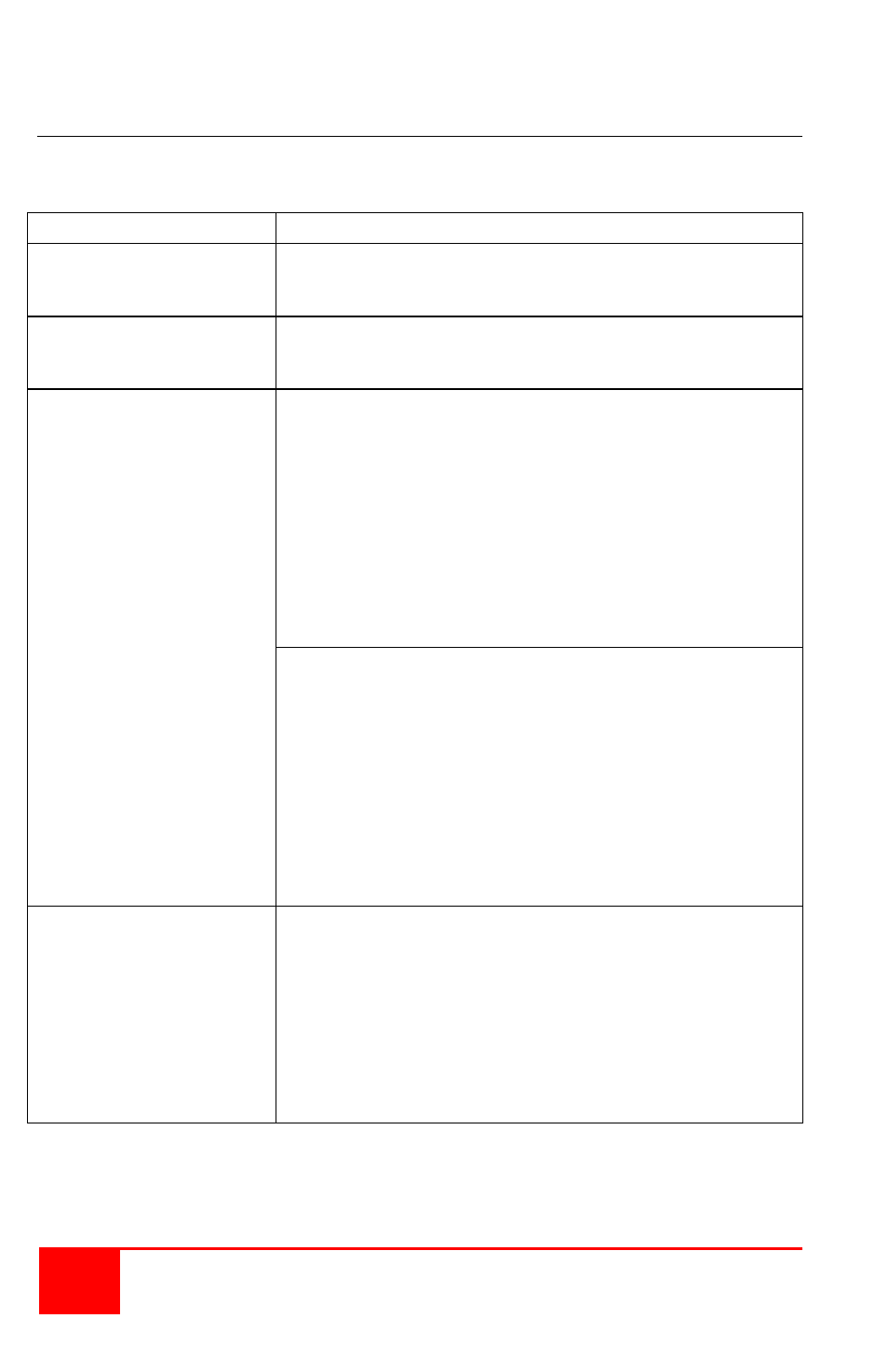
8
Installation and Operations Manual
Transmitter and receiver indicators
Description applies to both the transmitter and receiver unless specified
otherwise.
Table 1. LED Descriptions
Indicator
Description
Status
(Green LED)
On – System ready
Blinking – System being configured – not ready
Off – No power to the unit
Link
(Green LED)
On – Valid link between the transmitter and
receiver
Off – No link between the transmitter and receiver
Video
(Green / Amber LED)
Transmitter
On (Green) – Valid link from the host computer to
the transmitter to the Receiver
Blinking (Green) – Video is being transmitted
between the transmitter and
receiver
On (Amber) – Video source not detected at the
transmitter
Blinking (Amber) – Over current detected at one
or more receiver USB ports
Off – No link between the transmitter and receiver
Receiver
On (Green) – Valid link from the transmitter and
from the monitor
Blinking (Green) – Video is being transmitted
between the transmitter and
receiver
On (Amber) – Monitor not detected at the receiver
HDMI Video out port or the monitor
is not compatible
Blinking (Amber) – Invalid resolution detected
Off – No link between the transmitter and receiver
USB
(Green / Amber LED)
On (Green) – System properly enumerated on the
host computer
Blinking (Green) – USB data is being transmitted
between the transmitter and
receiver
On (Amber) – USB source not detected at the transmitter
Blinking (Amber) – Over current detected at one
or more receiver USB ports
Off – No link between the transmitter and receiver