Operating the crystalview hd – Rose Electronics CrystalView EX5 HDMI User Manual
Page 14
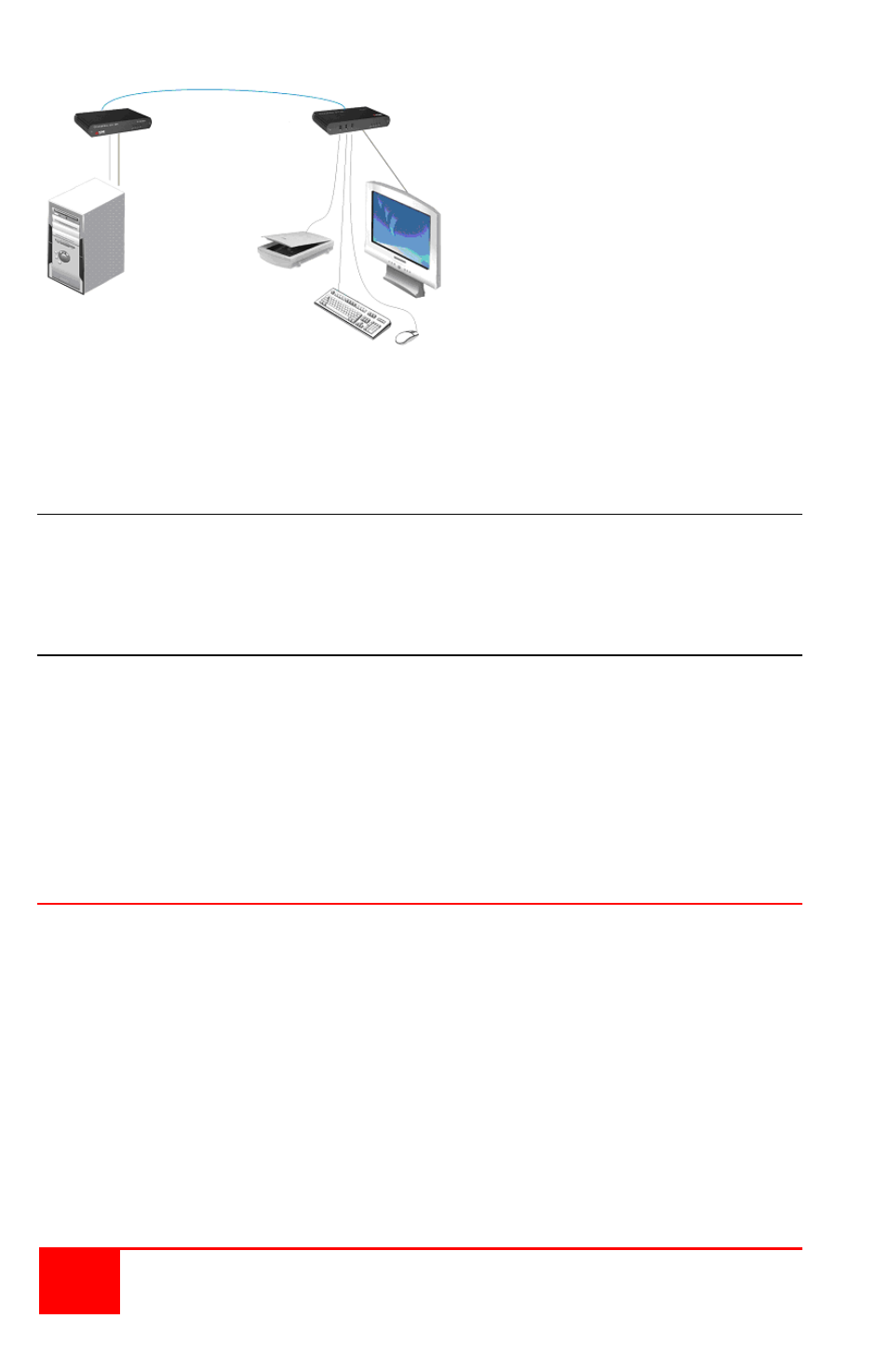
10
Installation and Operations Manual
Figure 2. Connectivity Diagram
Installation Verification (Refer to Table 1)
Check that the Status, Link, Video, and USB LEDs on the transmitter and
receiver units are on. Verify that the USB and Video LEDs are blinking.
USB Device Installation
Normally Windows XP, Vista, and Windows 7 operating system will
recognize a new USB device when it is connected to a USB port and
correctly install the needed software or drivers to properly access and use
the new device. If your USB device requires special software to operate,
install the software first as outlined in the manufacturers documentation,
then connect the new USB device to a USB Type A connector on the
receiver unit. Verify that the USB device is detected and installed properly.
Operating the CrystalView HD
Operating your CrystalView HD system is no different than being connected
directly to your computer. The only difference is the computer you are
accessing is no longer on your desk but up to 330 feet away.
Any installed software application can be executed; results printed and
saved.
Transmitter Receiver
USB
Device
USB Kbd / Mouse