Introduction – Rose Electronics CrystalLink USB 3.0 User Manual
Page 4
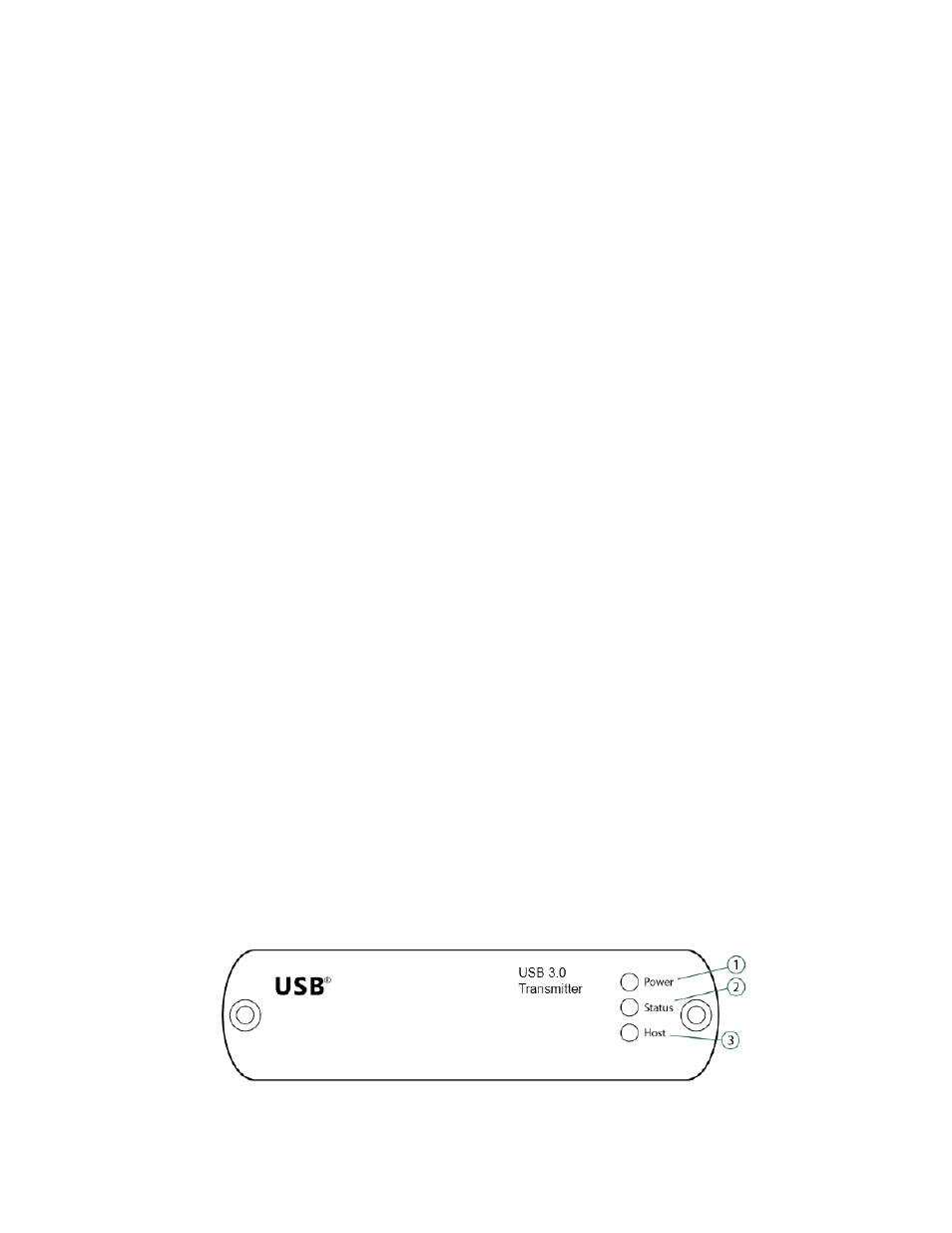
4
Introduction
This document provides product information for the CrystalLink USB3.0, installation instructions,
troubleshooting guidelines, and instructions for contacting Rose Electronics regarding technical
support and warranty information.
The instructions in this document assume a general knowledge of computer installation procedures,
familiarity with cabling requirements, and some understanding of USB devices.
CrystalLink USB3.0 Product Contents
Your CrystalLink USB3.0 is packaged with:
•
Transmitter unit (Local Extender)
•
Receiver unit (Remote Extender)
•
AC power adapter
•
USB 3.0 cable
•
Power cable
•
User Document
Features
The CrystalLink USB3.0 enables users to extend beyond the standard 3m cable limit for USB 3.0 peripheral
devices. With the CrystalLink USB3.0, certain USB 3.0 devices can be located up to 100 meters from the
computer.
The CrystalLink USB3.0 supports only USB 3.0 devices. USB 2.0 and 1.1 devices will not function through this
extender.
The CrystalLink USB3.0 comprises two individual units: the Transmitter unit and the Receiver unit.
The Transmitter Unit
The Transmitter unit connects to the computer using a standard USB 3.0 cable. Power for this unit is provided
from the USB port on the host computer.
Front View