Introduction, Disclaimer, System introduction – Rose Electronics Uniport - USB to PS2 User Manual
Page 5
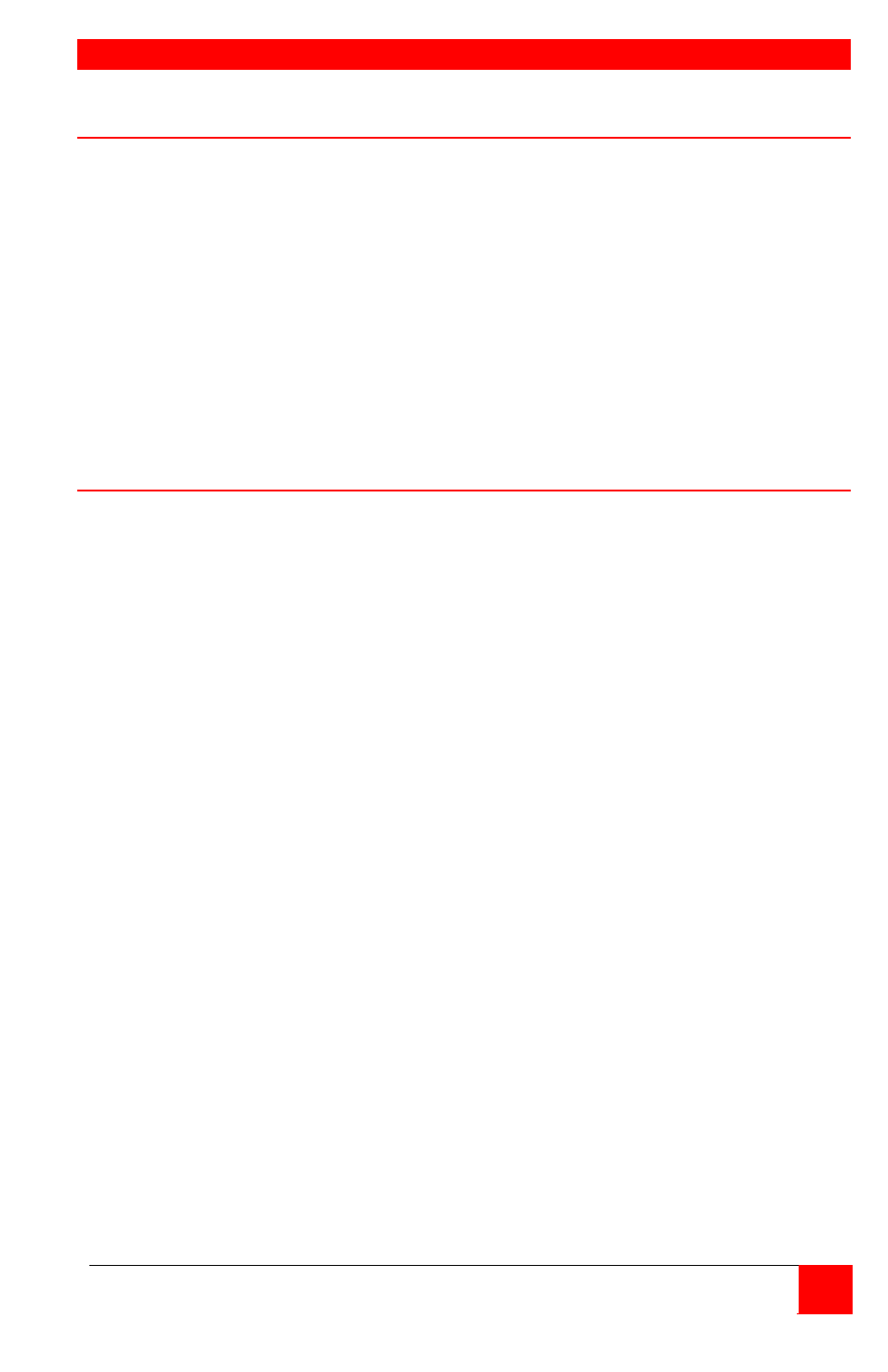
INTRODUCTION
UNIPORT INSTALLATION AND OPERATIONS MANUAL
1
Disclaimer
While every precaution has been taken in the preparation of this manual, the
manufacturer assumes no responsibility for errors or omissions. Neither
does the manufacturer assume any liability for damages resulting from the
use of the information contained herein. The manufacturer reserves the right
to change the specifications, functions, or circuitry of the product without
notice.
The manufacturer cannot accept liability for damages due to misuse of the
product or other circumstances outside the manufacturer’s control. The
manufacturer will not be responsible for any loss, damage, or injury arising
directly or indirectly from the use of this product.
System introduction
Thank you for choosing the Rose Electronics
Uniport
for your USB to
PS/2 conversion applications. The Uniport is the results of Rose Electronics
commitment to provide practical solutions for today's electronic world. With
the Uniport you can connect and use your UBS keyboard and mouse with
any Rose KVM switch, a PS/2 PC, or almost any other piece of equipment
that uses a PS/2 keyboard and mouse.
The Uniport is available in three models. The "Direct Connect" model
connects directly to a KVM switches KVM port (with DB25F connectors).
The "In-Line" model connects to a Rose KVM adapter cable's PS/2 keyboard
and mouse connectors. The "Cable" model can directly replace a KVM
adapter cable allowing you to use a USB keyboard and mouse.
The Uniport provides all the convenience of using your USB keyboard and
mouse even when a USB port is not available.