Installation – Rose Electronics Uniport - USB to PS2 User Manual
Page 8
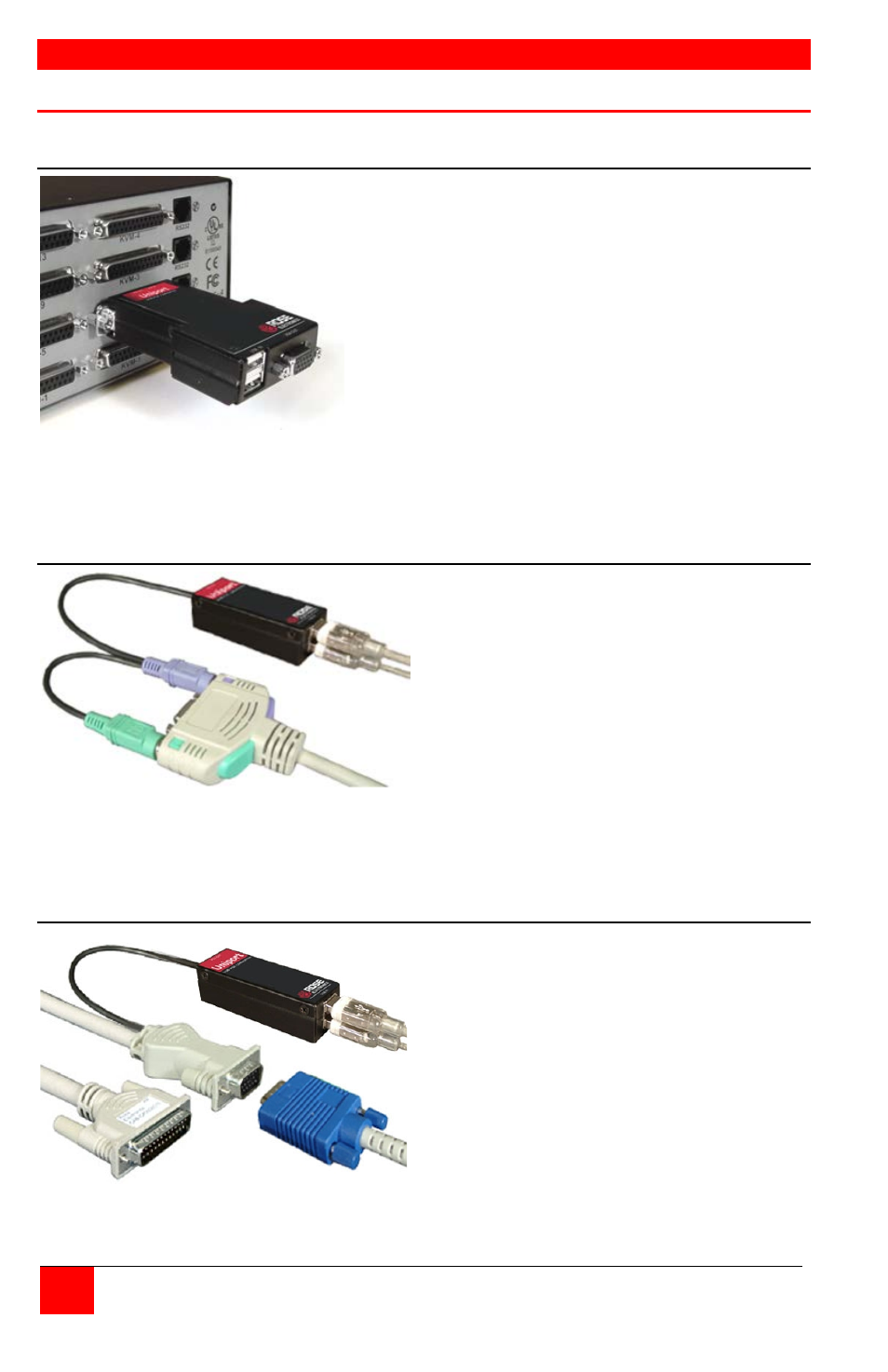
INSTALLATION
4
UNIPORT INSTALLATION AND OPERATIONS MANUAL
Installation
Uniport "Direct Connect"
Connect the DB25M connector
to the DB25F KVM port on a
Rose KVM switch. Next
connect your USB keyboard
and mouse to the USB Type A
connectors on the Uniport.
Connect the video cable
(HD15M) to the Uniport's
HD15F connector.
Figure 4. Uniport to a switch
Uniport "In-Line"
Connect the Uniport's PS/2
keyboard and mouse connectors to
the corresponding PS/2 connectors
on the KVM cable. Connect the
video monitor cable if it was
disconnected, to the HD15M
connector on the KVM cable.
Figure 5, Uniport to a KVM cable
Uniport "Cable"
The Uniport "Cable" is a KVM
adapter cable. The DB25M
connector connects directly to the
DB25F KVM port on a Rose KVM
switch. The USB connectors and the
HD15M connector connect to a KVM
stations USB keyboard, mouse and
monitor.
Figure 6. Uniport Cable