Security device setup administrator – Rugged Cams VMS User Manual
Page 42
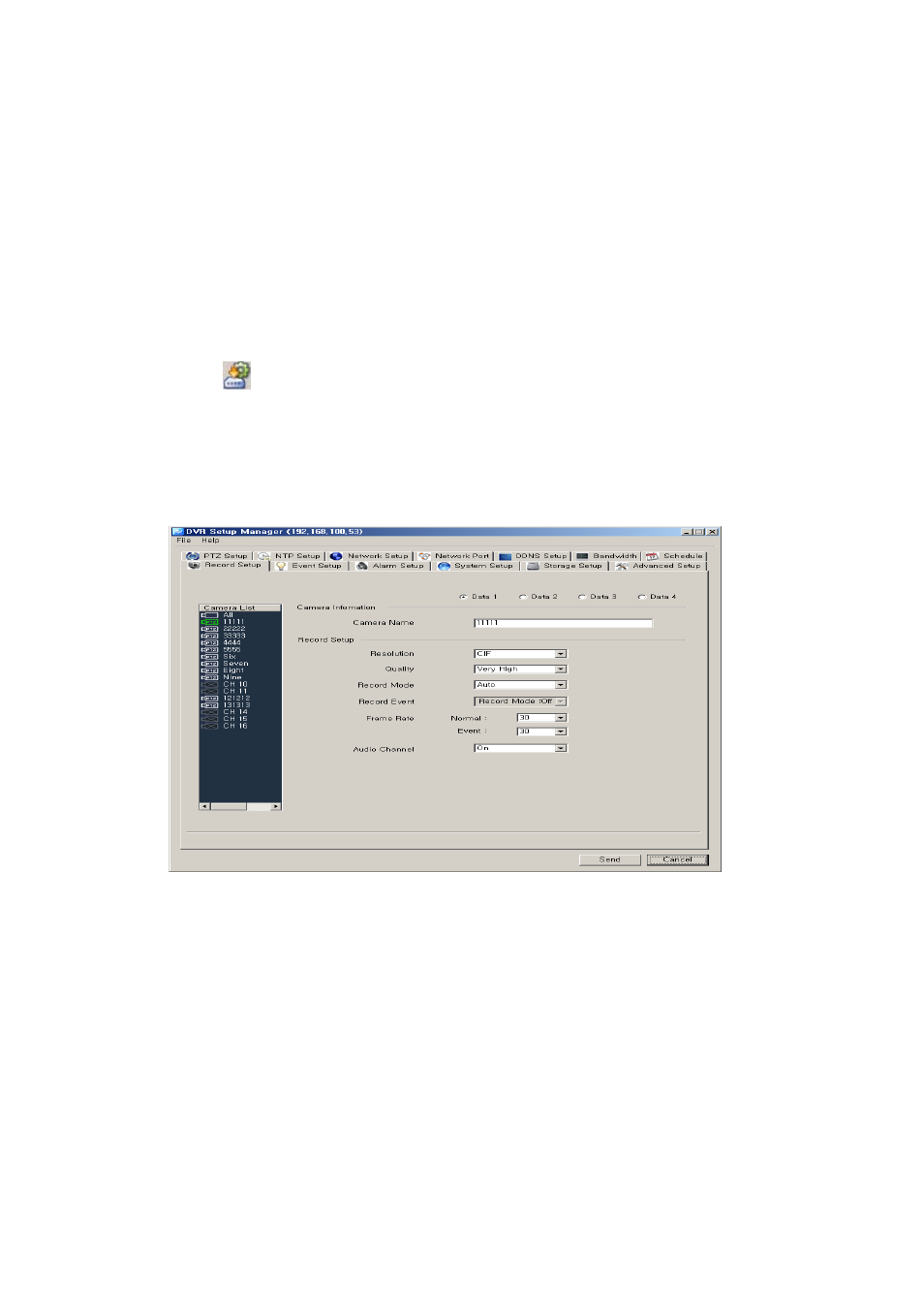
42
9. Security Device Setup Administrator
9.1 Security Device Setup Administrator Overview
Security Device Setup Administrator is to setup security devices from a remote PC
directly. The administrator can save a setup value and apply it to other security devices
to make the same configuration. The administrator can open and edit a setup value file.
9.2 Start of the Security Device Setup
1. Select
button in Tool Bar.
2. Users can change a setup value of the security device by using Security Device Setup
Administrator.
3. After changing setup values, press ‘Send’ button’ and the changed setup value applies
to the security device.
9.3 Open/Save Setup Value
1. Go to ‘Open’ in ‘File’ menu and select a file.
2. After changing setup values, select ‘Save’ or ‘Save as’ in ‘File’ menu and save the
setup value.
3. Press ‘Send’ button’ and changed setup values apply to the security device.
9.4 Setup Data Reset and Factory Default Reset
1. Press ‘Setup Data Reset’ in ‘File’ menu, all changed values reset to the initial setup
value.
2. Press ‘DVR All Reset’ in ‘File’ menu, all values reset to the factory default value.