Installation – Rugged Cams VMS User Manual
Page 7
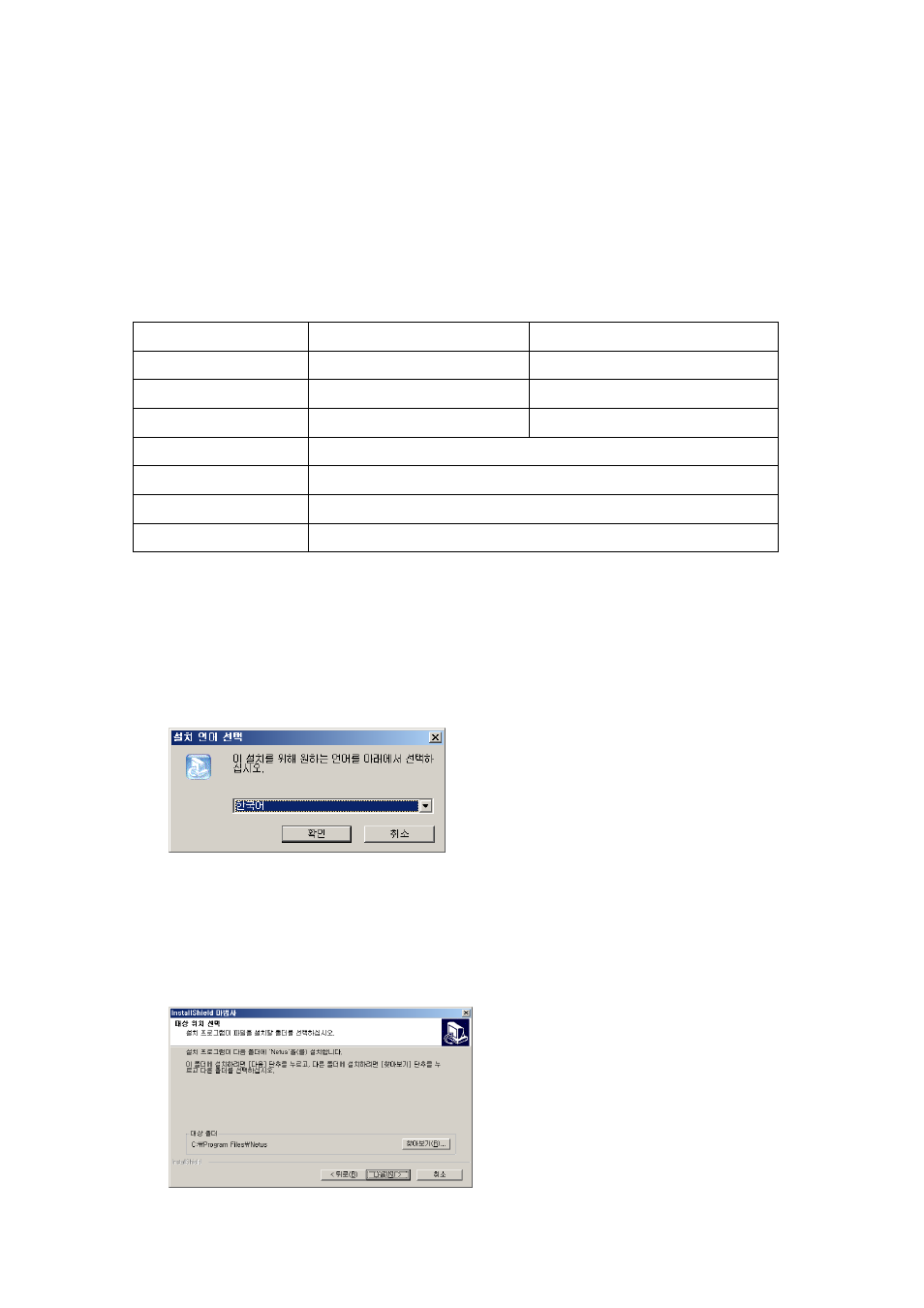
7
2. Installation
2.1 System Requirement
In order for proper operation of the program, it requires PC more than the min.
specification. With the min. specification, it only provides min. functions. For full
operation of the program, PC is required to be equipped with more than the recommended
specification.
System
Min. Specification
Recommend Specification
CPU
Intel Core2Duo 2.0GHz
Intel Core2Quad 2.66GHz
Main Memory
2GB
4GB or higher
Video Card Memory
128MB
512MB or higher
Display Resolution
1024 * 768 (With 32bit color) or higher
HDD
80GB or higher
OS
Windows XP SP2 or higher
Others
Direct X 9.0 or higher
2.2 Installation Guide
1. Insert software CD into the CD drive of PC.
2. Click on Setup.exe. An install program will be executed and a language selection page
will shows up.
3. Select a desired language.
4. Designate a folder in which the program is installed and click on “Next”, and then
installation starts.