System login – Rugged Cams VMS User Manual
Page 8
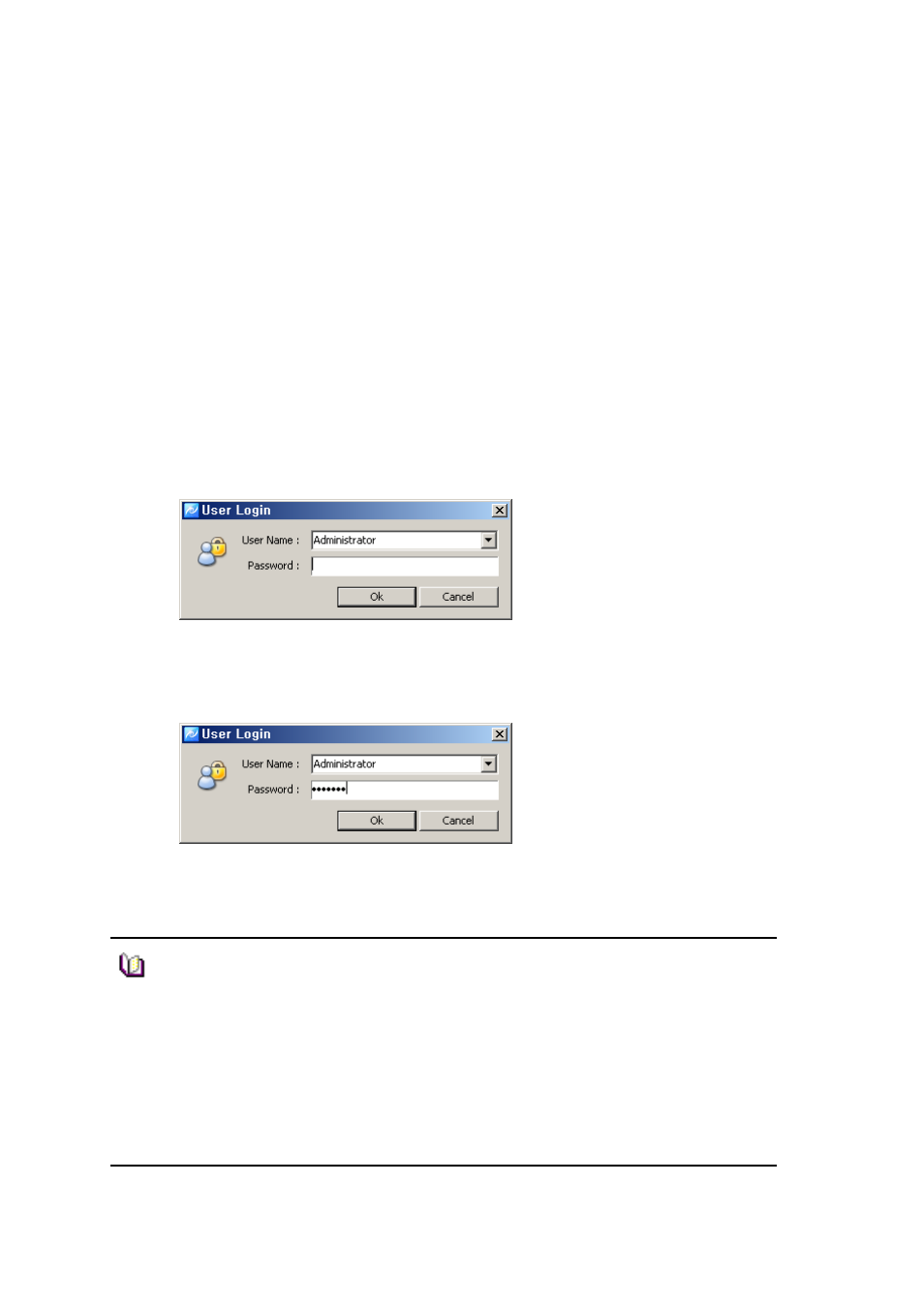
8
3. System Login
System Login is to decide a program execution/block by confirming the user name and
password.
3.1 Site Registration
1. In the program start menu, go to Netus Standard Menu and select Netus Standard
icon or double-click on Netus Standard icon in the wallpaper, and then the login
window pops up.
2. Select one of the names of registered users in the login window. For the first time
login, select Administrator. Administrator is registered as a fundamental user.
3. Enter a password. For the first time login, enter an administrator password. The
administrator password “1111111”. After login, change the administrator password.
4. The program starts if the password is right.
Note
■ To change the password, go to ‘Setup’->‘Password Change’ menu.
(For more information, refer to ‘5.2.9 Password Change’.
■ In Netus Standard program, multi-user registration is available, all
users can log in one PC with separate user information. Each user
can configure a preferred program environment, and then the
program starts according to each user’s setting after login.
■ Information of the latest window environment will be saved when the
program is closed.