SAF OPAL Pro DeviceNet User Manual
Page 10
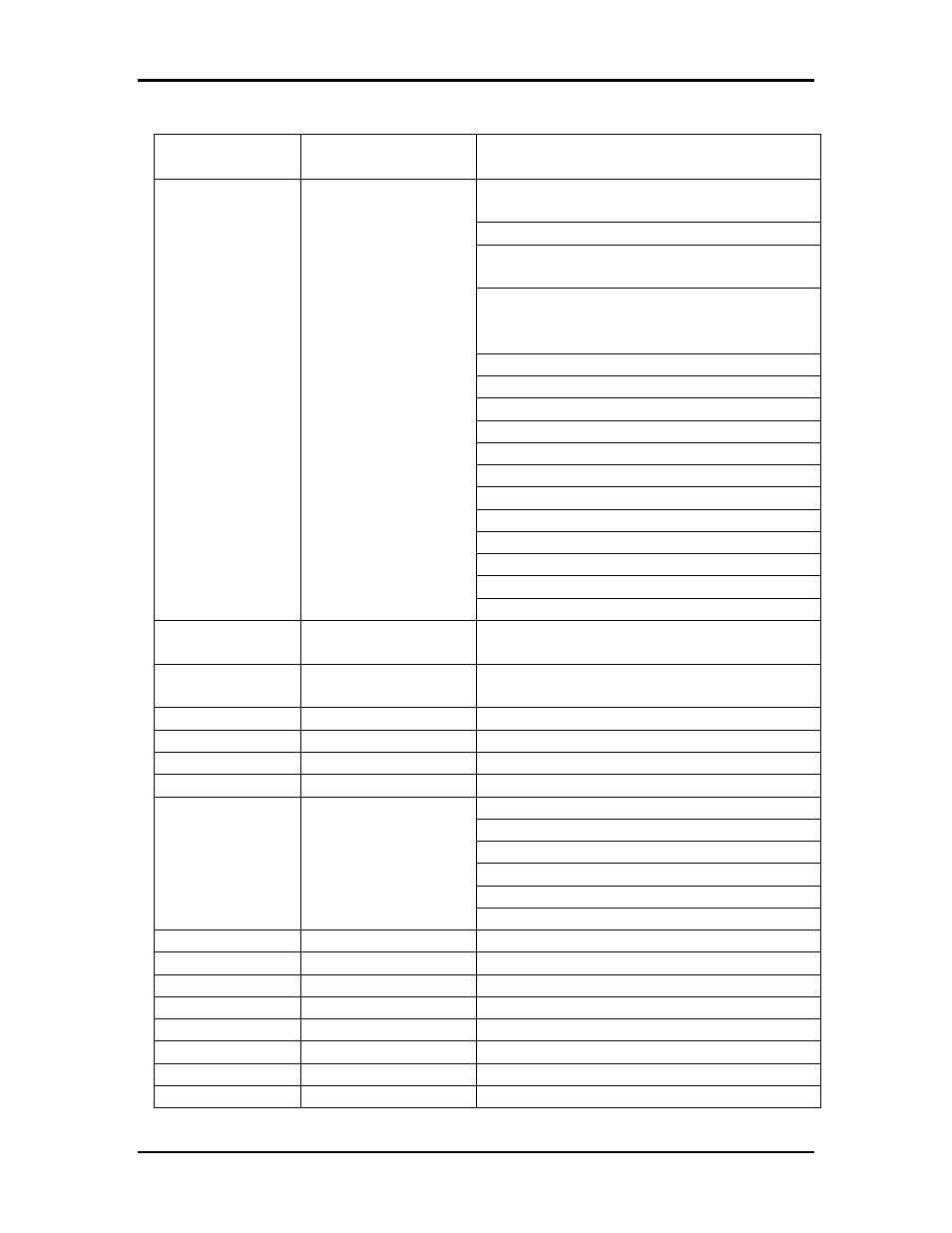
Opal Pro to DeviceNet
Page 10
Output Words
(Polled)
Name
Description
Word 1
Status
Bit 0
– Ready to Run (drive is enable
and has 3 phase power)
Bit 1
–Running (start is regulating)
Bit 2
– Full On (starter is phased fully
on)
Bit 3
– Up to Speed (started is phased
fully on and the current is below 105%
of nameplate current as set in 13.01)
Bit 4
– Reverse
Bit 5
– Jogging
Bit 6
– DC Injecting
Bit 7
– Faulted
Bit 8
– IOC Fault
Bit 9
– MOL Fault
Bit 10
– Phase Loss Fault
Bit 11
– Shear Pin Fault
Bit 12
– Shorted SCR Fault
Bit 13
– Heat Sink OT Fault
Bit 14
– Reserved
Bit 15
– Watch Dog Bit
Word 2
Current Feedback
833 = 500% of motor name plate
current as set in 13.01
Word 3
Phase Angle
Actual
Amount of time phased on in
microseconds
Word 4
Current
Current feedback in Amps
Word 5
L1 to L2 Voltage
Line 1 to Line 2 Voltage in Volts
Word 6
L1 to L3 Voltage
Line 1 to Line 3 Voltage in Volts
Word 7
L2 to L3 Voltage
Line 2 to Line 3 Voltage in Volts
Word 8
DI Status
Digital input status
Bit 0
– Start
Bit 1
– Stop
Bit 2
– Jog
Bit 3
– Reverse
Bit 4
– Reset
Word 9
Analog Input
Analog input value in Volts X 100
Word 10
Relay Status
Status of the Relay Outputs
Bit 0
– Running
Bit 1
– By-Pass
Bit 2
– Shorted SCR
Bit 3
– Reverse
Bit 4
– Faulted
Word 11
Analog Output
Analog Output value in Volts X 100