Opal pro parameter settings – SAF OPAL Pro DeviceNet User Manual
Page 8
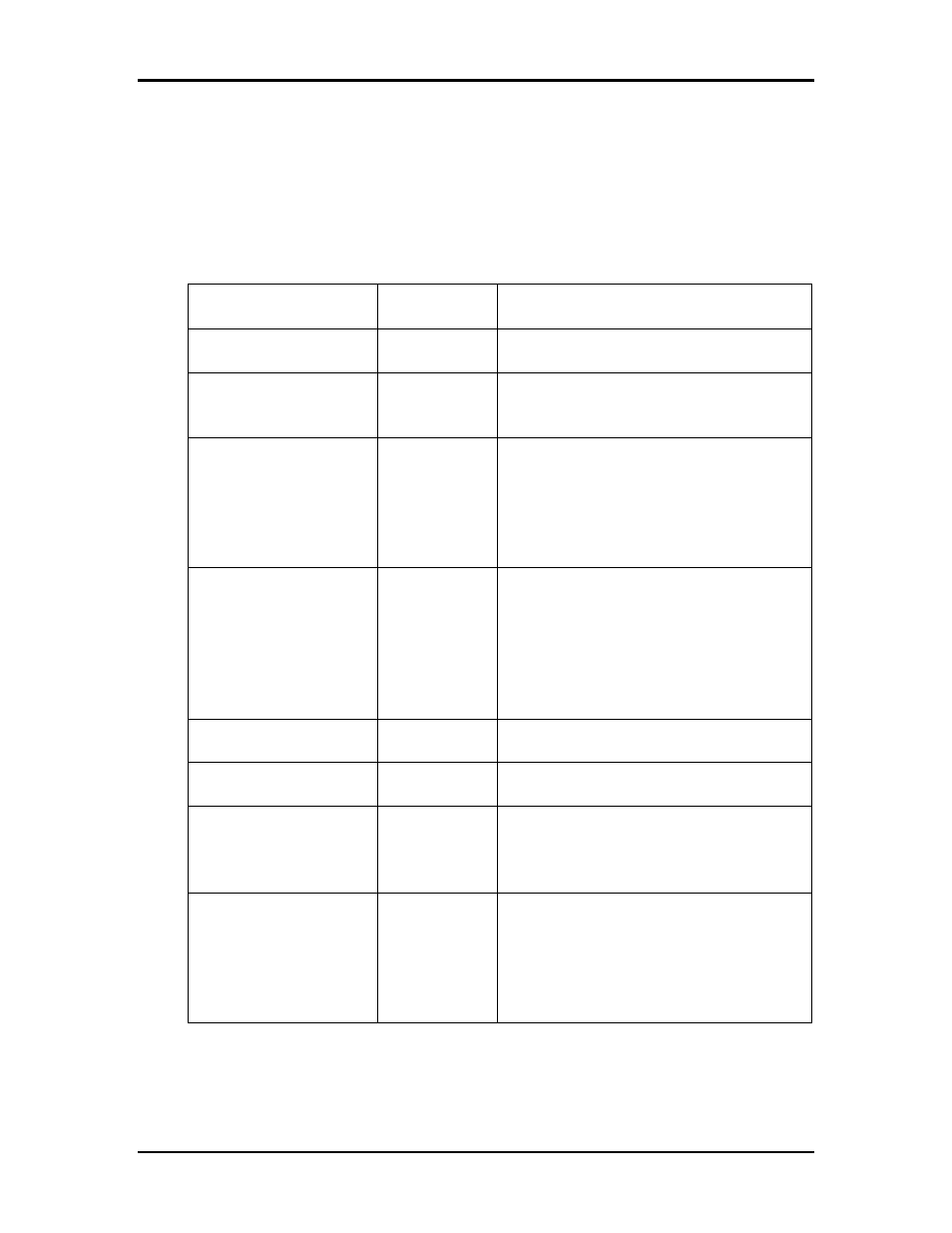
Opal Pro to DeviceNet
Page 8
Opal Pro Parameter Settings
The parameters in the Opal Pro used to configure the DeviceNet interface
card (group 14) are only accessible if a DeviceNet interface card is
installed.
The parameter settings are as follows:
Opal Pro
Parameter
Setting
Description
2.02 Comm Module
DeviceNet
Type of interface card installed
(read only)
10.01 Start/Stop
Comm
Module
This allows the Opal Pro to be
started and stopped over the
communication link
10.04 Iref Source
Comm
Module
If this is set to Comm Module the
Opal pro will follow the Current
refernce from the communication
link. If there is no reference being
sent on the communication link this
should be set to “Internal”
10.05 Phase Angle
Source
Comm
Module
If this is set to Comm Module the
Opal pro will follow the Phase
Angle reference from the
communication link. If there is no
reference being sent on the
communication link this should be
set to “Internal”
14.03 Mac ID
0
– 63
This is the Mac ID of the slave Opal
Pro
14.04 DeviceNet
Baud Rate
125K,
250K, 500K
This is the baud rate setting for the
DeviceNet Network
15.04 Comm Fault
Enable
Disable
Enable
– Opal Pro trips out on a
communication fault
Disable
– Nothing happens on a
communication fault
15.05 Comm Fault
Time
0.1 to 5.0
secs
This is the time setting that the
Opal Pro uses to detect a
communication fault. Bit 15 of the
command word must change state
twice with in the time set in this
parameter.
If parameters in group 14 are modified the changes do not take effect until
the control power for the Opal Pro is turned off and then back on again.