I/o configuration – SAF OPAL Pro DeviceNet User Manual
Page 9
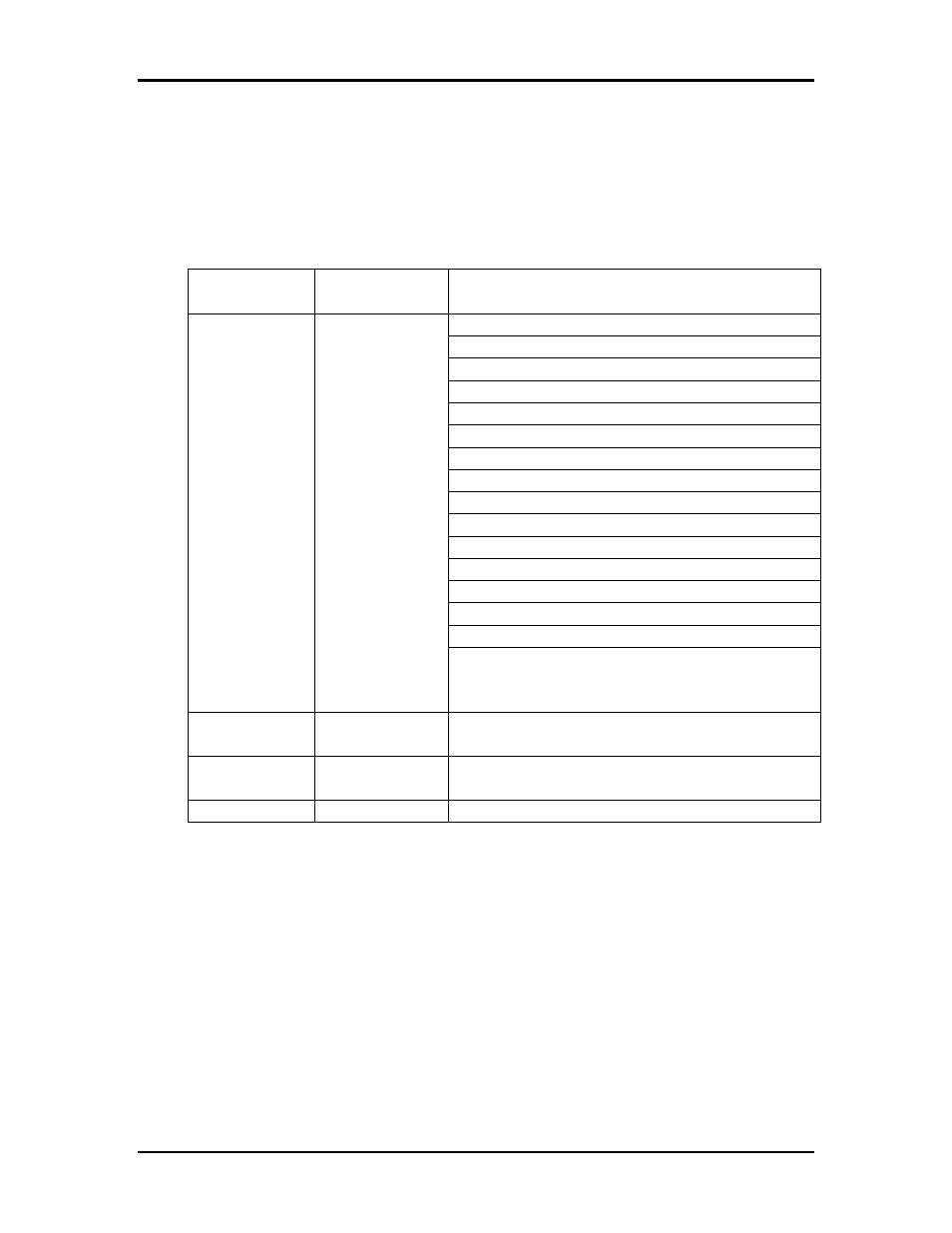
Opal Pro to DeviceNet
Page 9
I/O Configuration
The Opal Pro does not currently implement the official DeviceNet Softstart
device profile. The Opal Pro supports 4 polled input words (8 bytes) and
14 polled output words (28 bytes). Their description is as follows:
Input Words
(Polled)
Name
Description
Word 1
Command
Bit 0
– Run Command
Bit 1
– Jog Command
Bit 2
– Reverse Command
Bit 3
– Reset Command
Bit 4
– DCI/Soft Stop Enable
Bit 5
– Reserved
Bit 6
– Reserved
Bit 7
– Reserved
Bit 8
– Reserved
Bit 9
– Reserved
Bit 10
– Reserved
Bit 11
– Reserved
Bit 12
– Reserved
Bit 13
– Reserved
Bit 14
– Reserved
Bit 15
– Watch Dog bit (this bit must
change at least twice in the time set by
parameter 15.05)
Word 2
Current
Reference
0
–1000, 833 = 500% of Motor Current set
in parameter 13.01
Word 3
Phase Angle
Reference
0
– (0.5 * Line Freq Cycle time in usec)
ie: 60 Hz 0
– 8333
Word 4
Reserved