Press the darker key (1) if you will make the copy – TA Triumph-Adler CX 8020 User Manual
Page 47
Advertising
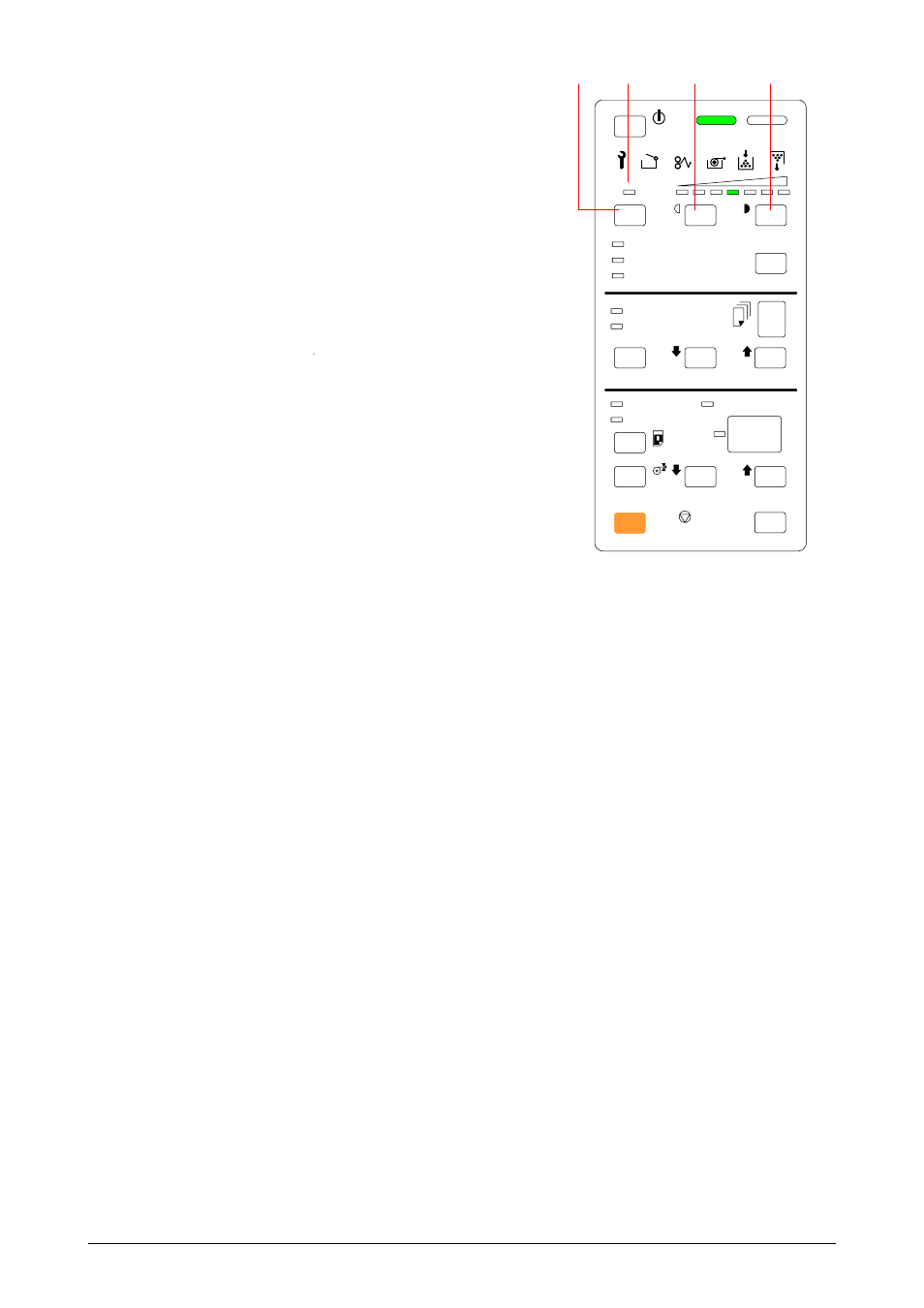
1. Press the DARKER KEY (1) if you will make the copy
STAND BY
SL
LIGHTER
DARKER
FILM
VELLUM/TRACING
PLAIN PAPER
MEDIA
ROLL
CUT SHEET
C
CLEAR
DECREASE
INCREASE
LEAD EDGE
TRAIL EDGE
CUT MODE
DECREASE
INCREASE
C
CLEAR
STOP
ALL CLEAR
3
2
4
1
density darker.
On the contrary press the LIGHTER Key (2) if you will
make it lighter.
2. Press the SL Key (3) if you will validate the SL Mode.
The SL Indicator (4) lights when validated.
You can validate and invalidate the SL Mode alternately
whenever you press the SL Key.
Chapter 3 Useful Function
3-4
Advertising