Overwriting program, Deleting program, Overwriting program -10 deleting program -10 – Kyocera Ecosys m2040dn User Manual
Page 170
Advertising
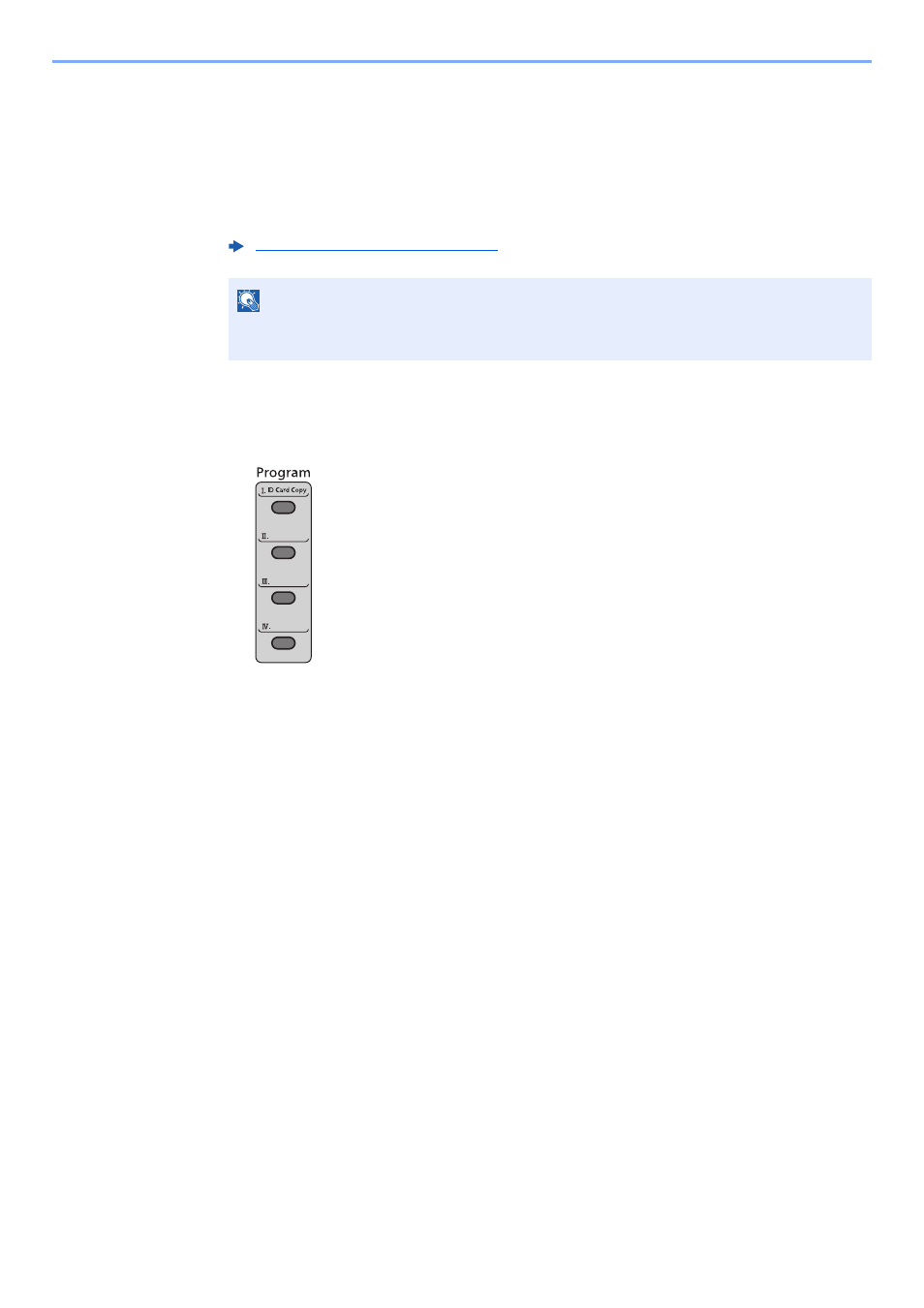
5-10
Operation on the Machine > Program
Overwriting Program
1
Configure the settings of the functions.
Set the function to change.
For the settings of functions, refer to the following:
.
2
Overwrite the program.
1
Press the one of the [Program I] to [Program IV] keys to change and hold it (2 seconds or
more).
2
[▲] [] key > [Overwrite] > [OK] key > [Yes]
Register the changed program.
Deleting Program
1
Display the screen.
Press the one of the [Program I] to [Program IV] keys to delete and hold it (2 seconds or
more).
2
Delete the program.
[▲] [] key > [Delete] > [OK] key > [Yes]
Using Various Functions (page 6-1)
NOTE
In the case of the sending function and fax function, a destination is also registered in the
program.
Advertising
This manual is related to the following products: