4 defining logical drives, Defining logical drives – Avago Technologies MegaRAID SATA 150-4 (523) User Manual
Page 124
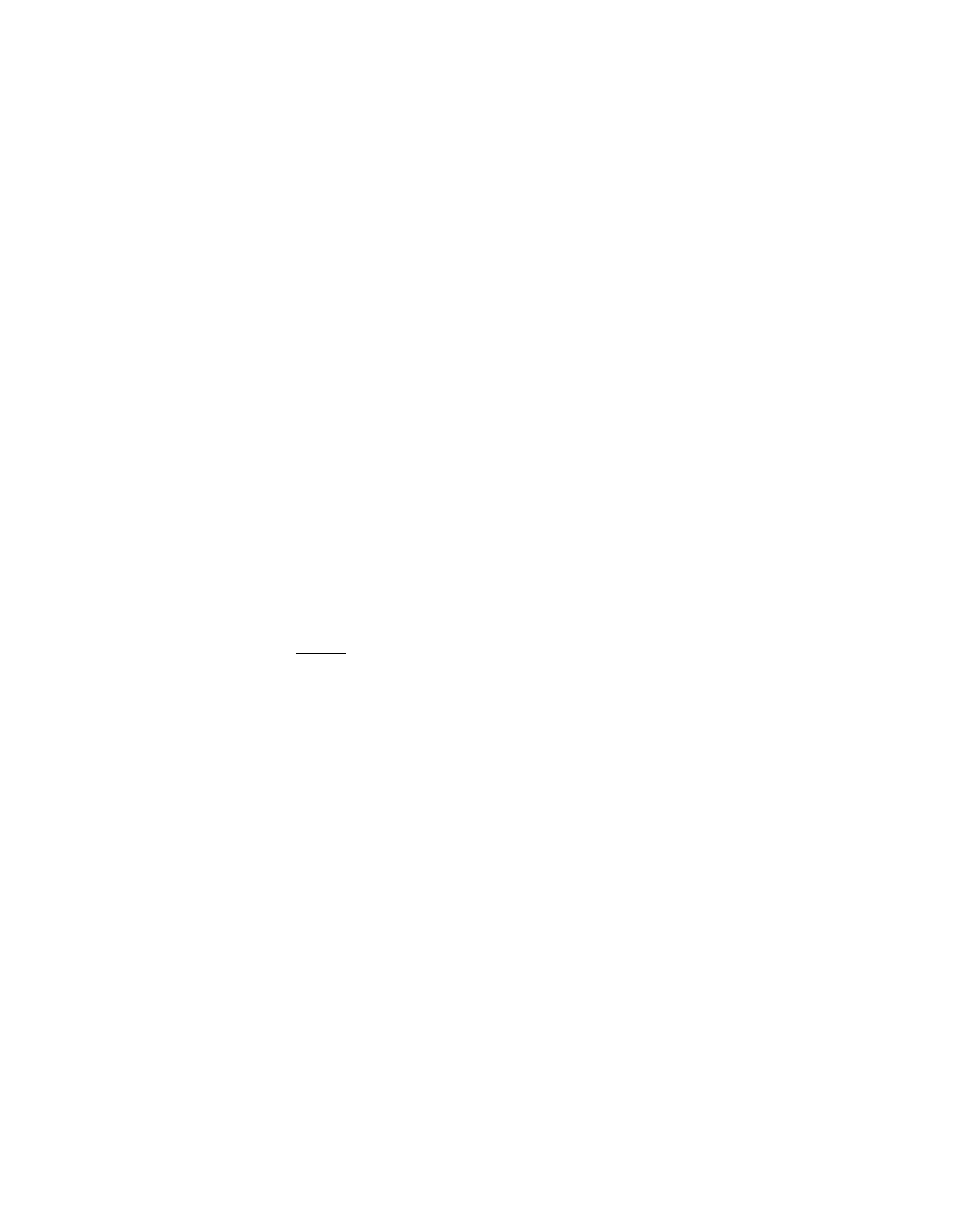
5-22
Start the Power Console Plus Utility
Version 2.0
Copyright © 2003–2006 by LSI Logic Corporation. All rights reserved.
Reclaim – You can click Reclaim to undo the array. Depending on the
complexity of the array, clicking Cancel and repeating the configuration
process might be easier. You can reclaim an array only if there are no
logical drives defined. Follow these steps to reclaim an array that has
defined logical drives:
Step 1.
Undo the logical drive on the Logical Drive Definition screen.
Step 2.
Click Back to display the Array Definition screen.
Step 3.
Select the array that you want to reclaim.
Step 4.
Click Reclaim.
Click the Accept Array button when the configuration is complete. A new
array screen appears. Assign the physical drives. When finished, click
the Next button.
5.5.4
Defining Logical Drives
The Logical Drive Parameter screen appears next, after you configure
the physical drives. This screen displays the logical drive(s) for you to
define. You can specify the RAID level and size. In addition, you can
span arrays and set advanced parameters.
Note.
The firmware does not support creation of logical drives
greater than 2 Tbytes.
The Logical Drive window displays all the arrays on the current adapter
and the global hot spare drive pool. The Power Console Plus utility labels
logical drives as
New
or
LD1
,
LD2
,
LD3
, and so forth.
You must define all the logical drives to be configured in the new array.
Do not create drives that span the current array and another array.
Uncheck the Span Array box. The following steps provide instructions for
defining logical drives.
Step 1.
Specify the RAID level by clicking the RAID Level drop-down
menu and selecting a RAID level.
The Wizard does not allow an invalid RAID level configuration.
Step 2.
Set the size by accepting the default, or by clicking in the Size
box and typing a smaller size.
Specifying a smaller size leaves room in the array for additional
logical drives.