Mpman FRA202 User Manual
Page 2
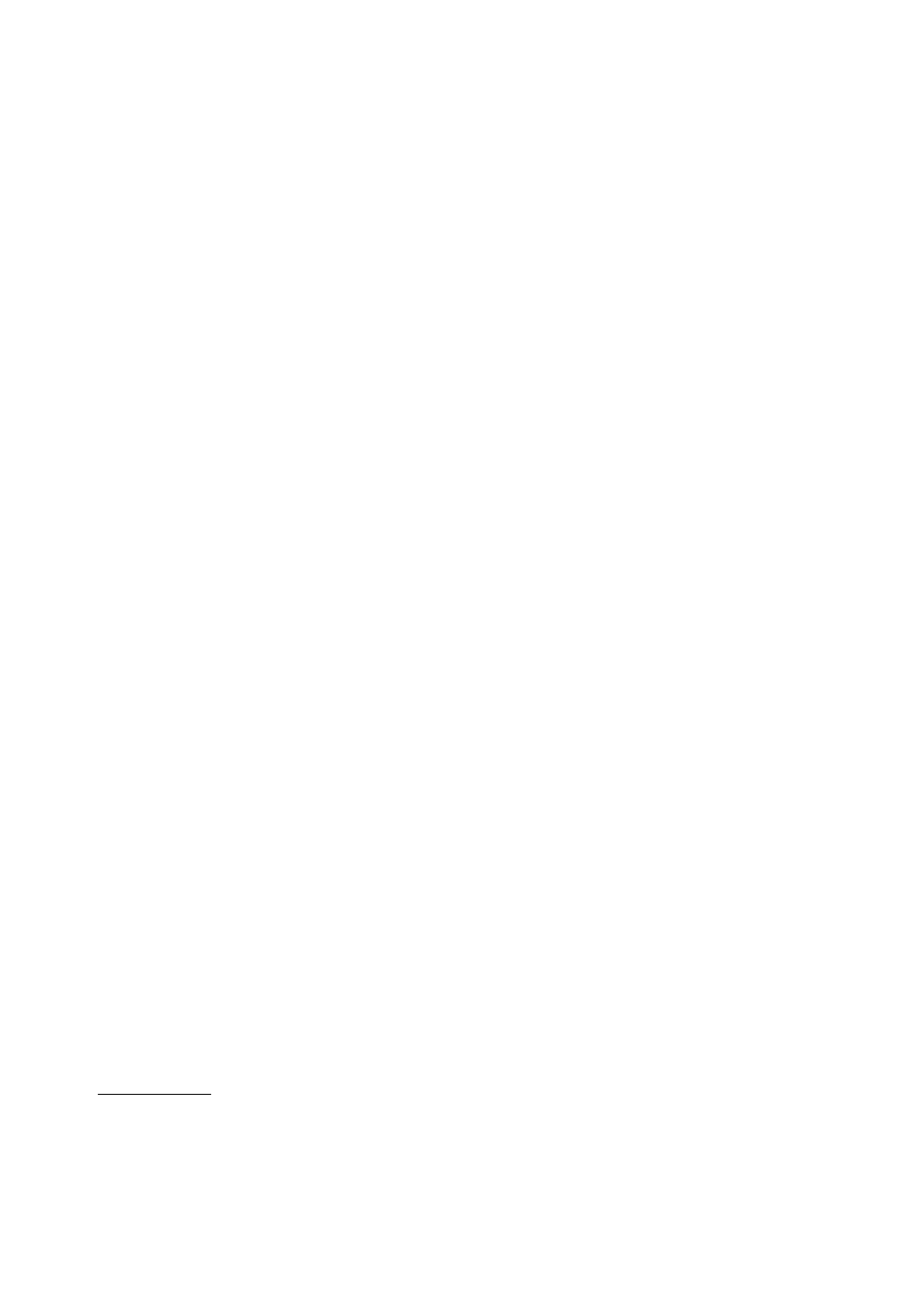
POWER SOURCE
TO USE AC HOUSE CURRENT
Please check carefully that the voltage indicated on your set corresponds to the voltage of your
local area.
Plug the AC cord into the standard household electrical socket.
BATTERY BACKUP
This unit has a backup battery facility, which provides power in the event of a power cut.
1. Remove battery door.
2. Insert 2 new AAA size batteries ( not included ) with the correct polarity
3. Refit the battery door.
If there is a power failure, the time setting, alarm setting and all the memory setting
will maintain due to the DC power supply by the battery. The LED display will not be illuminated to
save power. After AC power resumes, the unit can function properly immediately according to the
setting before the power failure.
Note: When you are not going to use the unit for a long period of time, disconnect the AC power cord
from AC outlet and remove the battery.
OPERATING THE RADIO
1. Press the ON/OFF button (1) once to turn on the radio. The radio is receiving in FM band with the
FM indicator (10) turned on and the LED is showing the frequency.
2. Press the BAND SELECTION button (3) for more than 1 second to alternate the radio band that the
radio is receiving. Consequently, either the FM indicator (10) or MW indicator (13) will be turned
on to show the chosen radio band. After 5 seconds, the LED will change back to show the time.
3. When the LED is showing the time, press VOLUME + button (9) or VOLUME ‐ button (8) to
increase or decrease the volume to the desired level. The volume level ranges from 0 to 16, and
the LED will show the volume level during volume
adjustment.
4. Press the TUNE button (3) once, then the LED will change back to show the
frequency.
5. When the LED is showing the frequency, press TUNE + (9) or TUNE ‐ (8) to tune into the desired
station by either of the 2 following methods:
Manual Tuning : Press either of the 2 tuning button, TUNE + (9) or TUNE – (8), repeatedly until the
desired station is reach.
For MW tuning, the radio can tune starting from 522 KHz to 1620 KHz, each
pressing of HOUR/TU‐ button (6) can tune down by 9 KHz and each pressing of
MIN/TU+ button (6) can tune up by 9 KHz.