Mpman FRA202 User Manual
Page 3
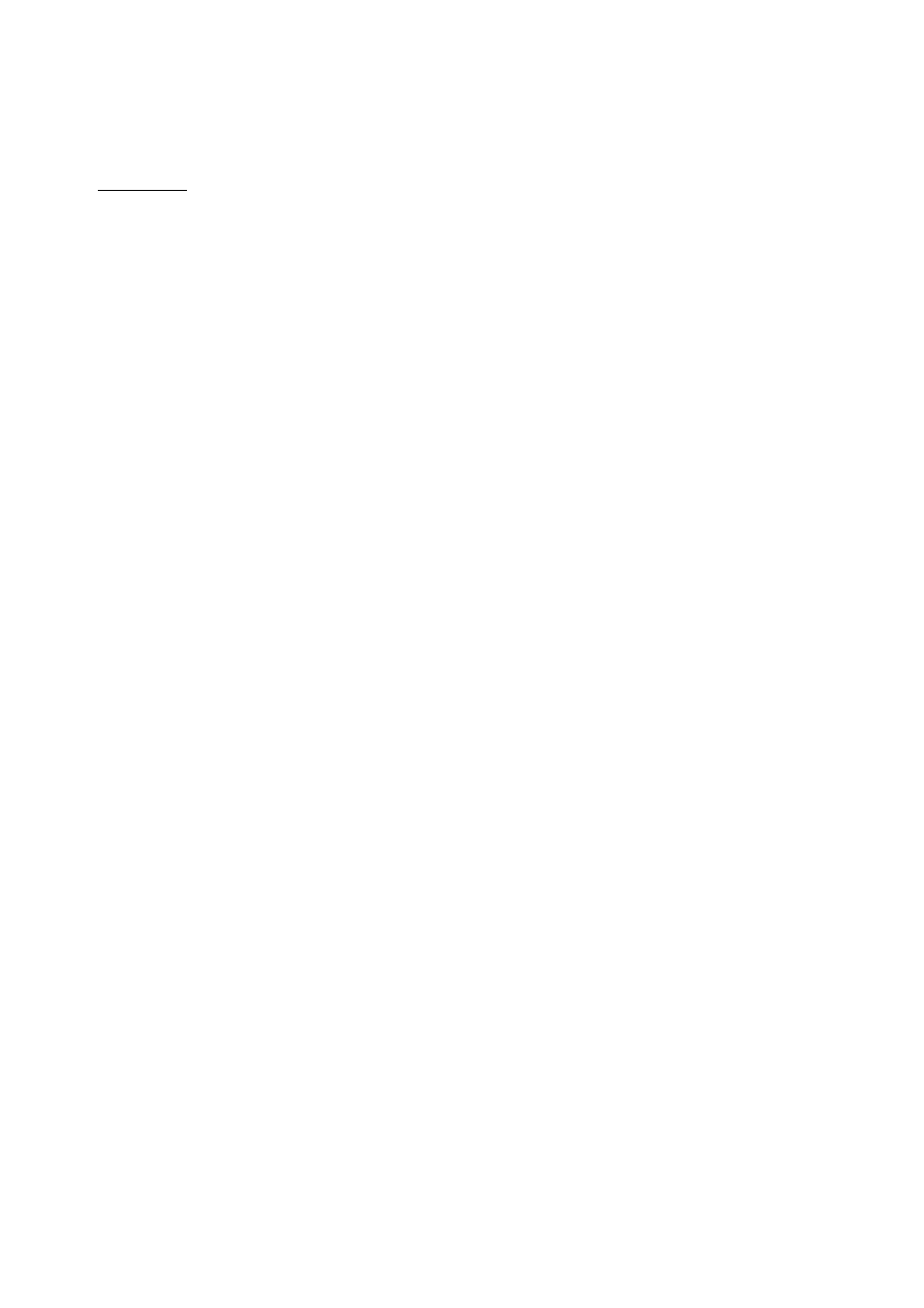
For FM tuning, the radio can tune starting from 87.5 MHz to 108 MHz, each
pressing of HOUR/TU‐ button (6) can tune down by 0.1 MHz and each pressing of MIN/TU+ button
(7) can tune up by 0.1 MHz.
Auto Tuning: Press and hold either of the 2 tuning button, HOUR/TU‐ button (6) or MIN/TU+ (7) for
more than 2 seconds and auto tuning will be performed. Tuning will stop automatically until a
clear radio signal is found. Repeat the same procedure by using the same button until your
desired station is found.
To stop auto tuning, press any button once.
Note : In some area where the radio signal is not strong enough, the auto tuning process may not be
able to stop automatically in the desired station. In such case, please use the Manual Tuning
method to tune to the desired station according to instruction above. This may happen more
probably when tuning the radio in AM band.
6. Press the ON/OFF button (1) once to turn off the radio.
Note 1: The current station (either MW or FM) and also the current volume level
will be memorized at the time when the radio is turned off. Once you turn on
the radio again, the memorized station will broadcast with the memorized
volume level.
Note 2: For the best FM reception, extend the FM antenna wire to its full
length and vary the direction to capture the strongest signal. Do not connect
the FM antenna wire to an outdoor antenna.
Note 3: For MW reception, a ferrite‐bar antenna is built‐in. Since this antenna is
direction oriented, turn the unit to a direction at which the reception becomes
optimal.
PRESETTING YOUR FAVOURITE STATION
You can preset up to 20 stations in 20 memories for each band. These 20 memories
are indicated as preset numbers P01, P02, P03, P04, P05, …… upto P20.
1. During the radio operation mode, follow step 4 & 5 in “Operating the radio” and tune the radio
into the station that you wish to preset.
2. Press and hold the PRESET button (4) for more than 1 second until the last memorised preset
number appears and flashes.
3. You can then choose the preset number that you want to memorize this station by pressing ‐
button (8) to step down the sequence, or by pressing + button (9) to step up the sequence.
4. Once the preset number is chosen, it will keep flashing for 5 seconds. Press PRESET button (4)
once within this 5 seconds, then the tuned station will be memorized in this chosen preset number
and the LED will stop flashing and change to show the frequency, then change to show the time
after 5 seconds.