Mpman ICR350 User Manual
Page 12
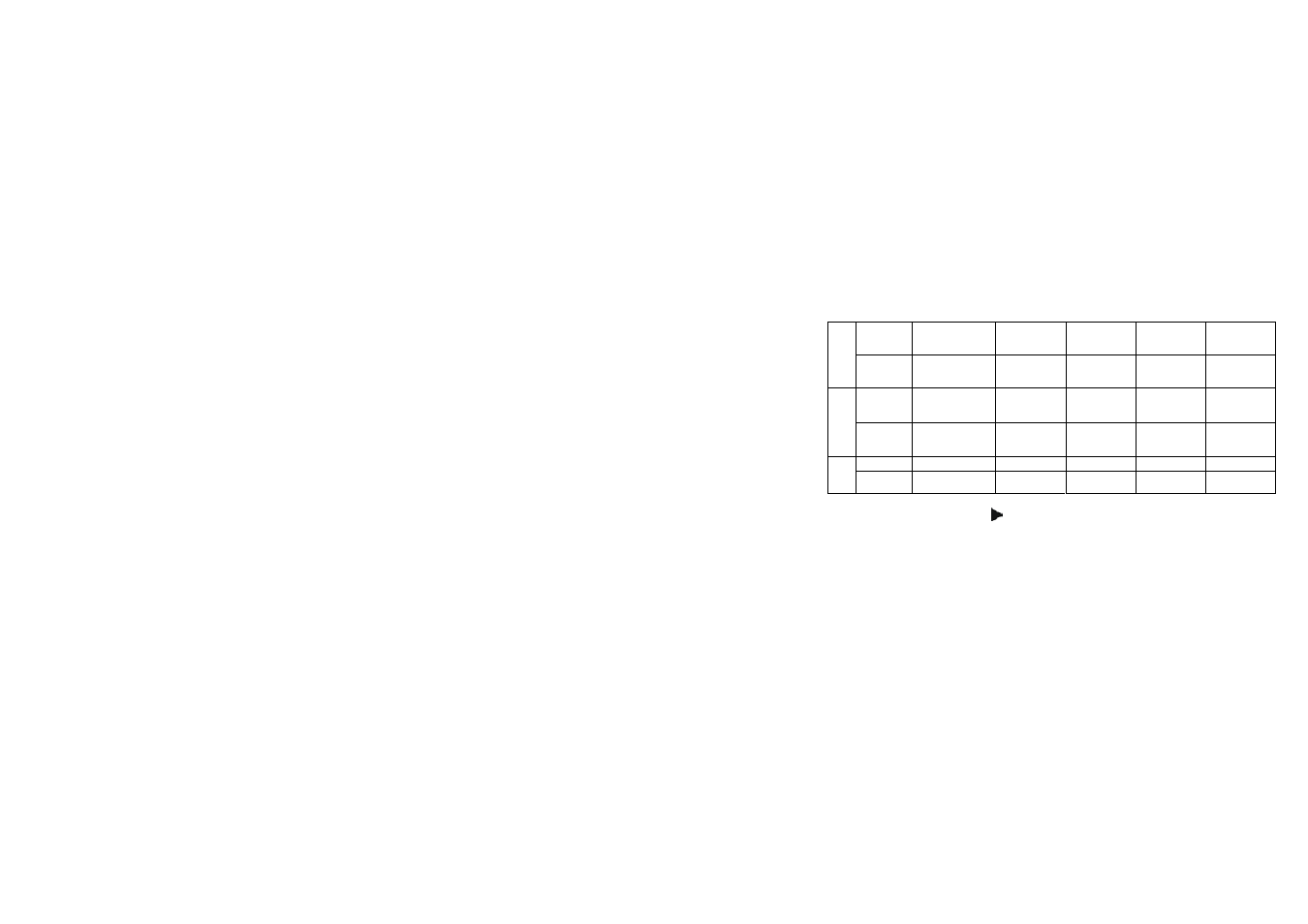
11
short press
decrease volume
step by step
decrease
volume step by
step
Ч
Ч
Ч
﹣
long press
decrease volume
continually
decrease
volume
continually
Ч Ч
Ч
short press
Enter the record
interface and start
to record
Enter the A-B
repeat status
×
Enter the record
interface and
start to record
start to record
●
long press
Enter the record
interface and start
to record
Enter the A-B
repeat status
×
Enter the record
interface and
start to record
start to record
short press To pause recording
Ч
Ч
Ч
Ч
■
long press To save recording
Enter the playing
submenu
Ч Ч
Ч
! Operation skills: You can exit from the menu or the select interface
Quickly by short pressing “
” key.
Do not shift too quickly when pressing the keys, please operate one by one.
2. Stop menu
Under the stop status, press M button to enter the stop menu. There are four