Mpman ICR350 User Manual
Page 7
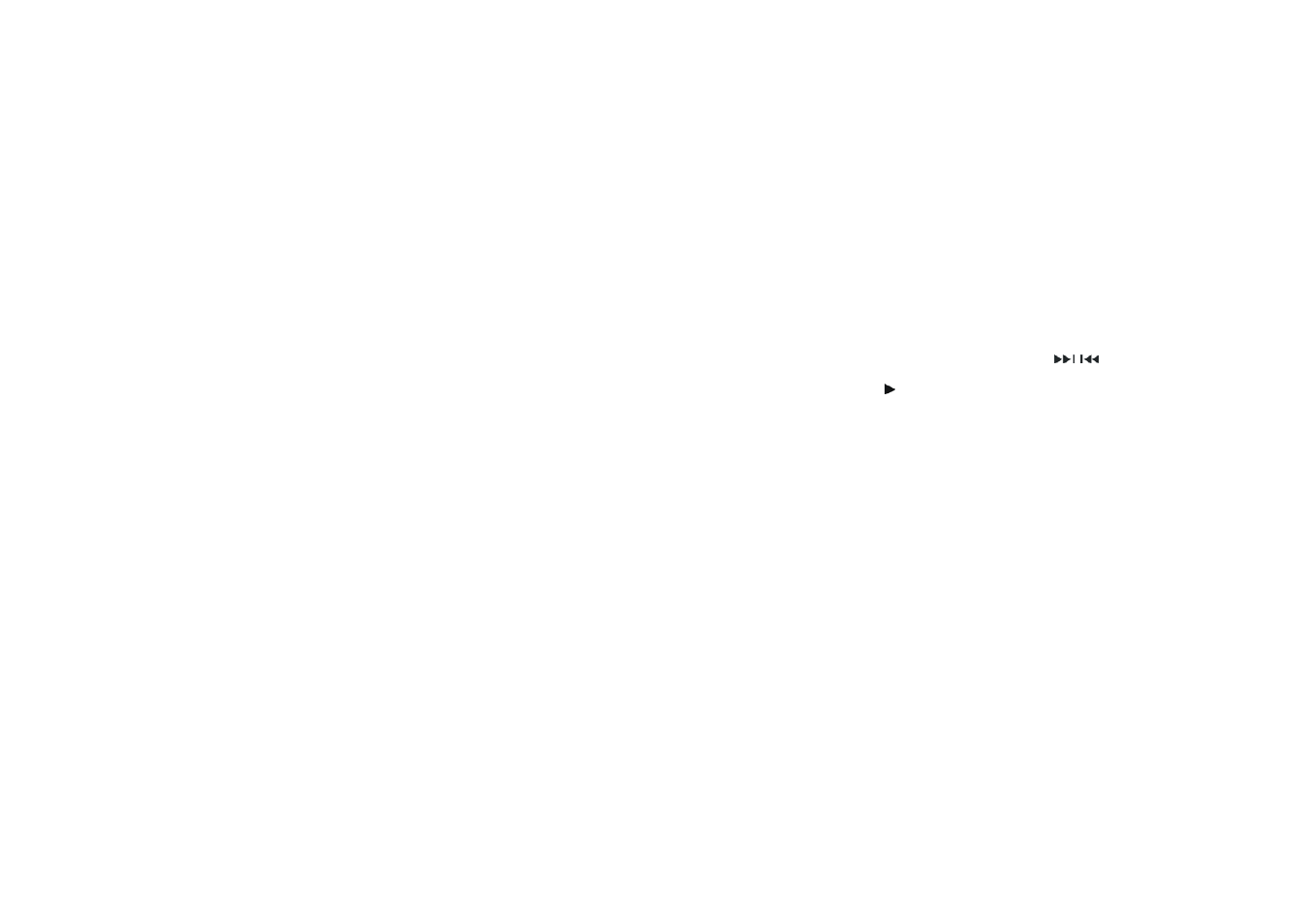
6
1. Enter from the menu
1). Turn on the unit and enter the main menu.
2). Select the Recording mode REC by
/
button, and then press the M
button to confirm and enter.
3). Press
button to begin to record.
4). Press and hold ■ button or the M button to stop recording and save at the
same time.
Note: (1). If the LCD displays “Disk Full”, it means that there is no enough
space in
the disk, please delete some files to release the space.
(2). The unit supports 99 files under every directory. If the LCD
displays “Directory Full”, it means that there are already 99 files in the
directory. Please change to another directory.
2. Shortcut
1)
Under the stop status, press ●button to start to record. Press ■ to pause.
2)
Press and hold the ■ button or M button to stop recording and save at the
same time.