Mpman ICR350 User Manual
Page 6
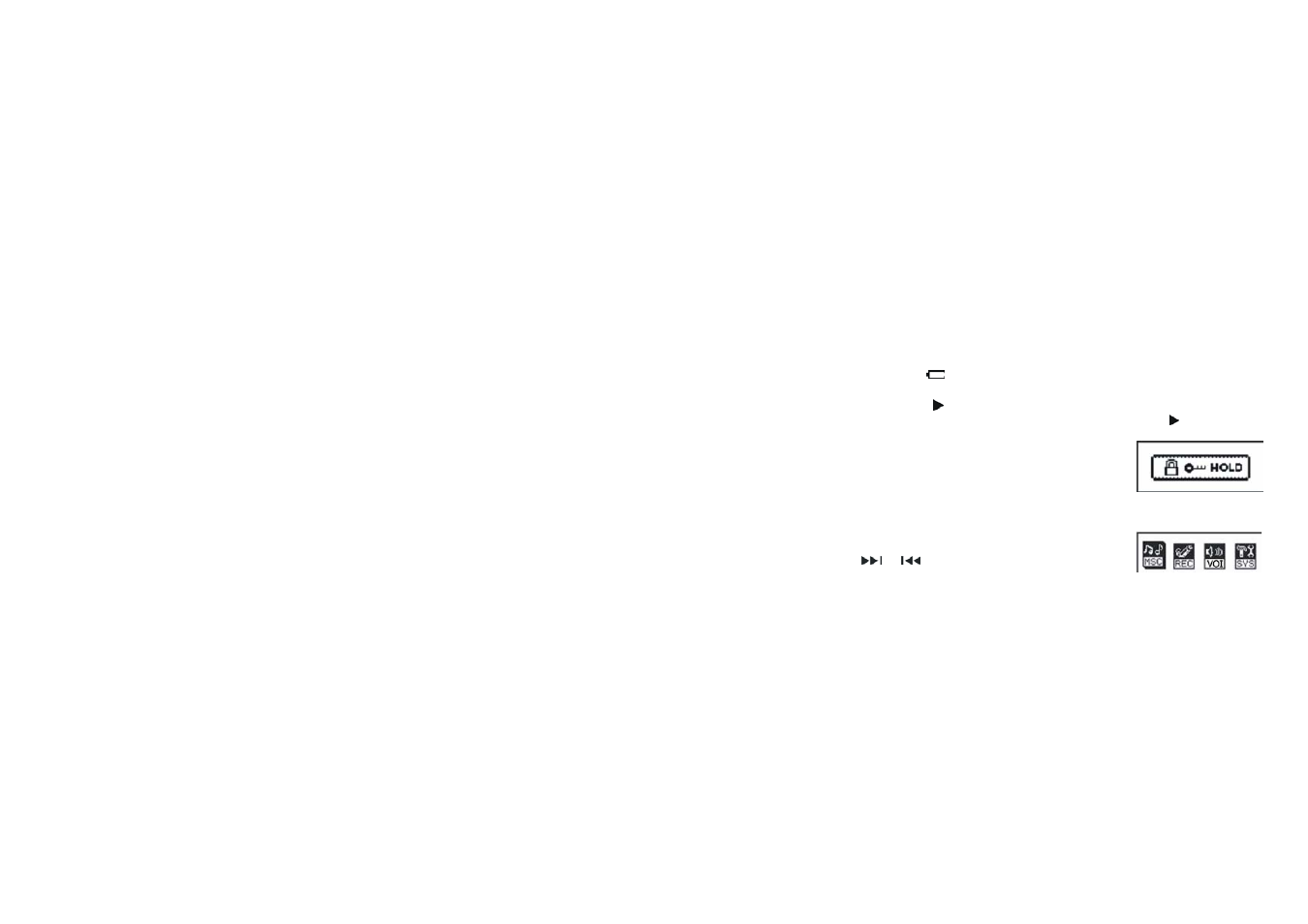
5
Basic operation
1. Power supply
It is powered by AAA battery or USB. When the remaining capacity of battery
indication shows
, please change the battery in time.
2. Power on/off
A. Press and hold
button to power on. The LCD displays the startup logo.
B. Under the playback or stop (pause) status, press and hold
to power off.
Note: If the unit is locked by the HOLD key, it
displays the locked icon and then power off
automatically while power on.
3. Mode
After powering on the unit, press and hold the M
button to enter the main menu. There are four modes: Music mode MSC,
Recording mode REC, Voice mode VOI and System
setting SYS. As the following picture shows:
Press
or
to select the corresponding mode.
Press the M button to enter.
II. Recording Mode REC