4 ptz config – PLANET ICA-510 User Manual
Page 35
Advertising
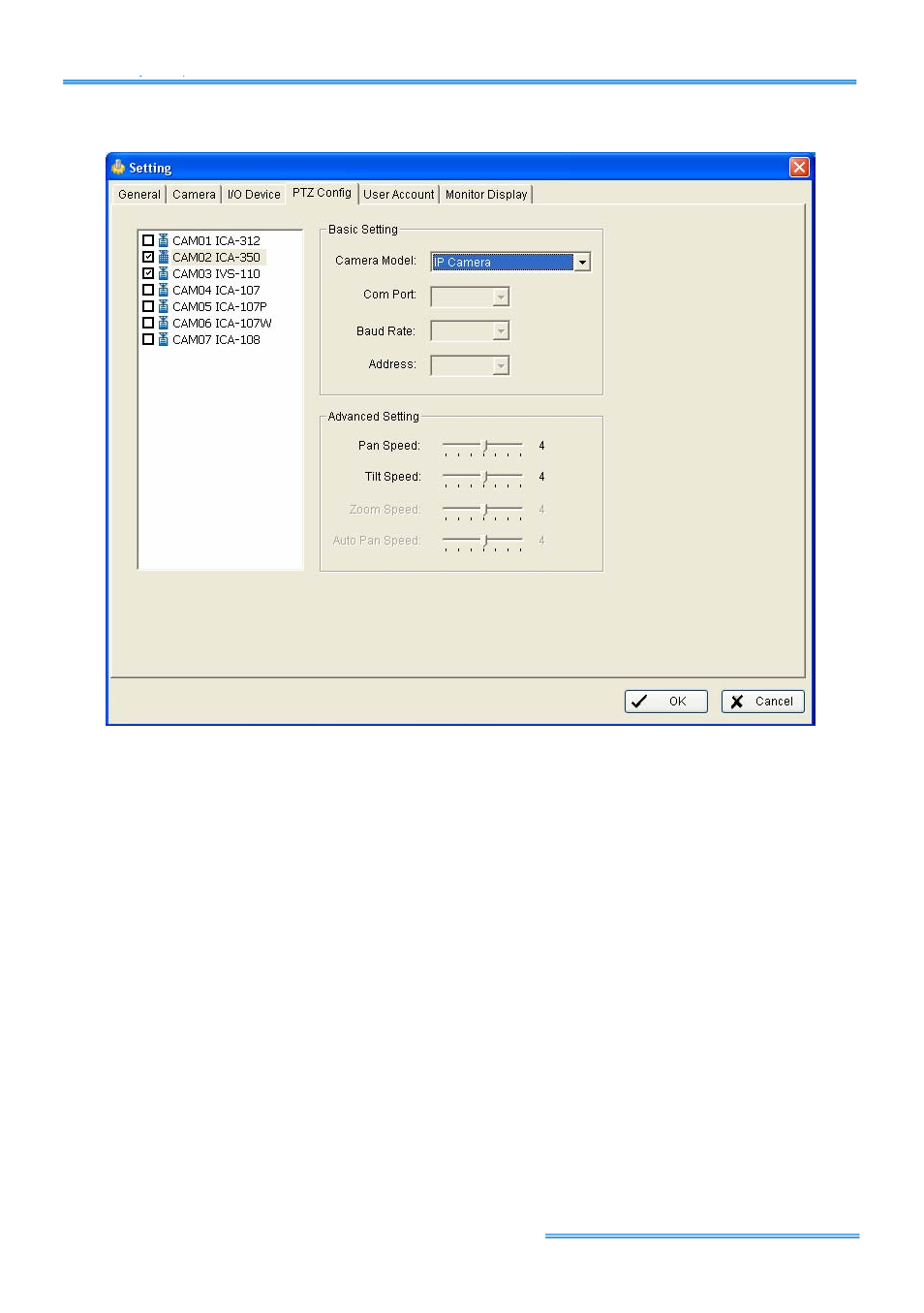
Cam Viewer Lite
page-
34
7.4 PTZ Config
Install the PTZ camera following the instruction of the manufacturer. The PTZ camera is usually
connected to the PC with RS-485.
Check the box on the camera list to activate the PTZ control function of a PTZ camera.
Basic Setting:
Select the Camera Model, Com Port, Baud Rate, and Address according to your
PTZ camera.
Advanced Setting:
You may setup the Pan Speed, Tilt Speed, Zoom Speed and Auto Pan
Speed.
Advertising