PLANET VIP-156 User Manual
Page 10
Advertising
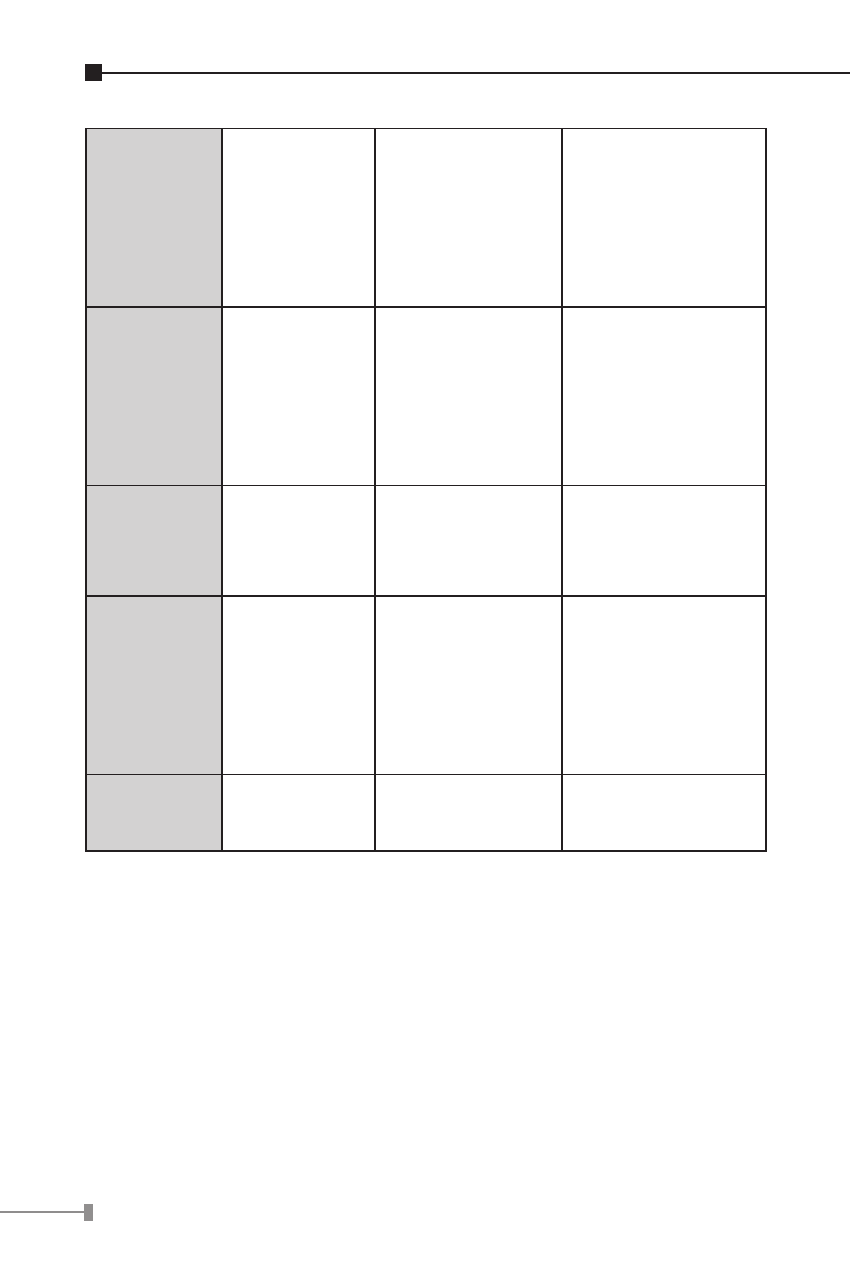
1-8
#190#
Unlock
None
Must unlock the
protect function
before set up
network settings
via keypad.
#191#
Lock
None
The system will
be locked and
can’t set up
network settings
via keypad.
#195#
Reboot
None
The system
will reboot
automatically.
#198#
Factory
Reset
None
The system
will be reset to
factory default
value and reboot
automatically.
0*
To switch
PSTN mode
None
VIP-157 only
Following keypad commands can be used to display the network
settings enabled on ATA via voice prompt.
Advertising
This manual is related to the following products: