Voice communication via sip proxy server, Hint – PLANET VIP-156 User Manual
Page 14
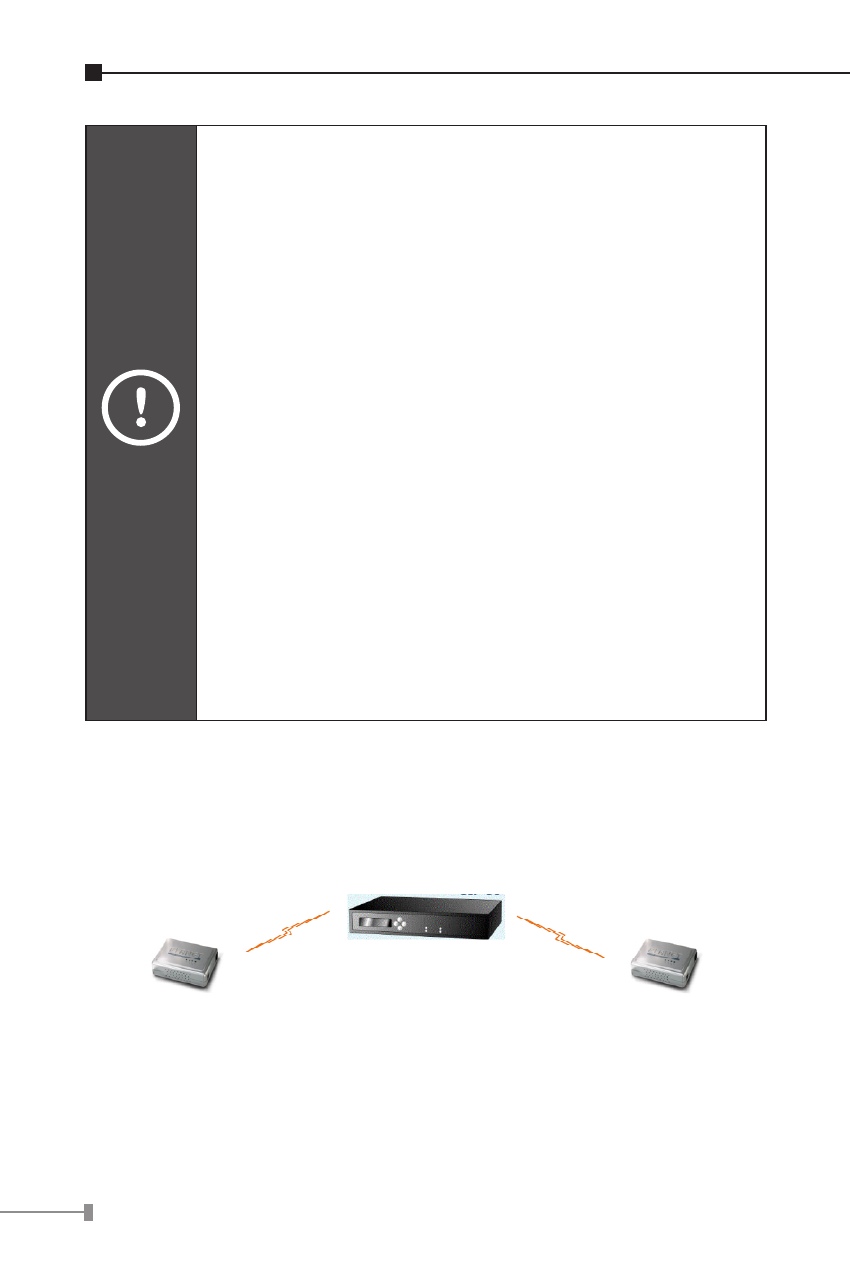
1-12
Hint
● In default machine operation, the VIP-157 is
VoIP mode. If you want to make a PSTN phone
call, press the “0*” key to switch to PSTN
mode.
● If the IP address of the remote calling party is
known, you may directly make calls via its IP
address and end with a “#”.
● If the ATAs are installed behind a NAT/
firewall/IP sharing device for Peer-to-Peer VoIP
application, please make sure the NAT device
support SIP applications, and suitable settings
should be applied to the NAT device to enable
the SIP communications before making calls
● [VIP-157S] in PLANET ATA series products,
to connect to remote ATA, press the keypad
in the following sequence to connect to the
remote VIP-157S port 2:
[remote ATA IP address]**5062,
for example: 192*168*0*2**5062
Voice communication via SIP proxy server
■ VIP-156 IP Address:
192.168.0.2
Line Number: 2002
■ VIP-156 IP Address:
192.168.0.1
Line Number: 1001
SIP Server IP Address:
192.168.0.50
Registration /
Authentication
Registration /
Authentication