PLANET VIP-156 User Manual
Page 7
Advertising
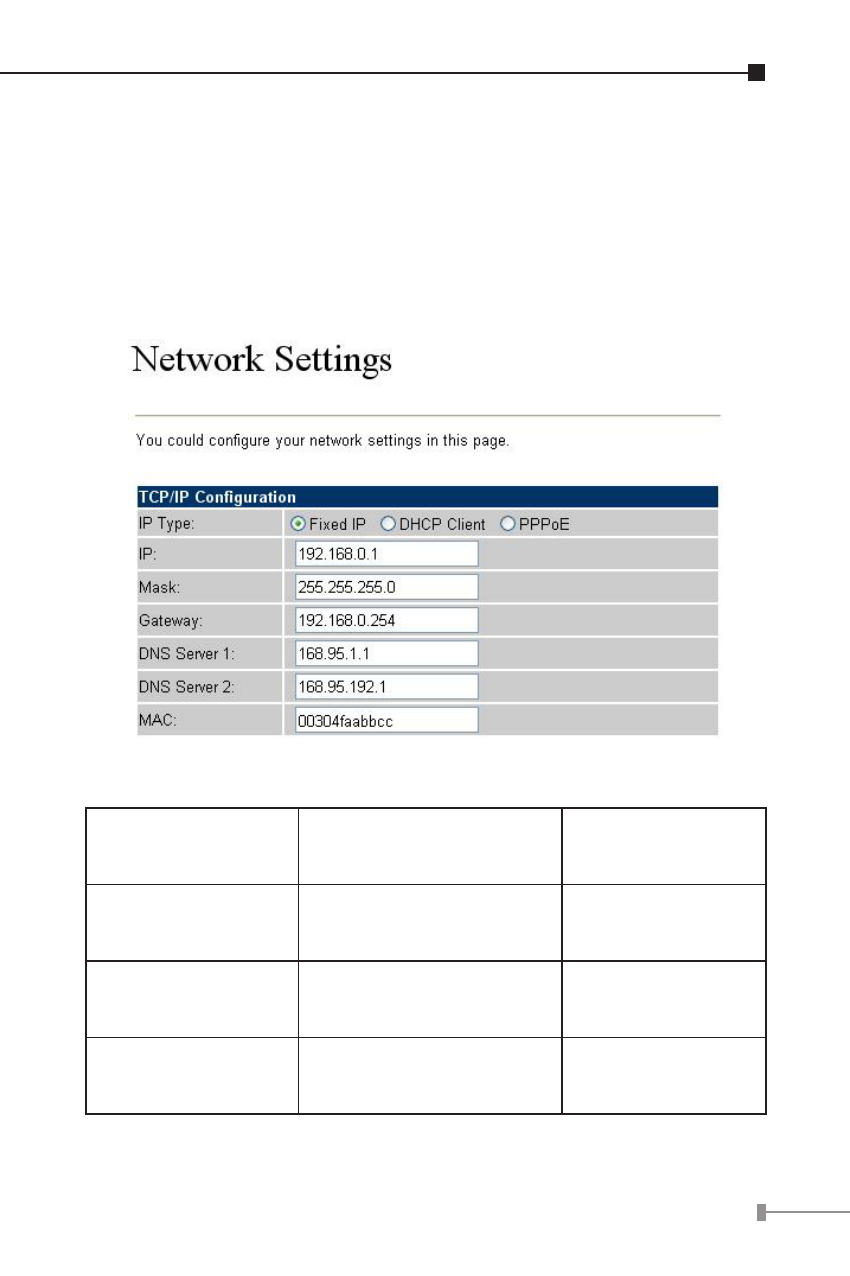
1-5
Network Interface quick configurations
Execute your web browser, and insert the IP address (default:
192.168.0.1) of VIP in the adddress bar. After logging
on machine with username/password (default: root / no
password), browse to “Network” “Network settings”
configuration menu:
Parameter Description
IP address
LAN IP address of the
ATA
Default:
192.168.0.1
Mask
LAN mask of the ATA
Default:
255.255.255.0
Default Gateway
Gateway of the ATA
Default:
192.168.0.254
DNS
The Domain Name
Server IP address
Default:
168.95.192.1
Advertising
This manual is related to the following products: