PLANET MAP-3100 User Manual
Page 35
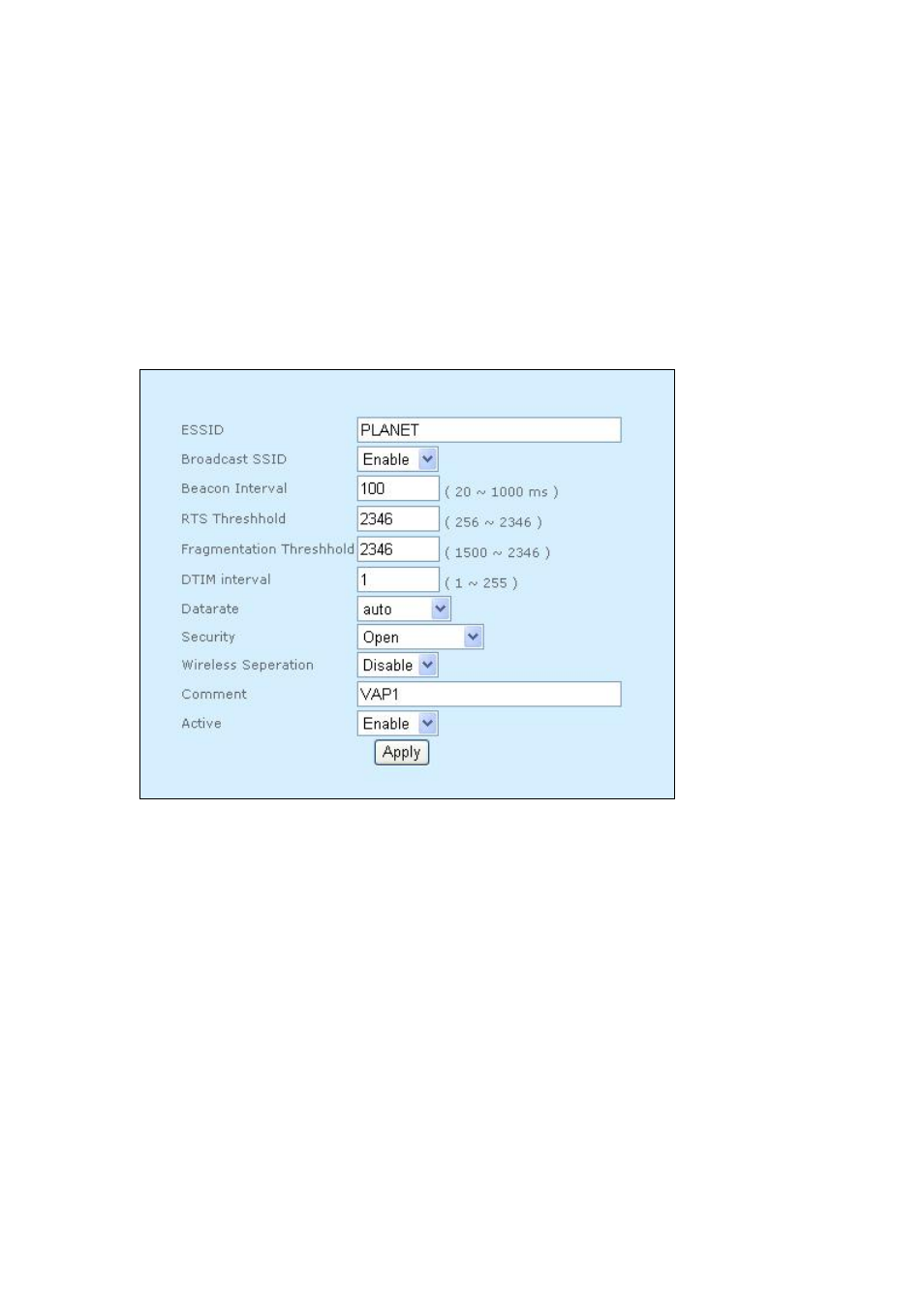
G. Current Tx Power shows current transmit power of the wireless card due to regulatory
limitation
H. Select Tx Power of the AP wireless card.
I. Click
on
“Apply” button if you have made any changes. New settings are active after the
device reboot.
J. Click
on
“Edit” button to edit Active Virtual AP. AP configuration – edit page is shown in
Figure 3.3.5.2.
Figure 3.3.5.2: AP configuration – edit page
AP configuration – edit page contain the following parameter:
¾
ESSID – Enter the ESSID of wireless network.
¾
Broadcast SSID – Click on “Broadcast SSID” to enable or disable
Broadcast SSID.
¾
Beacon Interval – Enter the Beacon Interval value.
¾
RTS Threshold – Enter the RTS Threshold value.
¾
Fragmentation Threshold – Enter the Fragmentation Threshold value.
¾
DTIM interval - Enter the DTIM interval value.
¾
Datarate – Click on “Datarate” drop down menu to select datarate. For
example, 1 Mbps, 2 Mbps, 5.5 Mbps……
Page 35 of 102