Voice communication samples – PLANET IPX-300 User Manual
Page 11
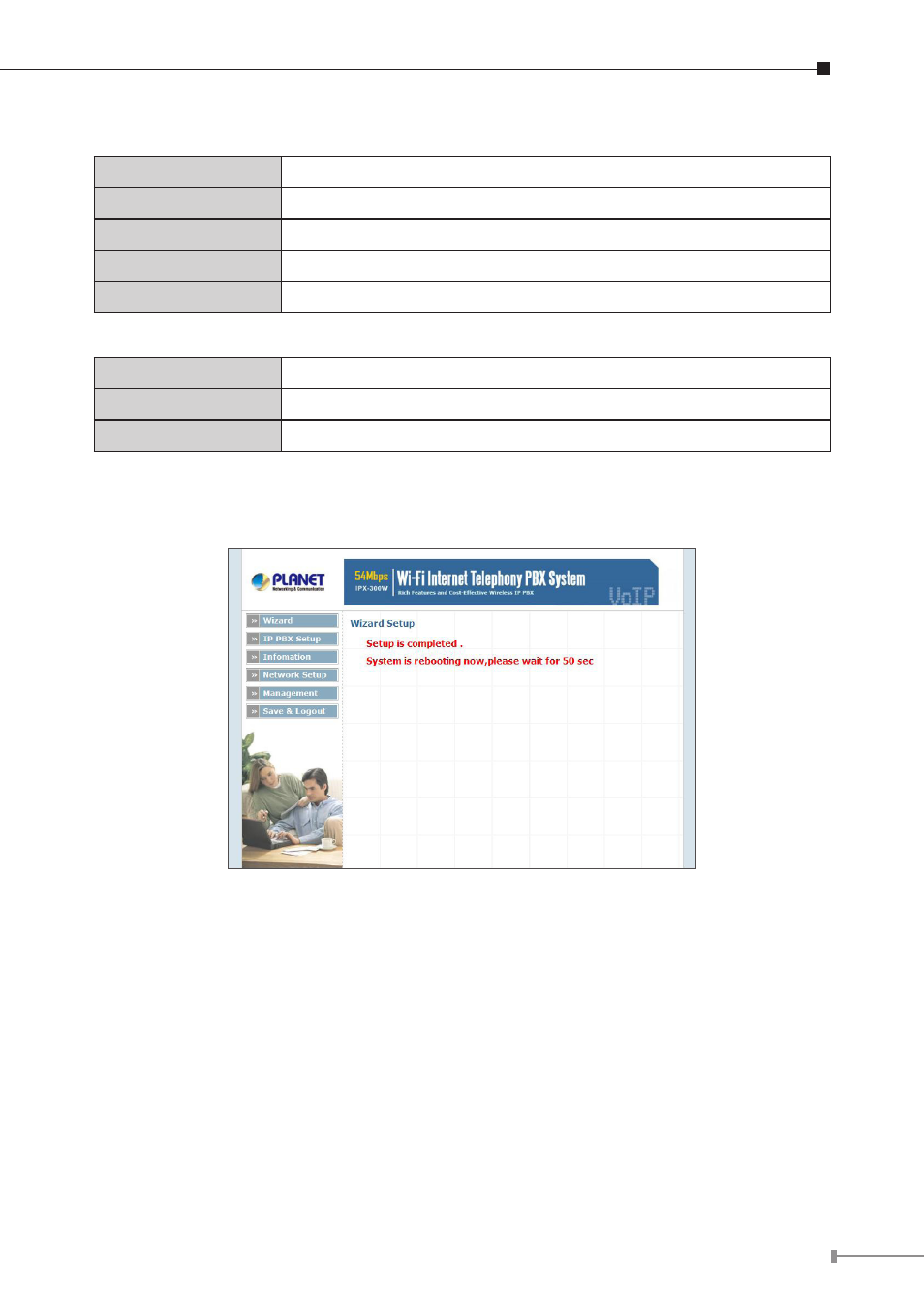
11
Service Provider:
Caller ID
Service provider name
Username
Input Provider name
Password
Input Provider password
Host
Input Providers server address
Port
Providers server port
User Extensions:
User Extension
Input Extension number
Password
Input Extension password
Caller Id
Input Extension caller id
After completing the wizard setup, click “Submit” button. The IP PBX will save
configuration and reboot IP PBX automatically, after 50 seconds, you can re-load
setting page again.
Figure 11. Wizard-Rebooting
Voice communication samples
The chapter shows you the concept and command to help you configure your IP
PBX System through sample configuration. And provide several ways to make calls
to desired destination in IP PBX. In this section, we’ll lead you step by step to
establish your first voice communication via web browsers operations.