PLANET IPX-300 User Manual
Page 13
Advertising
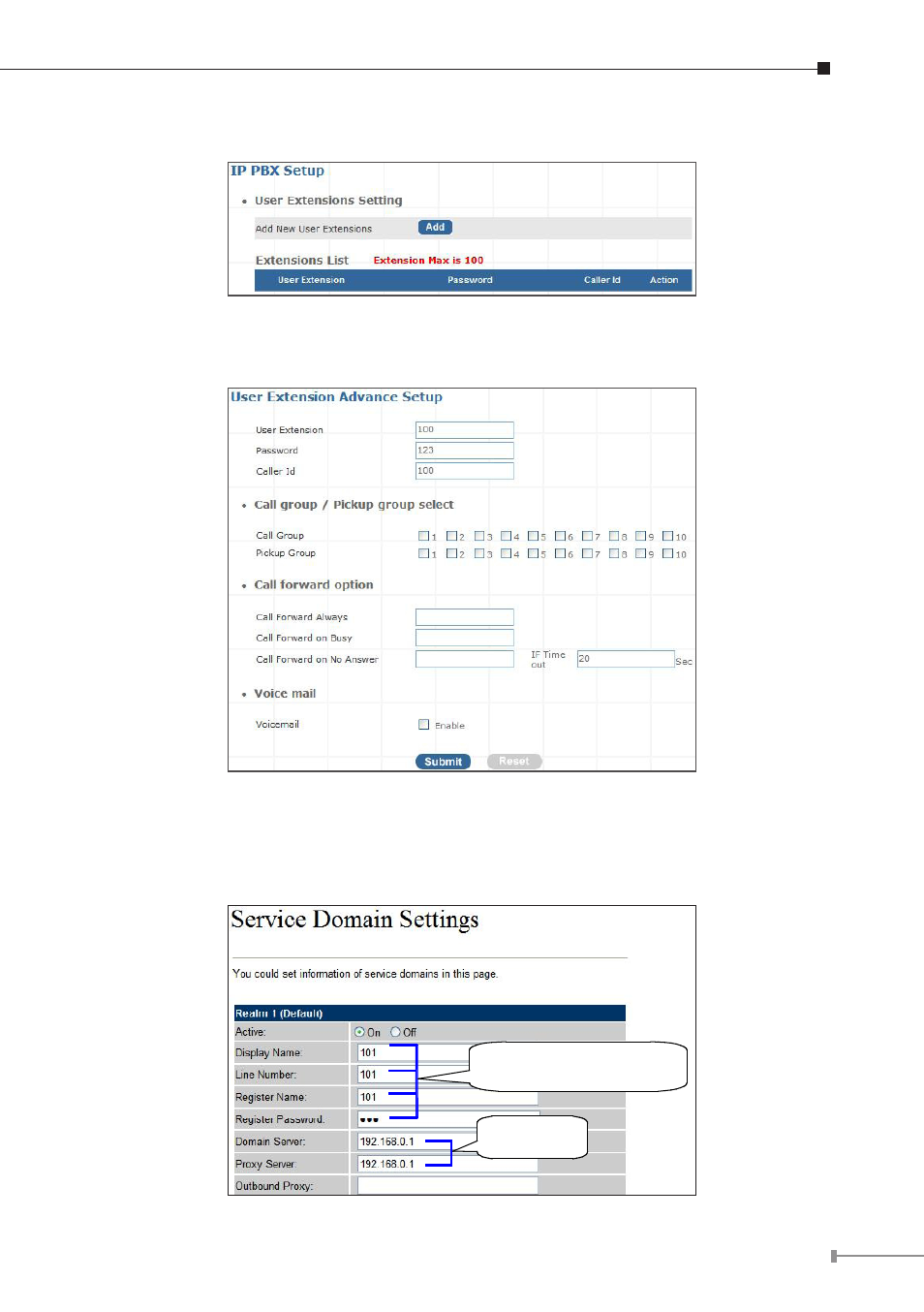
13
STEP 2: Browse to
“IP PBX Setup ⁄ User Extensions Setup”
configuration menu.
Figure 14. User extension setting of IP PBX
STEP 3: Click the
“Add”
button to create extension account ext.100 and ext.101.
Figure 15. Add extension setting of IP PBX
STEP 4: Please log in VIP-154T and browser to
“SIP setting ⁄ Domain Service”
configuration menu. Insert the account/password information then save and reboot
machine. The sample configuration screen is shown below:
Dat a match with Fi gure 15. IP
PBX’s extensio n settings
The IP address
of IP PB X
Figure 16. Web page of VIP-154T
Advertising