Faq 5: fxo answer mode setting – PLANET VIP-1680 User Manual
Page 77
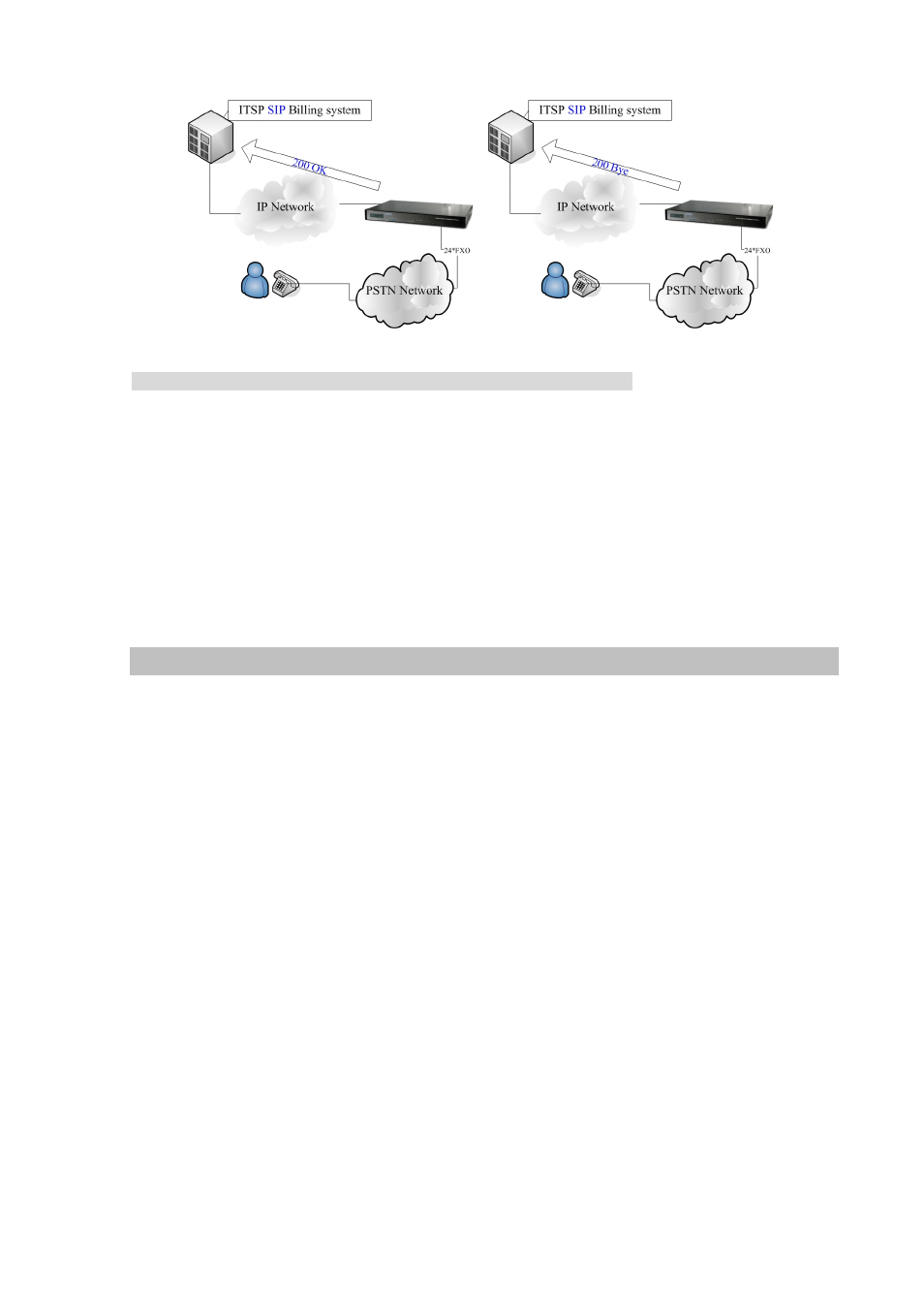
Scenario description: Voice Detection based on answer supervision
PSTN Line was not support Polarity Reverse:
a) The gateway can send the 200 OK SIP signals to Billing system of ITSP, after the user pick up the
Phone and detect the voice.
b) The gateway can send the 200 BYE SIP signals to Billing system of ITSP, after the user hang up the
phone and detect the hang up voice.
c) This type of answer supervision is not 100% accurate. Any voice frequency is detected as connect,
including any intercept or recorded messages.
FAQ 5: FXO Answer Mode Setting
FXO Answer Mode Concept: When user calls the PSTN line which was connected with the FXO port,
there are three answer modes for user to configure.
Ringing Answer Mode (Default Setting): FXO answer the call once the ring coming from PSTN line.
Connecting Answer Mode:
Scenario A:
“Hot Line Number” was NOT assigned in the FXO port and the FXO answer the call once the rings
come from PSTN line.
Scencario B:
“Hot Line Number” was assigned and the hot line number belongs to remote VoIP device. In this
scenario, the FXO port will not answer (off-hook) the PSTN till the user picks up the call.
Note: This case can avoid charging for the Local PSTN call when the remote VoIP devices still ring.)
Scenario C:
“Hot Line Number” was setting and the hot line number was assigned to another FXS port in same
gateway. FXO port will not answer (off-hook) till the Phone (connected to the FXS port) was picked up
by user. Note: This case can avoid the Local PSTN charge when the FXS port still ring.)
Non Answer Mode: FXO will NOT answer the call in any time.
77